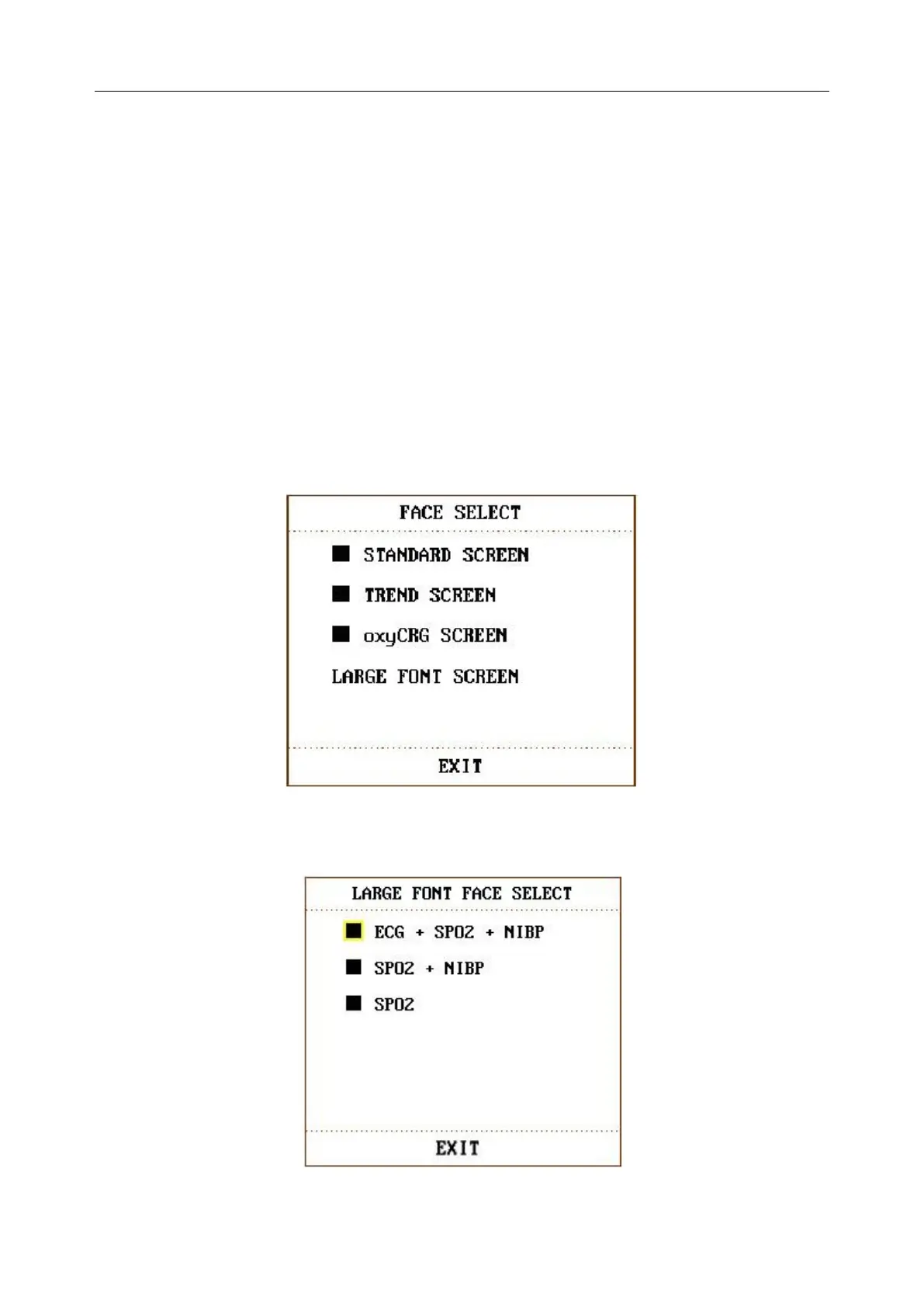Patient Monitor User Manual System Menu
- 31 -
To mark the event: Use the rotary knob to select one from event A, B, C and D. There is a “@”
signal for the one selected. To cancel your selection, repress the knob at selected item. Press
EXIT to return to the previous menu.
The point of using event function:
To differentiate the patient events that have impact on parameter monitoring, such as dose taking,
injection, therapy status, etc.
The Event will be displayed on the Trend Graph and Trend Table to assist analyzing patient
parameter of the time when the event happens.
4.4 Face Select
Select FACE SELECT item in SYSTEM SETUP menu to access FACE SELECT dialog box
as shown below, in which four selections are available: STANDARD SCREEN, TREND
SCREEN, oxyCRG SCREEN and LARGE FONT SCREEN. Only one selection can be
chosen each time.
Figure 4-7 Face Select
After entering LARGE FONT FACE SCREEN, you can select three modes. See as follows:
Figure 4-8 Large Font Face Select
