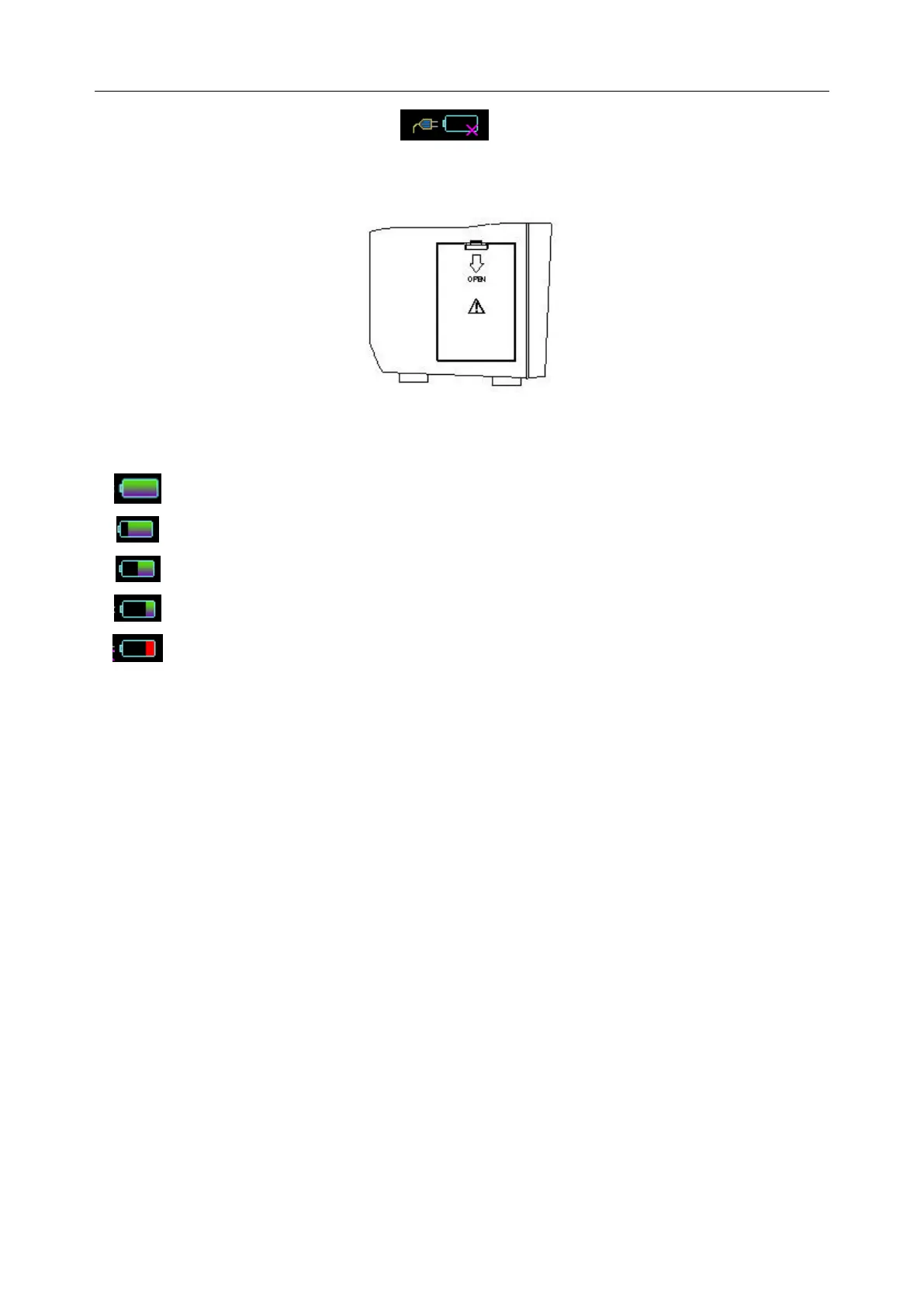Patient Monitor User Manual Introduction
- 25 -
battery status will be shown as the sign “ ”, which means no battery.
One battery can power the monitor. Under the cable connectors is the cover of battery
compartment. See Battery compartment in the following figure.
Figure 3-11 Battery Compartment
Battery status symbols show the status of battery and battery power remaining:
Remaining battery power: 100%.
Remaining battery power: 75%
Remaining battery power: 50%
Remaining battery power: 25%
Batteries are almost depleted and need to recharge immediately.
3.5.3 Checking Battery Performance
The performance of rechargeable batteries may deteriorate over time. Battery maintenance as
recommended here can help to slow down this process.
1. Disconnect the patient from the monitor and stop all monitoring and measurement.
2. Switch the monitor power on and charge the battery for more than 6 hours continuously.
3. Disconnect monitor from mains power and let the monitor run until there is no battery power
left and the monitor shuts off.
4. The running time of the battery reflects the battery performance.
If the running time is obviously less than the specified time in the specification, please change the
battery or contact the service personnel.
3.5.4 Replacing the Battery
To install or replace the battery, please follow the procedure:
1. Pull the battery door downwards to open it according to indication on it.
2. Pull the metal retainer until the battery can be removed.
3. Insert the new battery into the battery compartment.
4. Pull the metal retainer downward to fix the battery and close the battery door.
