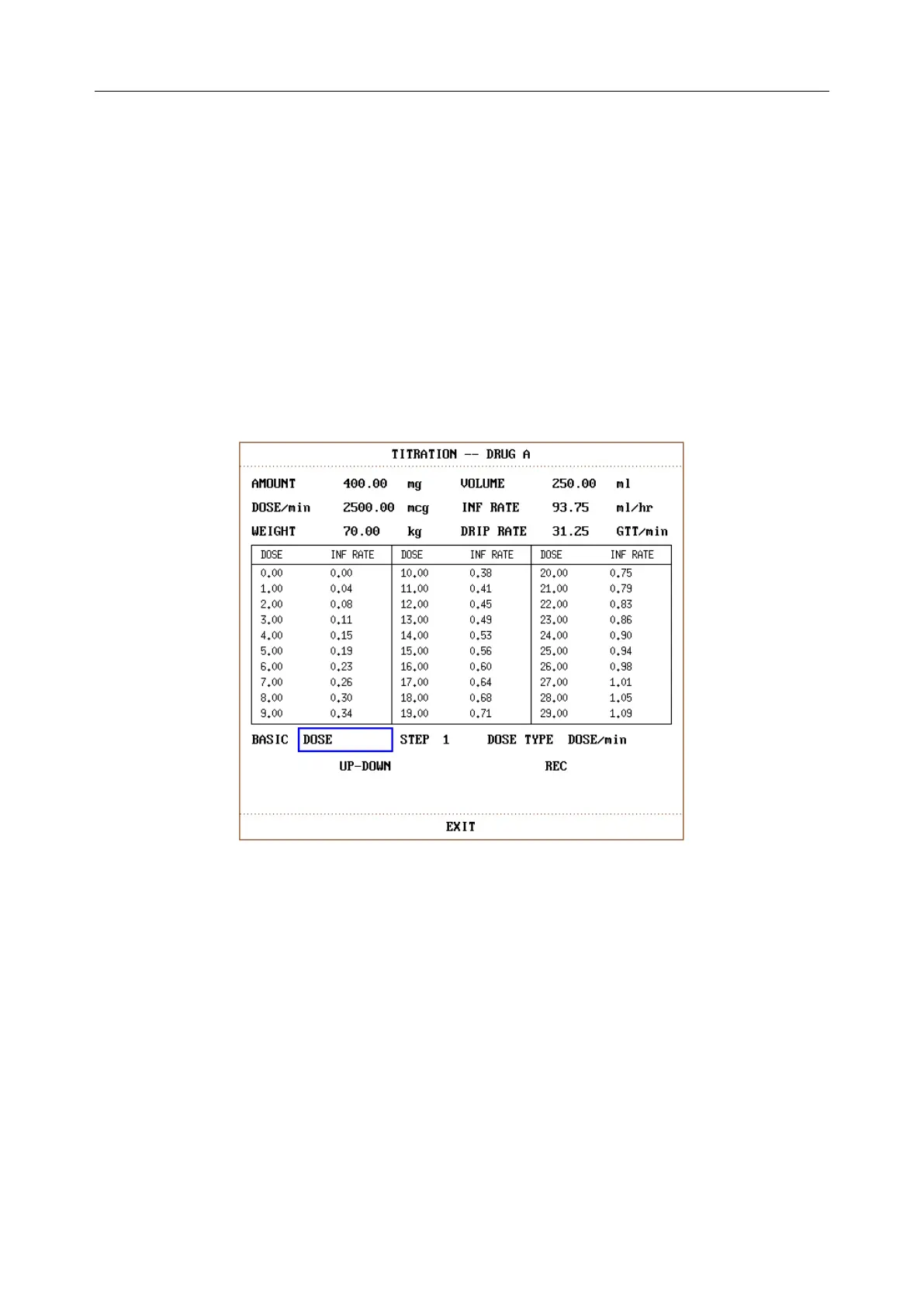Patient Monitor User Manual Drug Calculation and Titration Table (Optional)
- 85 -
NOTE:
This drug calculation function acts only as a calculator. That means the patient weight in
Drug Calculation menu and it in Patient Information menu is independent from each other.
Therefore if the Weight in Drug Calculation changes, it will not change in Patient
Information. In this way, we can say, the Drug Calculation menu is independent from
other menus in the system. Any change of it will not affect other information about the
patient being currently monitored.
11.2 Titration Table
Access Titration Table:
Select TITRATION item in DRUG CALC menu to enter titration table display.
Titration table display for drug is as following:
Figure 11-2 TITRATION
Method to operate the titration table:
1. In the TITRATION table, turn the knob to pick BASIC item. Press and turn the knob to
select INF RATE, DOSE or DRIP RATE.
2. Then turn the knob to pick STEP item. Select step by pressing the knob. 1 to 10 are available
for selection with the increments of 1.
3. Turn the knob to pick DOSE TYPE item. Press and turn the knob to select the unit in the
pull-down list.
4. Use UP-DOWN item in the table to view the data in previous or next pages.
5. Turn the knob to pick REC item. After pressing the knob, the recorder prints out the data
displayed in the current titration table.
6. Turn the knob to pick EXIT to return to DRUG CALC menu.
