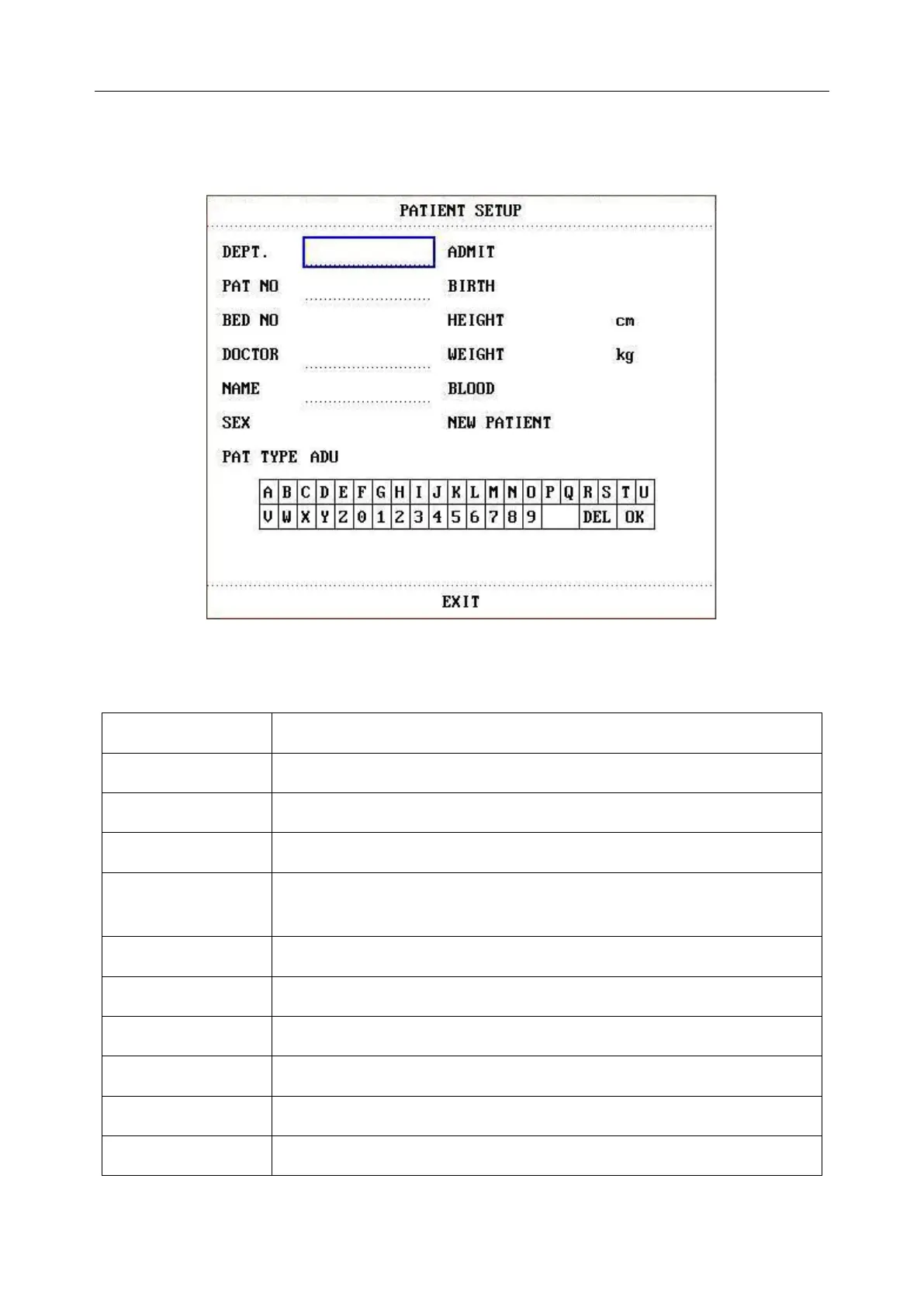Patient Monitor User Manual System Menu
- 28 -
4.1 Patient Setup
Pick PATIENT SETUP in SYSTEM MENU to call up the following menu.
Figure 4-3 Patient Setup
You can set up the following patient information:
Department in which the patient receives treatment.
Patient bed number (Range: 1 to 254)
Patient name (Valid characters: A to Z, 0 to 9; Maximum length: 12
characters)
Patient gender (Available options: "F" for Female, "M" for Male)
Patient type (Available options: ADU, PED, and NEO)
Hospitalization starting date (format: year/month/day)
Patient date of birth (format: year/month/day)
Patient height (Increase/decrease by 0.5 cm or 0.5 inch per switch)
Patient weight (Increase/decrease by 0.5 kg or 0.5 lb per switch)
