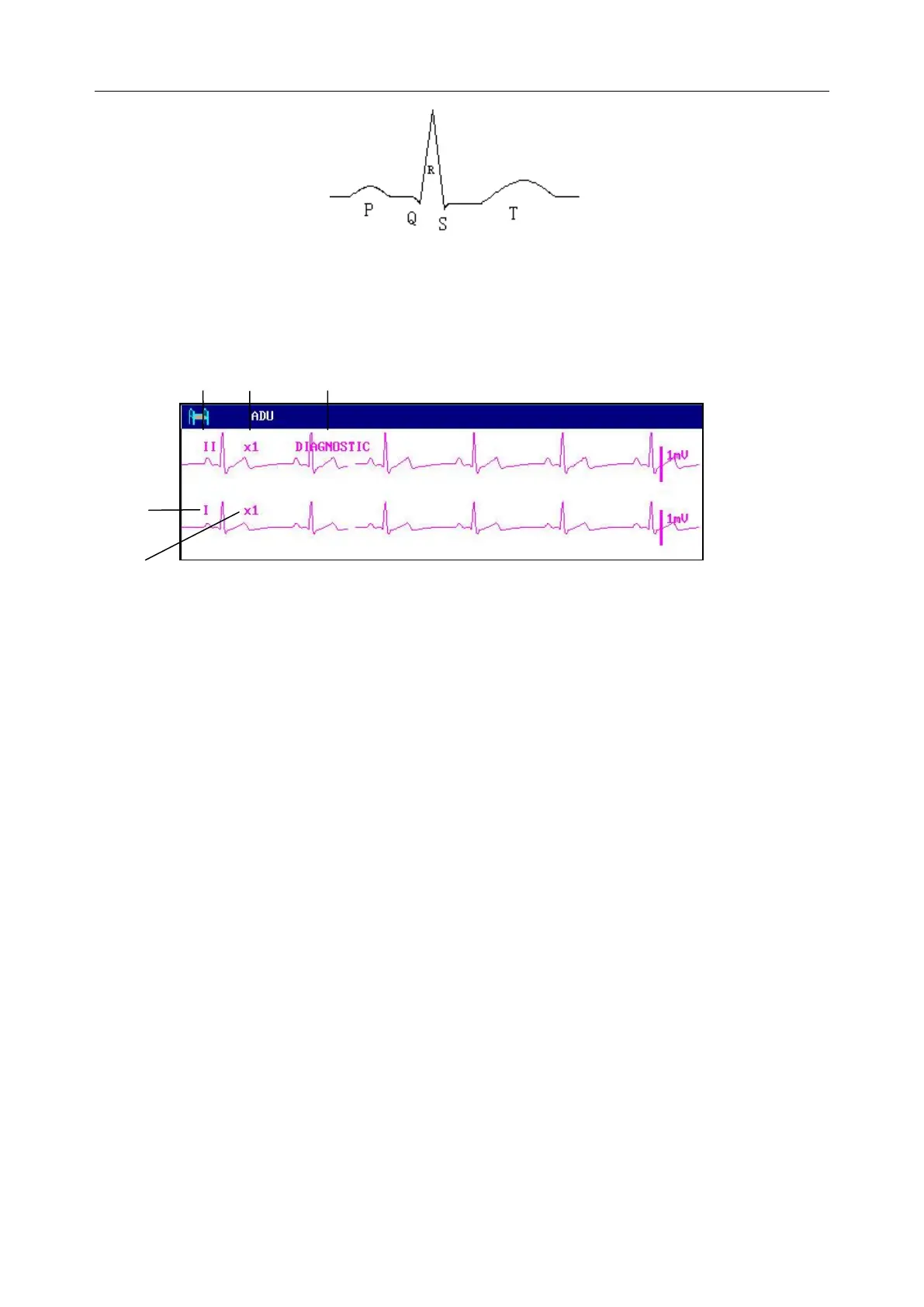Patient Monitor User Manual Monitoring ECG/ RESP
- 102 -
Figure 13-5 Standard ECG Waveform
13.4 ECG Screen Hot Keys
Figure 13-6 Hot Key for ECG
[1]. Leads of channel 1:
I, II, III, AVR, AVL, AVF, V1 to V6 are available.
Leads on the ECG wave must not have the same name. Otherwise, the system will
automatically change the ECG waveform name that has the same name as the waveform
being currently adjusted to another name.
[2]. Waveform gain of channel 1: used to adjust the size of ECG waveforms
Signal amplification and collection of Channel 1 ECG, it can collect gain value for each
channel setting as ×0.125, ×0.25, ×0.5, ×1, ×2, ×4 or AUTO mode. In AUTO mode, the
monitor chooses an appropriate level automatically. A 1mV scale displays on each ECG
channel's right side. The height of 1mV bar is directly proportional to the waveform
amplitude.
NOTE:
When the input signals are too strong, the peak of the waveform may not be able to be
displayed. In this case the user may manually change the setup method of ECG
waveform according to the actual waveform so as to avoid the occurrence of the
unfavorable phenomena.
[3]. Filter method: used for displaying clearer and more detailed waveforms
There are three filter modes for selection: DIAGNOSTIC, MONITOR and SURGERY
modes. SURGERY mode may reduce perturbance and interference from Electrosurgery
equipment. The filter method is the item applicable for both channels, which is always
displayed at the waveform place of the channel 1 ECG waveform.
