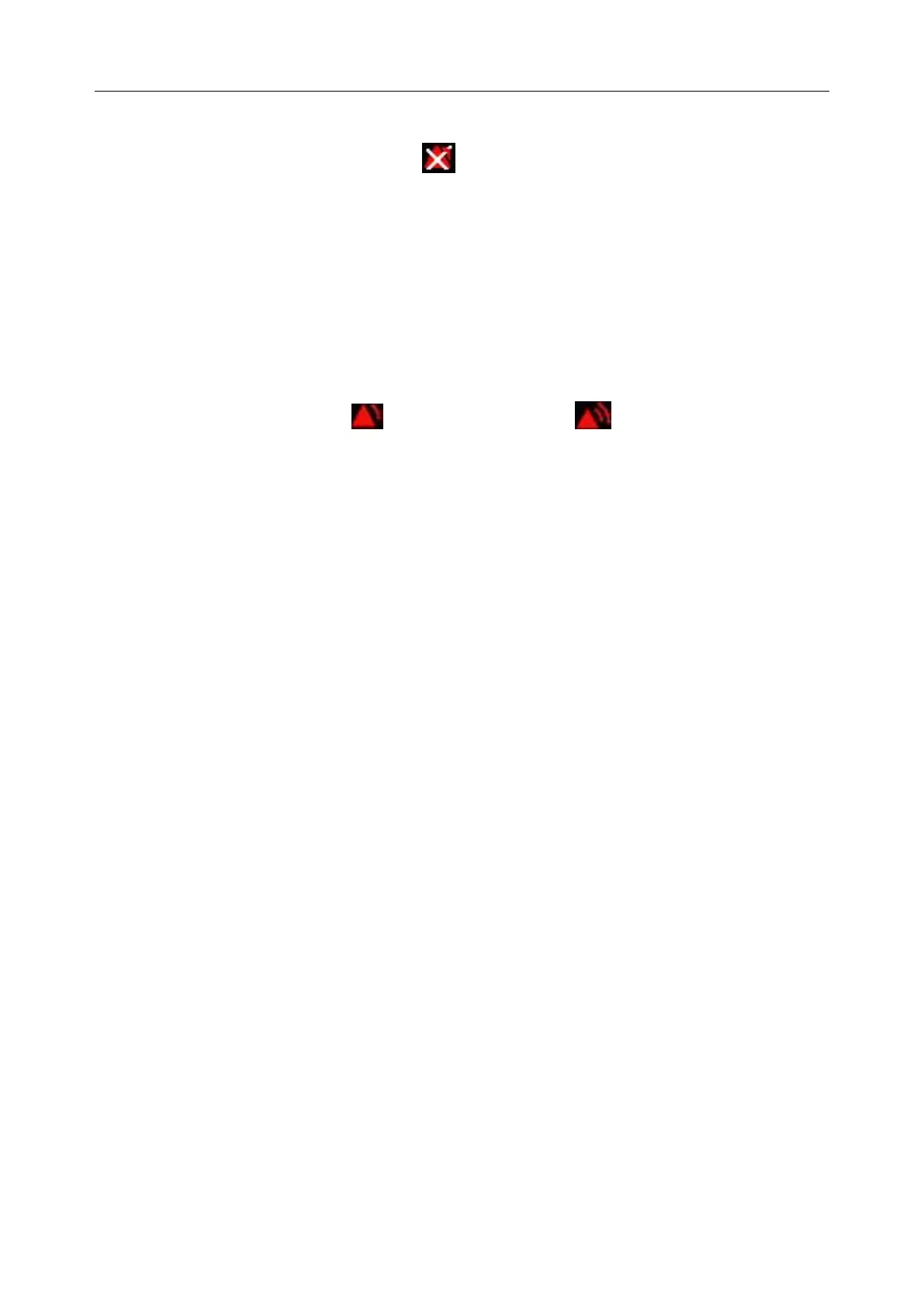Patient Monitor User Manual Alarms
- 54 -
limit of SpO
2
will be displayed beside the parameter.
When a parameter alarm is off, a symbol displays beside the parameter. If the alarms are
turned off separately, they must be turned on separately.
For the parameters whose alarms are set to ON, the alarm will be triggered when at least one of
them exceeds the alarm limits. The following actions take place:
1. Alarm message displays on the screen as described in alarm mode;
2. The monitor beeps in its corresponding alarm class and volume;
3. Alarm lamp flashes;
4. The icons for parameters exceeding the alarm limits will display beside parameters. The icon
for Medium or Low alarm is , while for High alarm is .
6.7 When an Alarm Occurs
NOTE:
When an alarm occurs, you should always check the patient's condition first.
The alarm message appears on the top right side of the screen. You need to identify the alarm and
act appropriately, according to the cause of the alarm.
1. Check the patient's condition.
2. Identify the cause of the alarm.
3. Identify which parameter is alarming or which alarm is happening.
4. When the cause of the alarm has been found out, check that the alarm is working properly.
You will find the alarm messages for the individual parameter in their appropriate parameter
chapters of this manual.
6.8 Testing Alarms
When you switch the monitor on, the monitor will prompt a “Di” tone that means the audio in
selftest is normal. Meantime, you must check that the alarm indicator lights are normal. This
indicates that the visible and audible alarm indicators are functioning correctly. For further testing
of individual measurement alarms, perform the measurement on yourself or use a simulator.
Adjust alarm limits and check that appropriate alarm behaviour is observed.
