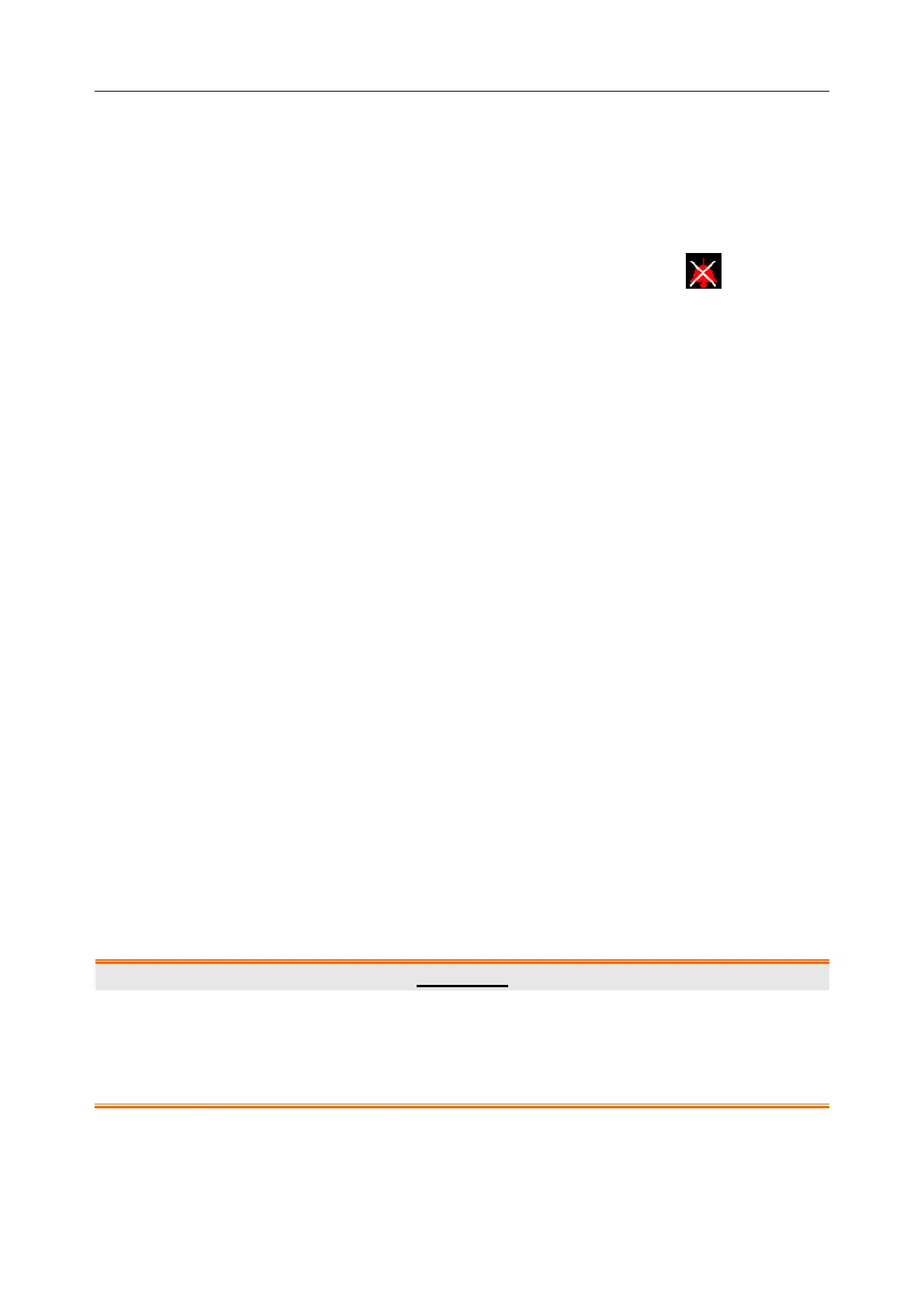Patient Monitor User Manual Alarms
- 53 -
6.4 Audio Alarm Off
To activate the audio alarm off function, you can select SYSTEM MENU > MAINTAIN >
USER MAINTAIN > ALARM SETUP, and set Audio Alarm Off to ON, then press Mute
button on the front panel and hold it for more than three seconds to turn off audio alarm. During
the audio alarm off status,
In the information area, the monitor displays the audio alarm off icon and AUDIO
ALARM OFF with a red background.
The audio alarm is turned off, and no alarms are sounding.
The visual alarm indications are still displayed.
Other audible signals are not affected, including beat volume, key volume.
Pressing Mute button again can resume the audio alarm.
When Audio Alarm Off is set to OFF, this function is inactivated. The monitor has no response
if you press Mute button.
NOTE:
If a new alarm occurs during the audio alarm off period, the new alarm will not be
sounding.
6.5 Alarm Reset
To reset the alarm, you can select SYSTEM MENU > SYSTEM RESET > ALARM SETUP >
Alarm Reset. After resetting the alarm,
The audio alarm is turned off, and no alarms are sounding.
The visual alarm indications are still displayed.
It will not influence the configuration of physiological alarm off, audio alarm paused and
audio alarm off status.
NOTE:
If a new alarm occurs after the alarm is reset, the new alarm will be sounding.
6.6 Parameter Alarm
WARNING
1 Prior to monitoring, make sure that the alarm limit settings are appropriate for your
patient.
2 Setting alarm limits to extreme values may cause the alarm system to become
ineffective.
The setup for parameter alarms is in their menus. In the menu of a specific parameter, you can
check and set the alarm limit and alarm status. The setup is isolated from each other. For iM8 and
iM8A monitors, the alarm limit will be displayed beside each parameter. For iM8B, only alarm
