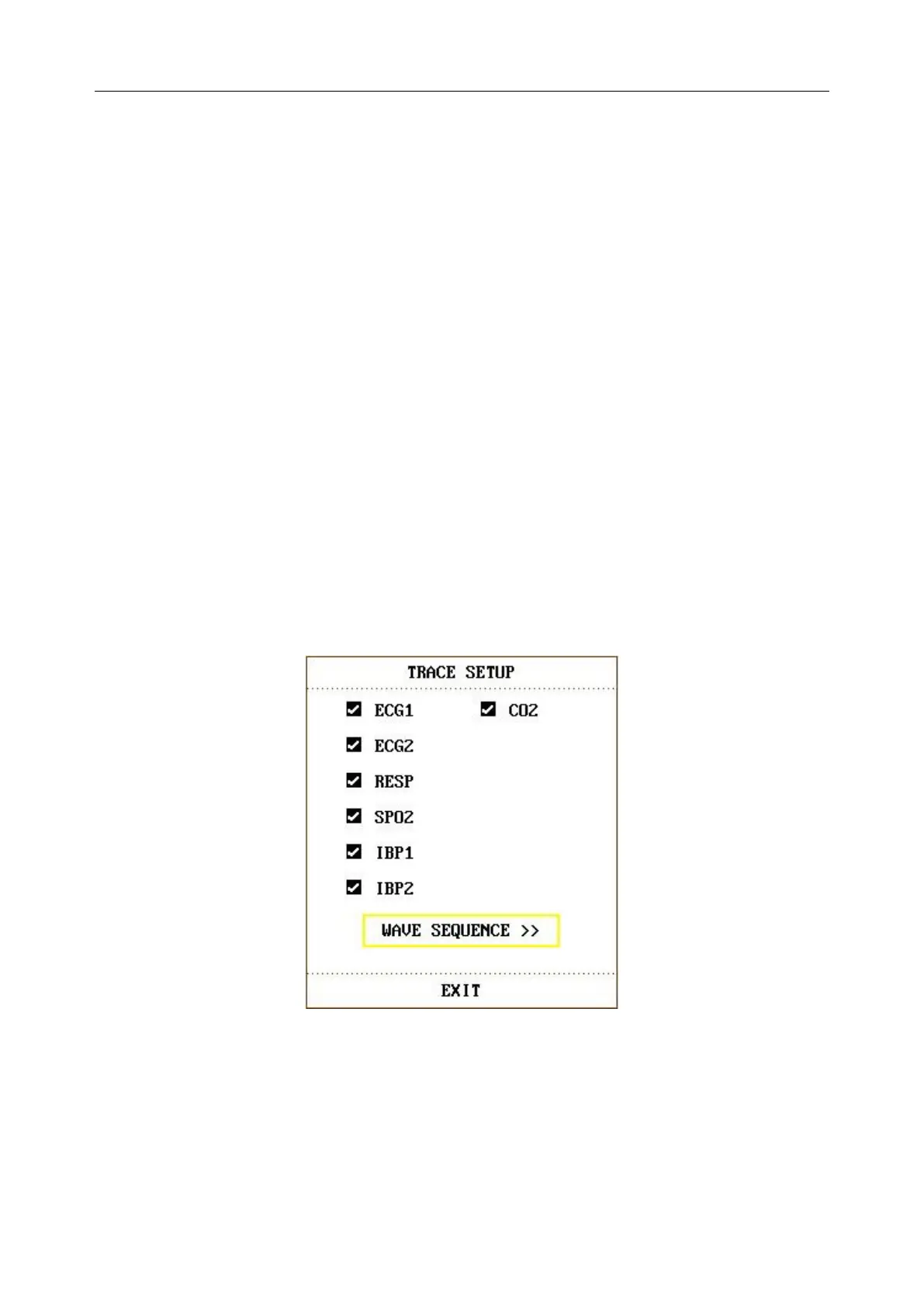Patient Monitor User Manual System Menu
- 34 -
NOTE:
1 The recorder is an optional part.
2 If two same waveforms are selected, one of them will change to a different waveform
automatically.
3 When ECG waveforms are selected for printing, with gain of ×1, ×0.5 or ×0.25,
X0.125, a 3-channel waveform can be printed out; however, with gain of ×2, X4, only
a 2-channel waveform can be printed out to avoid overlapping of waveforms, and the
third waveform will be omitted.
4 The 3-channel waveform can be printed only in real-time recording, while it is not
available in other recording modes, such as alarm review recording, and alarm
triggered recording.
4.7 Module Setup
Select MODULE SETUP item in SYSTEM SETUP menu. You can choose the parameter you
want to monitor from this menu, so that you can enhance the display efficiency, and avoid
interference from other messages.
4.8 Tracing Waveforms Selection
Select TRACE SETUP item in SYSTEM SETUP menu to call up the following menu:
Figure 4-11 Trace Setup
You can define the traces displayed on the screen in this menu. The waveforms available for
selection are those whose modules have been selected in MODULE SETUP menu.
4.9 Monitor Version
Pick VERSION to show the software version information of this monitor.
