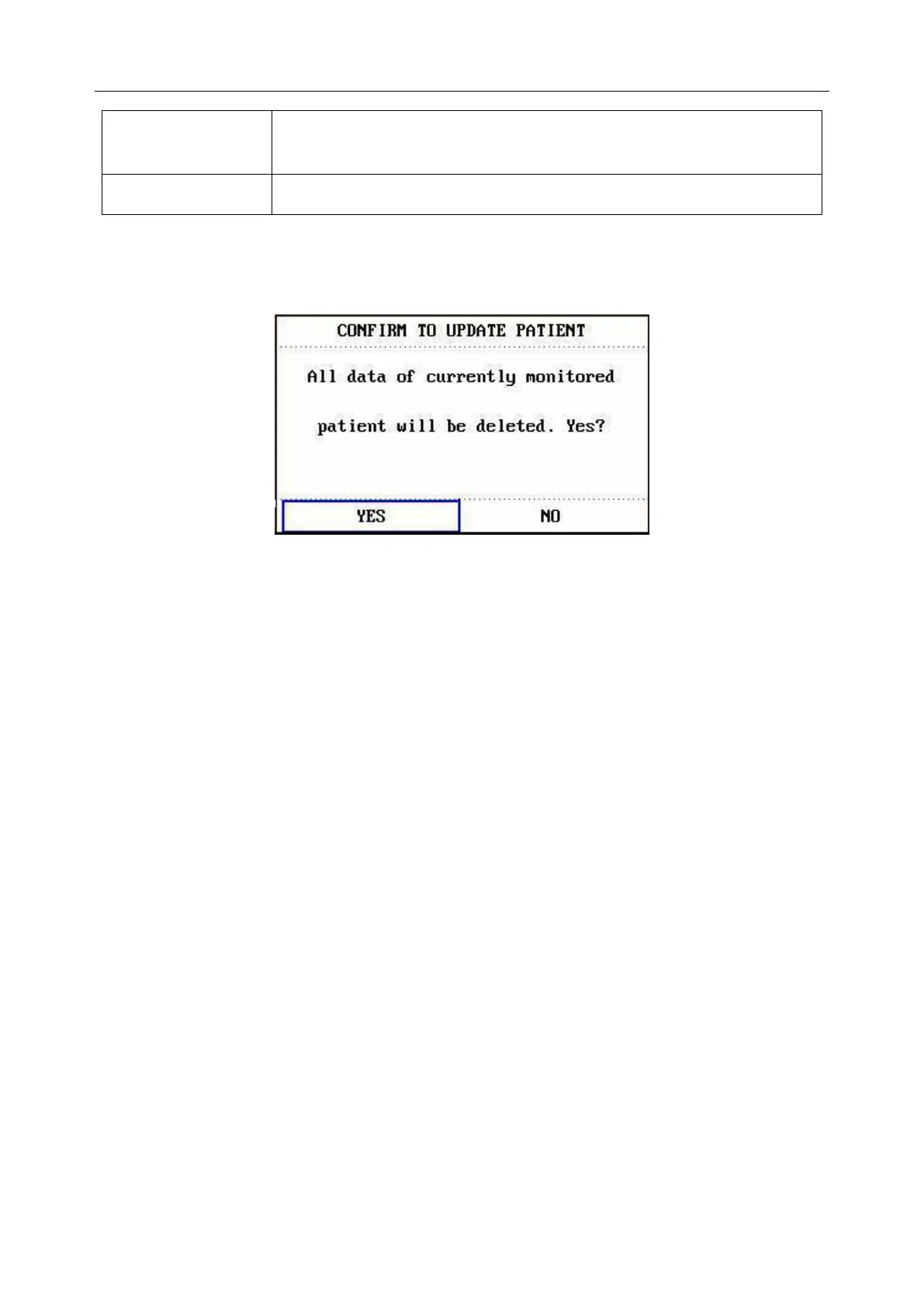Patient Monitor User Manual System Menu
- 29 -
Patient blood type (Pick A, B, O, AB, or N. N represents unknown
blood type)
Also in this menu, the user may select “NEW PATIENT” item to access “CONFIRM TO
UPDATE PATIENT” dialog box as shown below, in which the user decides whether to monitor
a new patient.
Figure 4-4 Confirm to Update Patient
Pick YES to delete all information of the patient being currently monitored and exit the menu.
Pick NO to give up updating the patient and the system will keep the information of the current
patient and exit the menu.
NOTE:
Selecting YES will delete all information about the currently monitored patient.
4.2 Default Setup
NOTE:
Select any item in this sub-menu to cancel the current setup and use the selected default
setup.
