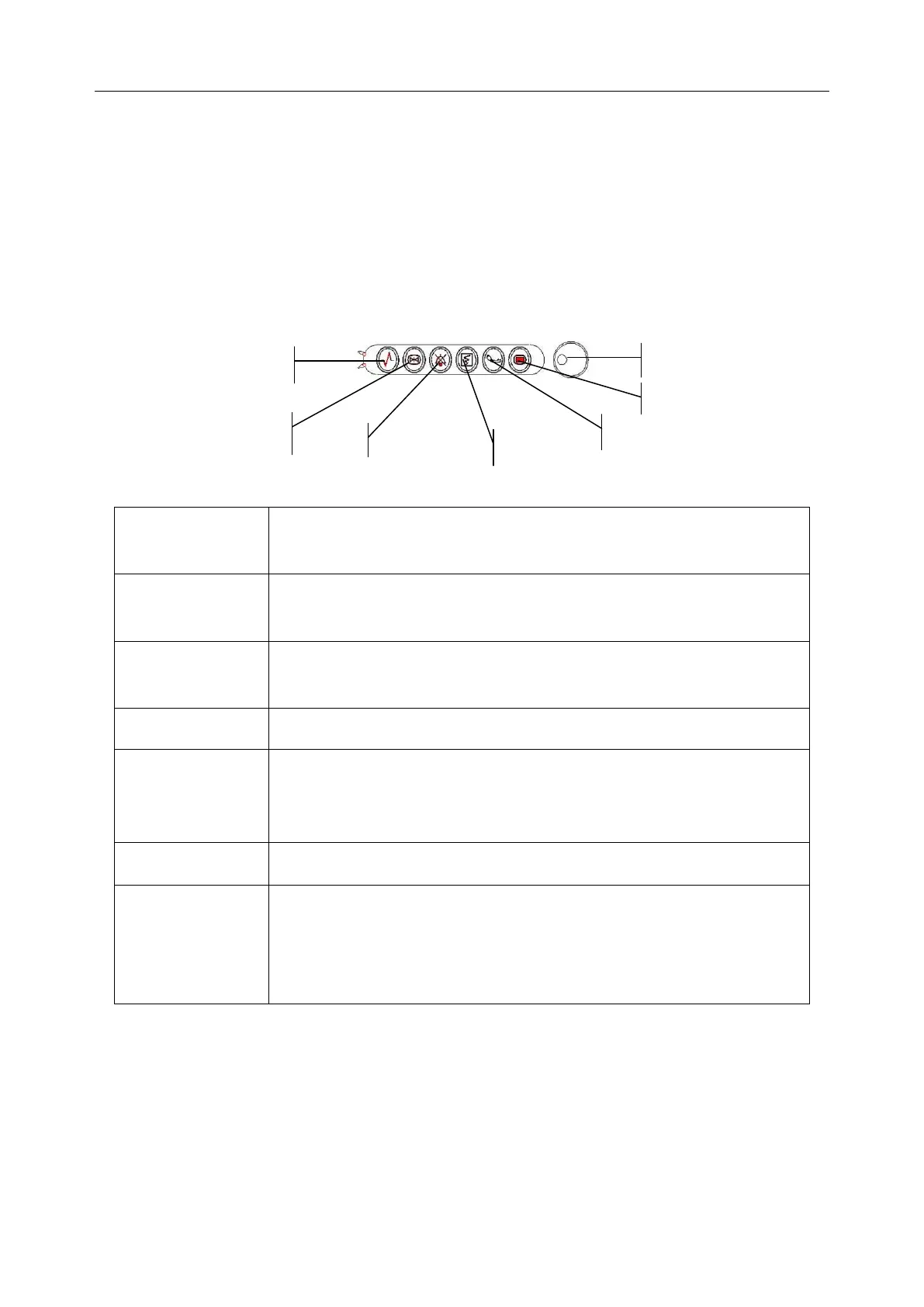Patient Monitor User Manual Introduction
- 21 -
Refer to relative content of parameter for Alarm information and prompt.
Charge Indicator and Charge Status
To indicate the status of charging: When the battery is charged, the light color turns to orange.
3.3 Button Functions
All the operations to the monitor can be finished by several buttons and a knob. They are:
Figure 3-7 Buttons
Press to call up the SYSTEM MENU. Refer to Chapter 4 System
Menu and Chapter10 Trend and Event for details.
Press to fill air into cuff and start blood-measuring. During the
measuring process, press the button to stop measure.
Press to start a real-time recording. The recording time is set in RT
REC TIME of RECORD submenu.
Press this button to pause or turn off the auditory alarm as needed.
In normal mode, press this button to freeze all the waveforms on the
screen. In FREEZE mode, press this button to restore the waveform
refreshing.
Press this button to return to the main interface.
The user can use the rotary knob to select the menu item and modify
the setup. It can be rotated clockwise or anticlockwise and pressed.
The user can use the knob to realize the operations on the screen, in
the SYSTEM MENU and parameter menu.
Method to Use the Knob to Operate on the Screen:
The rectangular mark on the screen that moves with the rotation of the knob is called “cursor”.
Operation can be performed at any position at which the cursor can stay.
When the cursor is in the waveform area, the user may immediately modify the current setup.
When the cursor is in the parameter area, the user may open the setup menu of the corresponding
parameter module so as to set up the menu items of the module.
