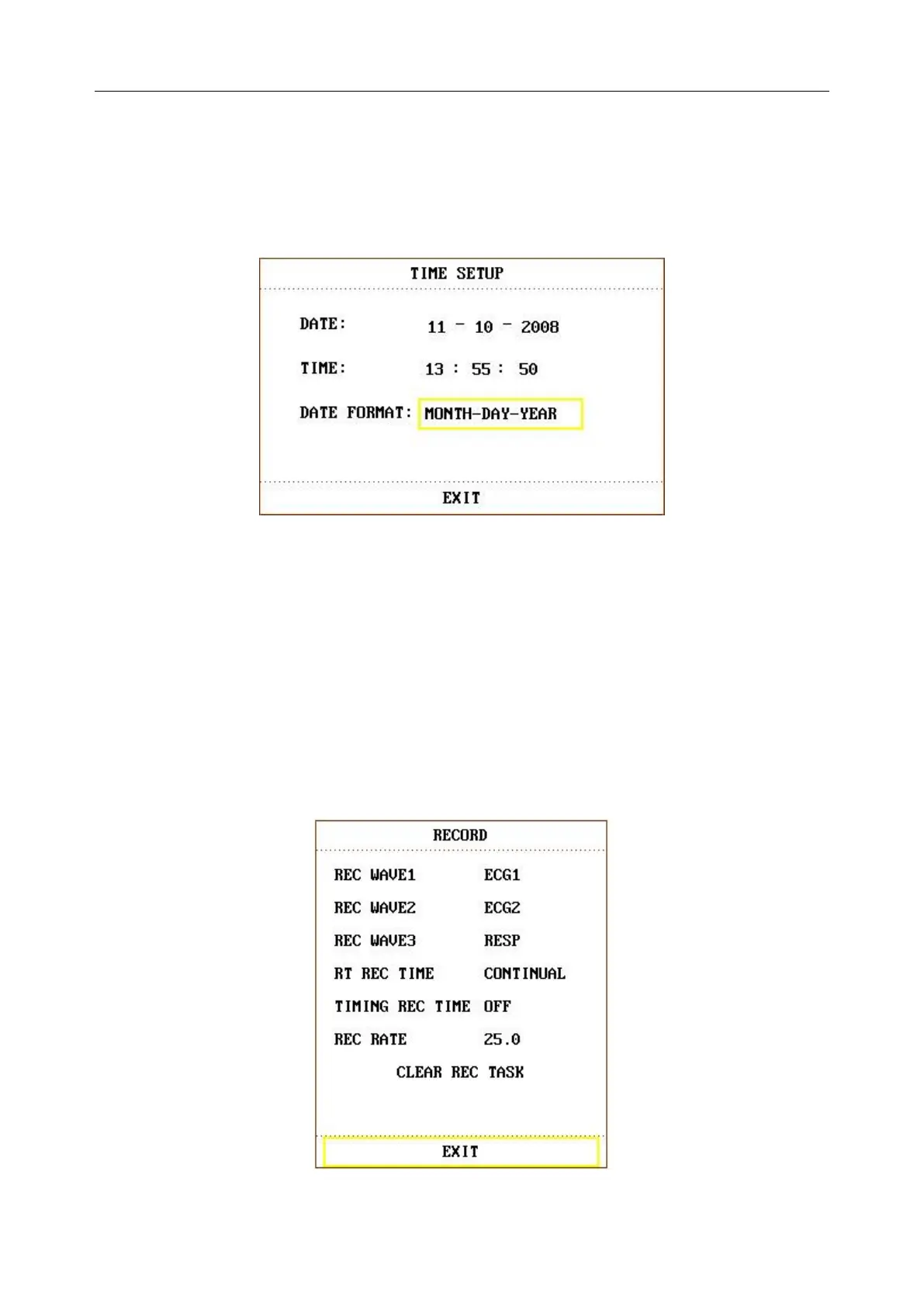Patient Monitor User Manual System Menu
- 32 -
4.5 Time Setup
Select TIME SETUP item in SYSTEM SETUP menu to access the sub-menu of TIME SETUP
as shown below. System time is in the format of MONTH-DAY-YEAR, DAY-MONTH-YEAR,
YEAR-MONTH-DAY. Pick the item and turn the knob to modify the items. Select EXIT item
to return to the previous menu.
Figure 4-9 Time Setup
NOTE:
1 If the system is not used for a longer period of time, its system time may be
inaccurate. In this case, reset the system time after powering on.
2 If the system time cannot be saved and resumes the default value after restart,
contact the service department of the manufacturer to replace the button cell in main
board.
4.6 Record Setup
Select RECORD in SYSTEM SETUP menu to call up the following menu:
Figure 4-10 Record
