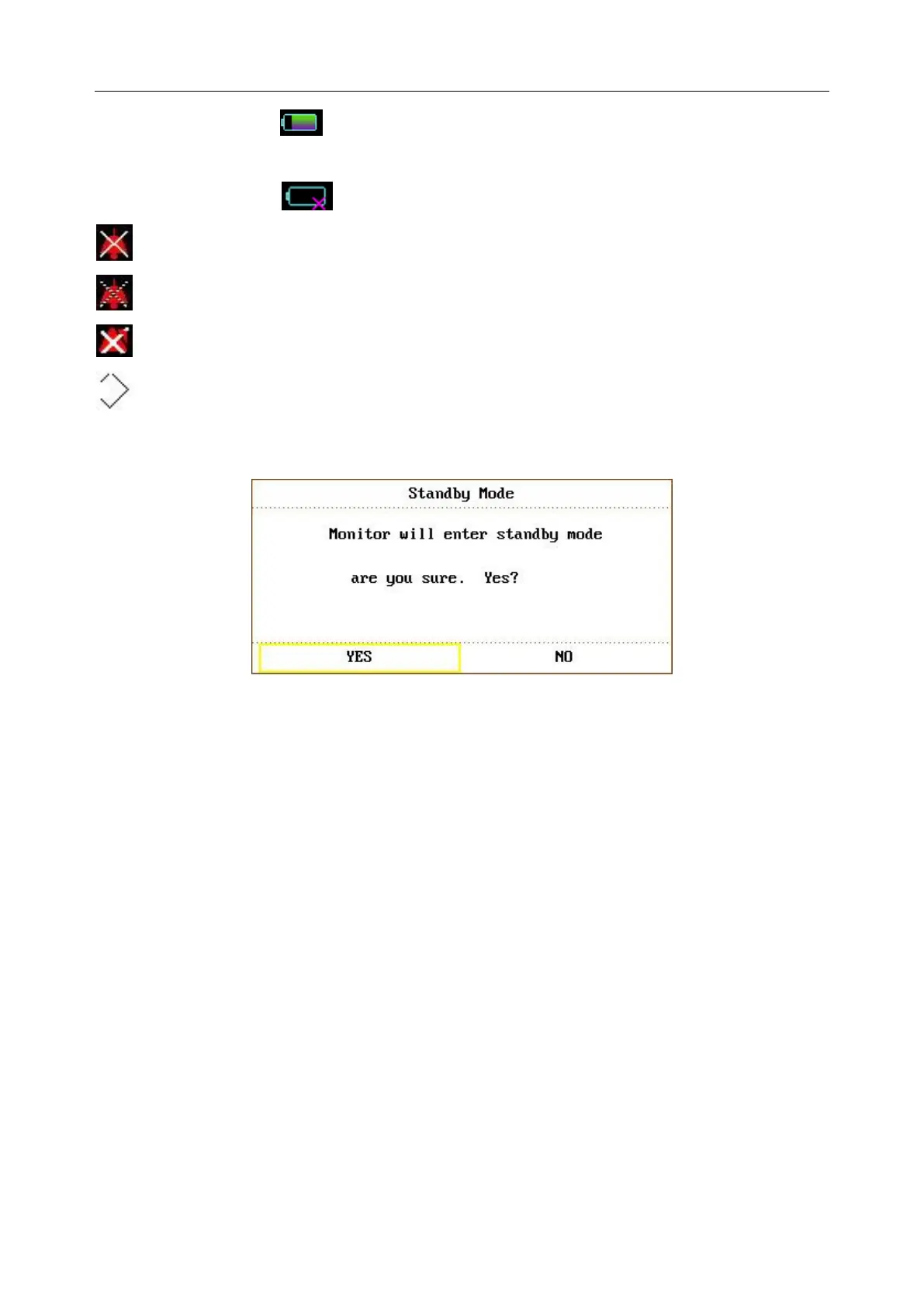Patient Monitor User Manual Introduction
- 19 -
gives information about remaining battery charge, estimated
operating time and maintenance requirements;
means there is no battery equipped in the monitor.
Indicates the audio alarm is turned off.
Indicates the audio alarm is paused.
Displays beside a parameter to indicate the alarm is turned off.
USB storage indicator
STANDBY Select this item to enter Standby mode, the dialog pops up:
Figure 3-6 Standby Mode
Select YES to enter Standby mode and display the current time; if you select NO, the monitor
will return to the main display.
Other information of the Information Area comes up only with respective monitoring status. They
are:
Signs indicating the operating status of the monitor and the sensors are displayed at the right
side of patient name.
Alarm message is displayed in the right most area.
“FREEZE” appears when the waveforms are frozen.
Waveform Area (②)
Seven waveforms can be displayed at the same time. The sequence of waveforms can be adjusted.
With the maximum configuration, the system can display 2 ECG waveforms, a SpO
2
waveform, a
respiration waveform (can be from ECG module), 2 IBP waveforms and a CO
2
waveform.
In the TRACE SETUP menu, all the waveforms are listed. The user can select the waveform to
be displayed, and adjust the display position. Refer to Section 4.8 Tracing Waveforms Selection
for details.
The name of the waveform is displayed on the upper left part of the waveform. The name of ECG
is user-selectable. Gain and filter way of this channel are displayed as well. A 1mV scale is
