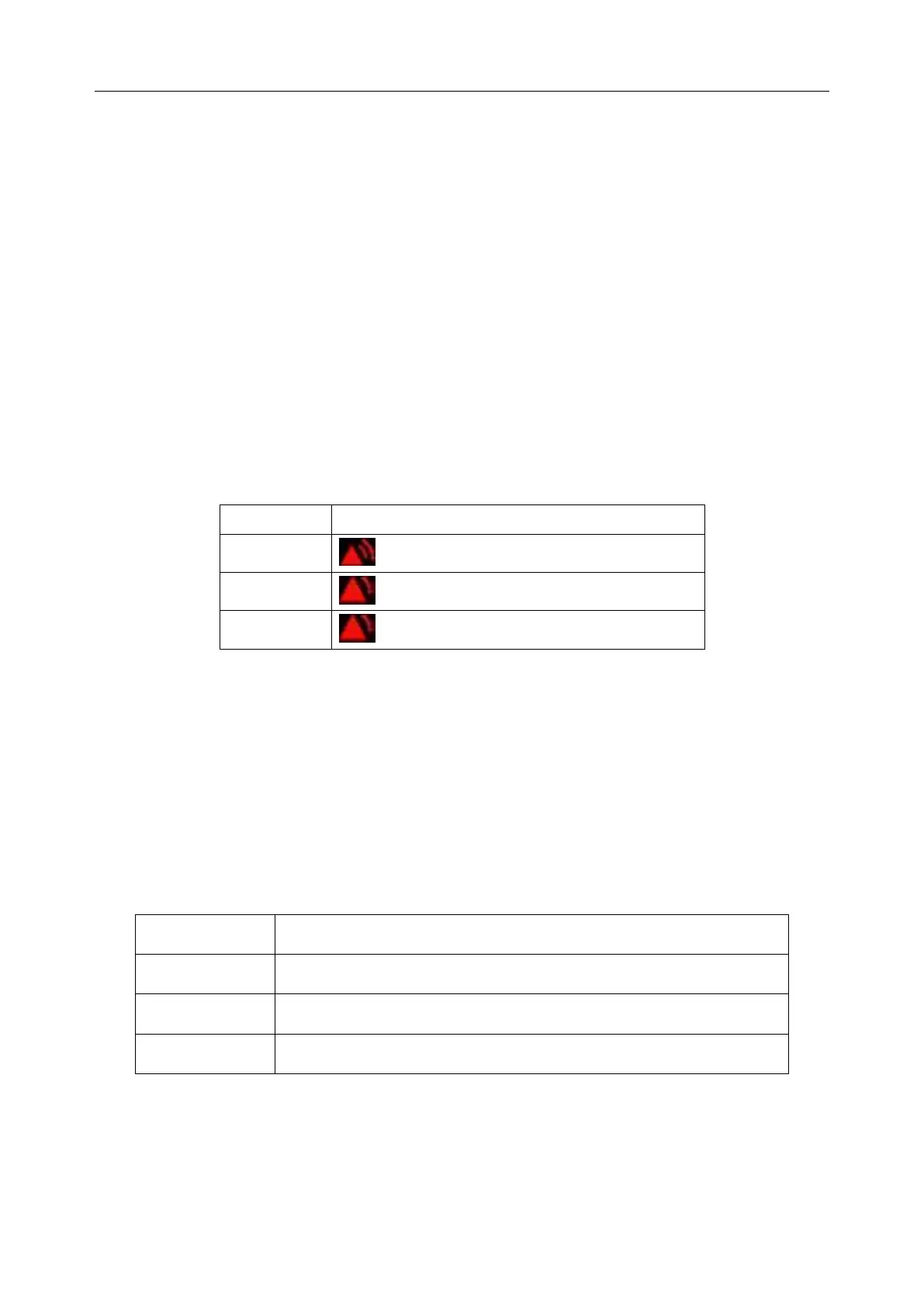Patient Monitor User Manual Alarms
- 49 -
NOTE:
1 The Physiological Alarm area is on the upper right part of the screen. The Technical
Alarm area is on the left side of the Physiological Alarm area.
2 If the monitor is connected to the external alarm prompt system (e.g. the alarm
speaker and indicator are connected onto the rear panel of the monitor), when alarm
condition is active, the external alarm prompt system responds in the same way as
the monitor.
3 The concrete presentation of each alarm prompt is related to the alarm level.
How to indicate that the measured parameter has exceeded its alarm limits:
When physiological alarm of the monitored parameter exceeds the alarm limit, besides using the
above-mentioned three ways to give the alarm prompt, the monitor also gives alarm by making
the font or the background of monitored parameter flash in the frequency of 1Hz (refer to
Chapter 6.1.3 Alarm Setup).
The icons for parameters exceeding the alarm limits:
Screen Display
When the measured parameter exceeds its alarm limits and triggers a physiological alarm, the
corresponding parameter value will flash. “*” signal appears on the screen indicating the
occurrence of an alarm. Red “***” indicates a high-level alarm, yellow “**” indicates a
medium-level alarm, and yellow “*” indicates a low-level alarm. Technical alarms will not
prompt “*” signal.
Lamp Light
The high/medium/low-level alarms are indicated by the system in following different visual
ways:
Alarm indicator flashes in red with high frequency.
Alarm indicator flashes in yellow with low frequency.
Alarm indicator lights on in yellow.
