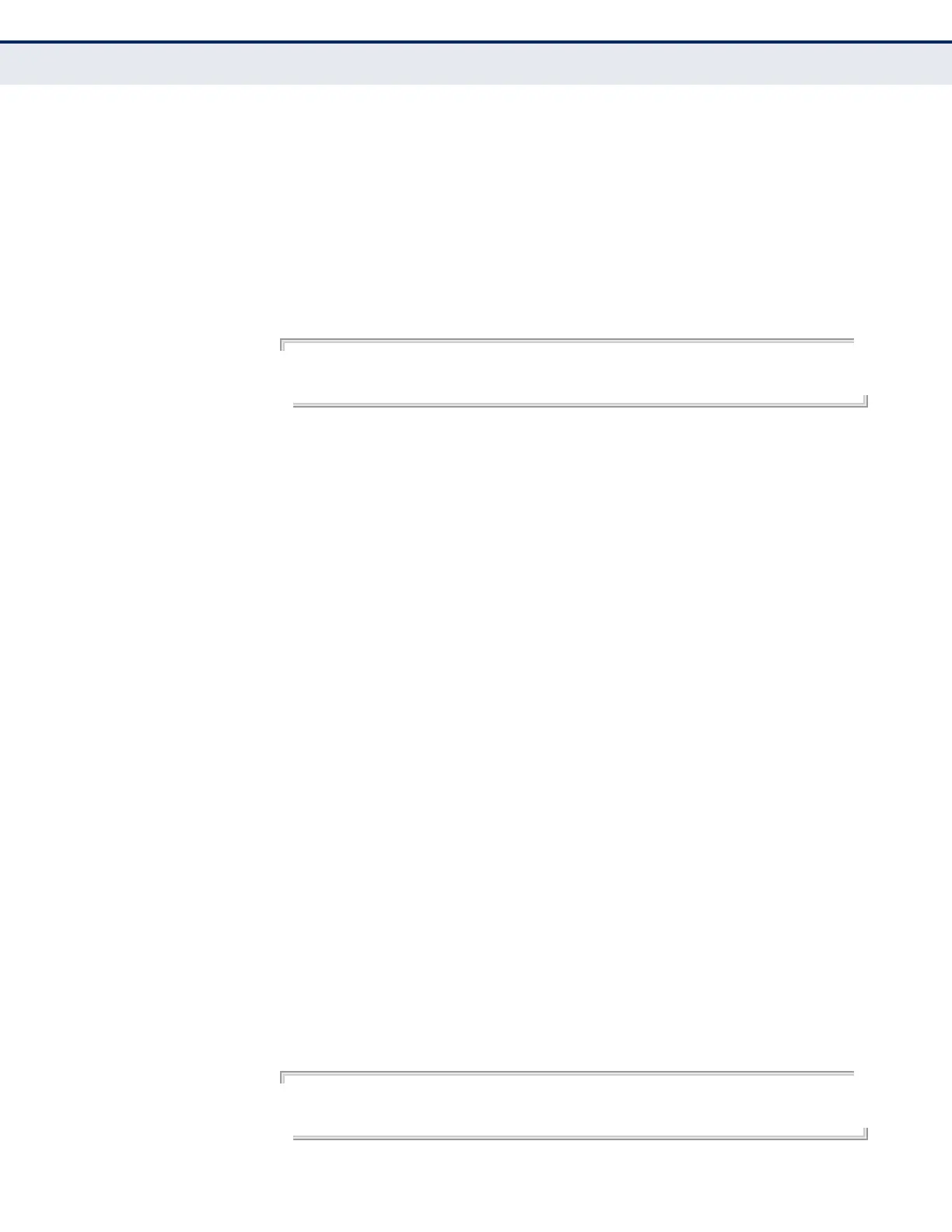C
HAPTER
33
| Spanning Tree Commands
– 1077 –
◆ This command is used by the multiple spanning-tree algorithm to
determine the best path between devices. Therefore, lower values
should be assigned to interfaces attached to faster media, and higher
values assigned to interfaces with slower media.
◆ Use the no spanning-tree mst cost command to specify auto-
configuration mode.
◆ Path cost takes precedence over interface priority.
EXAMPLE
Console(config)#interface Ethernet 1/5
Console(config-if)#spanning-tree mst 1 cost 50
Console(config-if)#
RELATED COMMANDS
spanning-tree mst port-priority (1077)
spanning-tree
mst port-priority
This command configures the interface priority on a spanning instance in
the Multiple Spanning Tree. Use the no form to restore the default.
SYNTAX
spanning-tree mst instance-id port-priority priority
no spanning-tree mst instance-id port-priority
instance-id - Instance identifier of the spanning tree.
(Range: 0-4094)
priority - Priority for an interface. (Range: 0-240 in steps of 16)
DEFAULT SETTING
128
COMMAND MODE
Interface Configuration (Ethernet, Port Channel)
COMMAND USAGE
◆ This command defines the priority for the use of an interface in the
multiple spanning-tree. If the path cost for all interfaces on a switch are
the same, the interface with the highest priority (that is, lowest value)
will be configured as an active link in the spanning tree.
◆ Where more than one interface is assigned the highest priority, the
interface with lowest numeric identifier will be enabled.
EXAMPLE
Console(config)#interface Ethernet 1/5
Console(config-if)#spanning-tree mst 1 port-priority 0
Console(config-if)#
