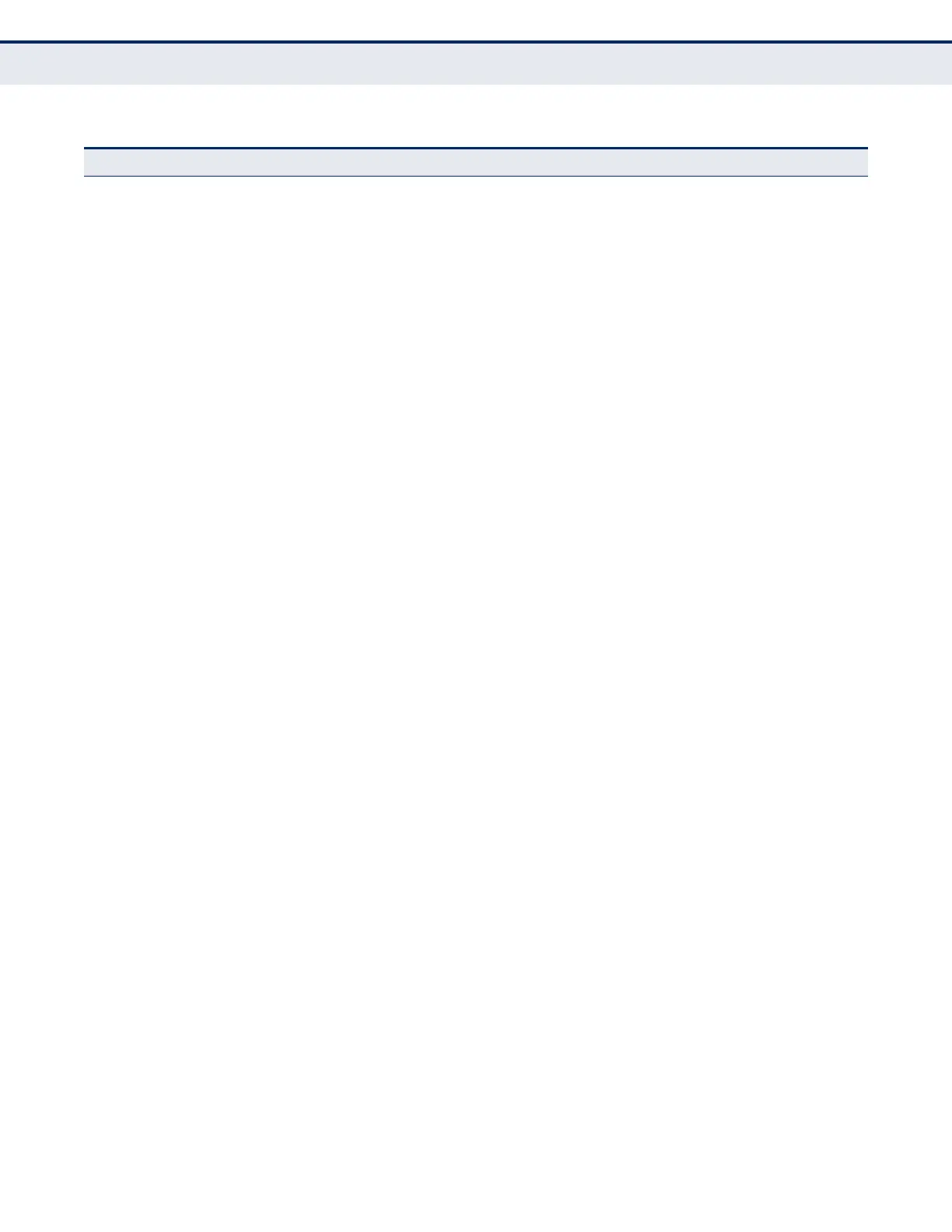C
HAPTER
3
| Using the Web Interface
Navigating the Web Browser Interface
– 108 –
Configure Service Sets the accounting method applied to specific interfaces for
802.1X, CLI command privilege levels for the console port, and for
Tel n e t
313
Show Information 313
Summary Shows the configured accounting methods, and the methods
applied to specific interfaces
313
Statistics Shows basic accounting information recorded for user sessions 313
Authorization Enables authorization of requested services 319
Configure Method 319
Add Configures authorization for various service types 319
Show Shows the authorization settings used for various service types 319
Configure Service Sets the authorization method applied used for the console port,
and for Telnet
319
Show Information Shows the configured authorization methods, and the methods
applied to specific interfaces
319
User Accounts 322
Add Configures user names, passwords, and access levels 322
Show Shows authorized users 322
Modify Modifies user attributes 322
Web Authentication Allows authentication and access to the network when 802.1X or
Network Access authentication are infeasible or impractical
324
Configure Global Configures general protocol settings 325
Configure Interface Enables Web Authentication for individual ports 326
Network Access MAC address-based network access authentication 327
Configure Global Enables aging for authenticated MAC addresses, and sets the time
period after which a connected MAC address must be
reauthenticated
330
Configure Interface 331
General Enables MAC authentication on a port; sets the maximum number
of address that can be authenticated, the guest VLAN, dynamic
VLAN and dynamic QoS
331
Link Detection Configures detection of changes in link status, and the response
(i.e., send trap or shut down port)
333
Configure MAC Filter 334
Add Specifies MAC addresses exempt from authentication 334
Show Shows the list of exempt MAC addresses 334
Show Information Shows the authenticated MAC address list 336
HTTPS Secure HTTP 337
Configure Global Enables HTTPs, and specifies the UDP port to use 337
Copy Certificate Replaces the default secure-site certificate 339
SSH Secure Shell 341
Configure Global Configures SSH server settings 343
Table 6: Switch Main Menu (Continued)
Menu Description Page
