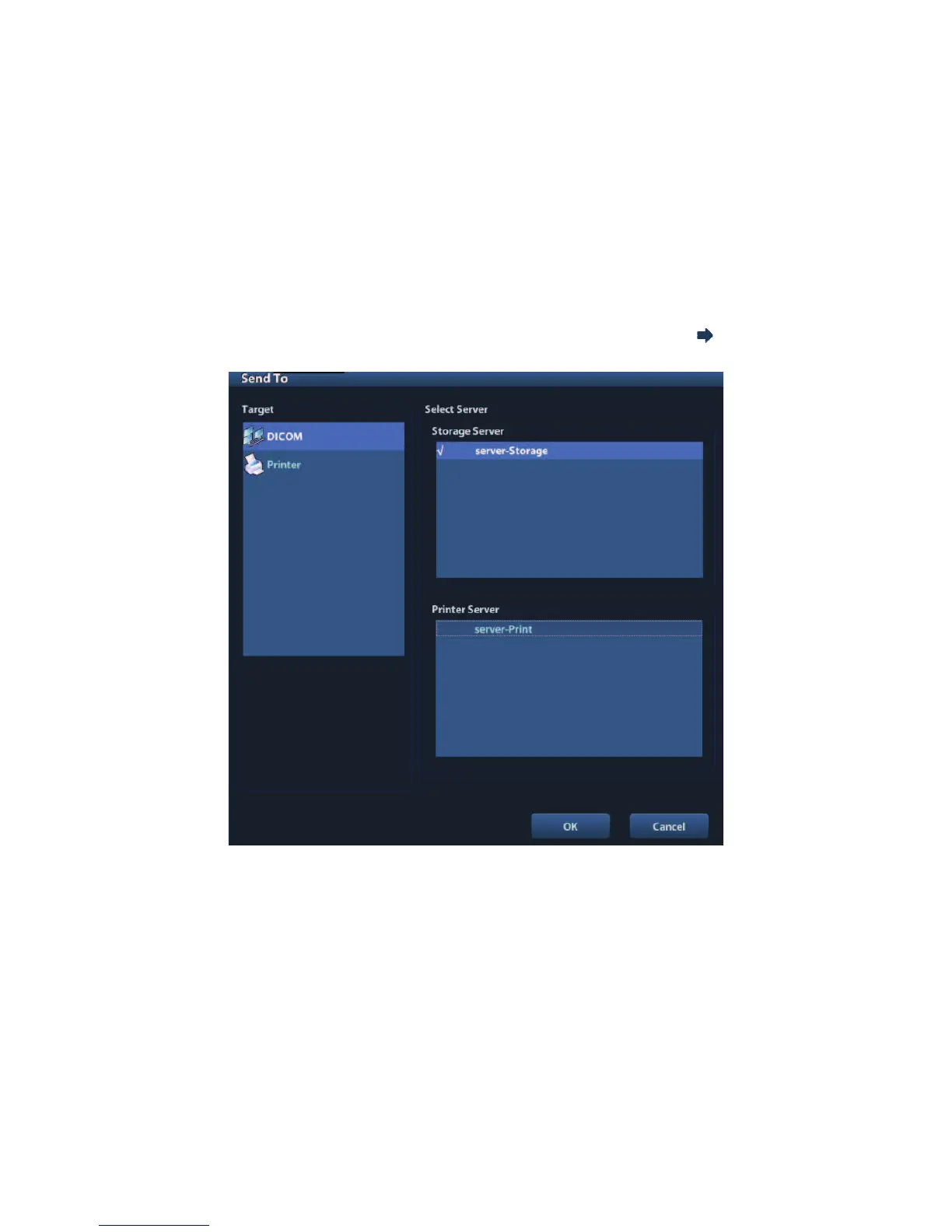10-12 DICOM
10.3.1 DICOM Storage
DICOM Storage is used to send image(s) to DICOM storage server for storage.
Send image in iStation/Review/main screens
(1) Select image(s)
z Press <iStation> to enter the iStation screen, click to select an exam record in the list,
where thumbnails are displayed in the thumbnail area in the lower part of the screen,
and then click to select a thumbnail or several thumbnails. Or,
z Press <Review> to enter the Review screen, click to select an image or several
images. Or,
z On the main screen, select a thumbnail or several thumbnails.
(2) Select a saved image in the iStaion, Review or main screen, and click
on the right
side of the image. The following dialogue box pops up:
(3) Select DICOM in the !Target" list, select a server in the !Storage Server" list.
(4) Click [OK] to start the sending.
10.3.2 DICOM Print
DICOM Print is used to send image(s) to DICOM print server to print images.
Print image in iStation/Review/main screens
(1) Select image(s), operations are the same with DICOM storage.
(2) In the Send To dialogue box, select a DICOM print server.