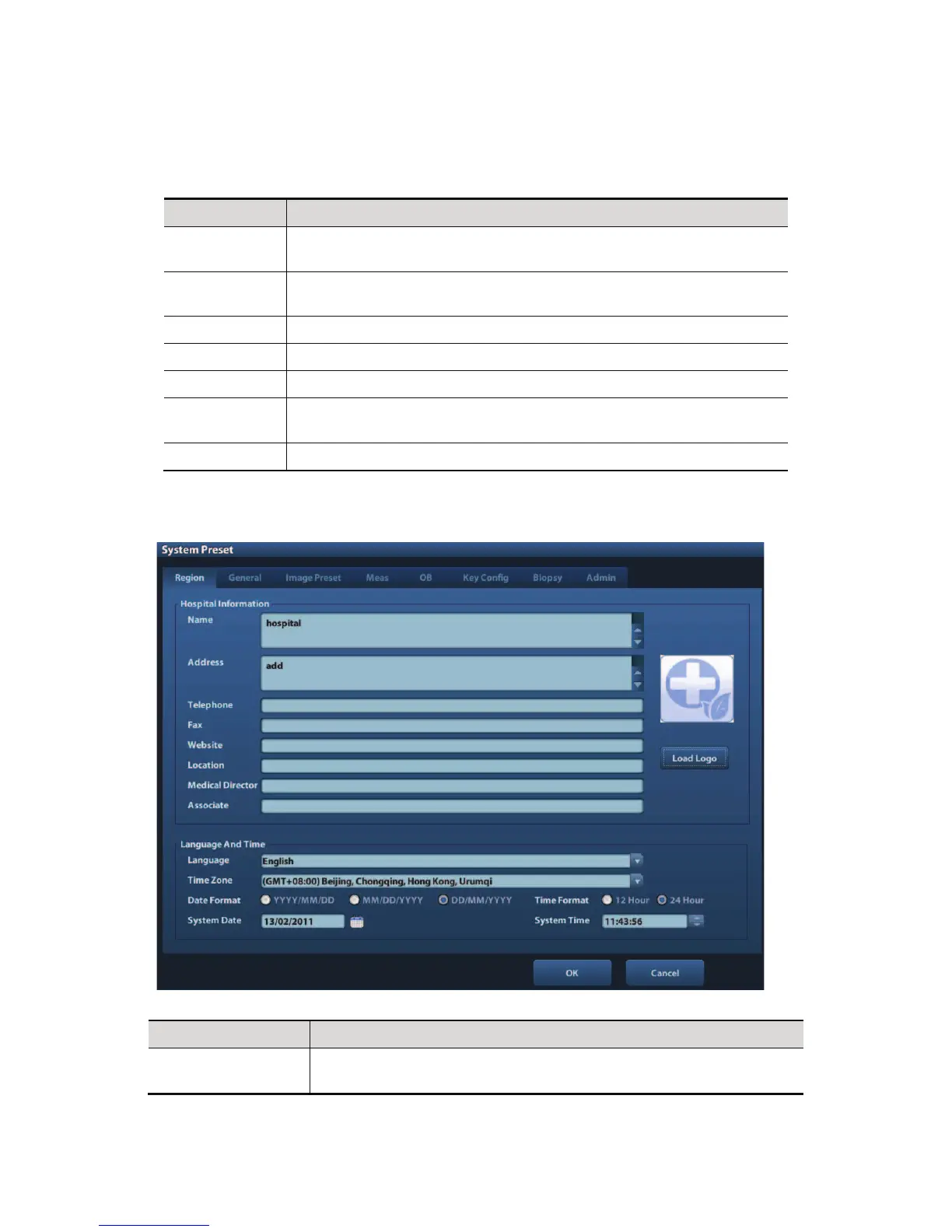11-2 Setup
11.1 System Preset
Click [System Preset] on the Setup menu, you can preset:
Page Description
Region
To set the hospital name, language, time zone, time format, system
date/time, logo and so on.
General
To set animal information, exam setup, animal management, storage,
system dormancy, operation log and so on.
Image Preset To set some general parameters in imaging modes.
Meas To set the measure ruler, measure result, units and so on.
Key Config To assign functions to footswitch and <Print>, <Save>, <F1> ~<F6>.
Biopsy
To set the needle-guided bracket model and biopsy guide line relevant
parameters.
Admin To set the user account control relevant information.
11.1.1 Region
Open the Region page via [Setup]-> [System Preset]-> [Region], as shown in the figure below.
Item Description
Hospital Information
To set the hospital relevant information like name, address, telephone
and so on.