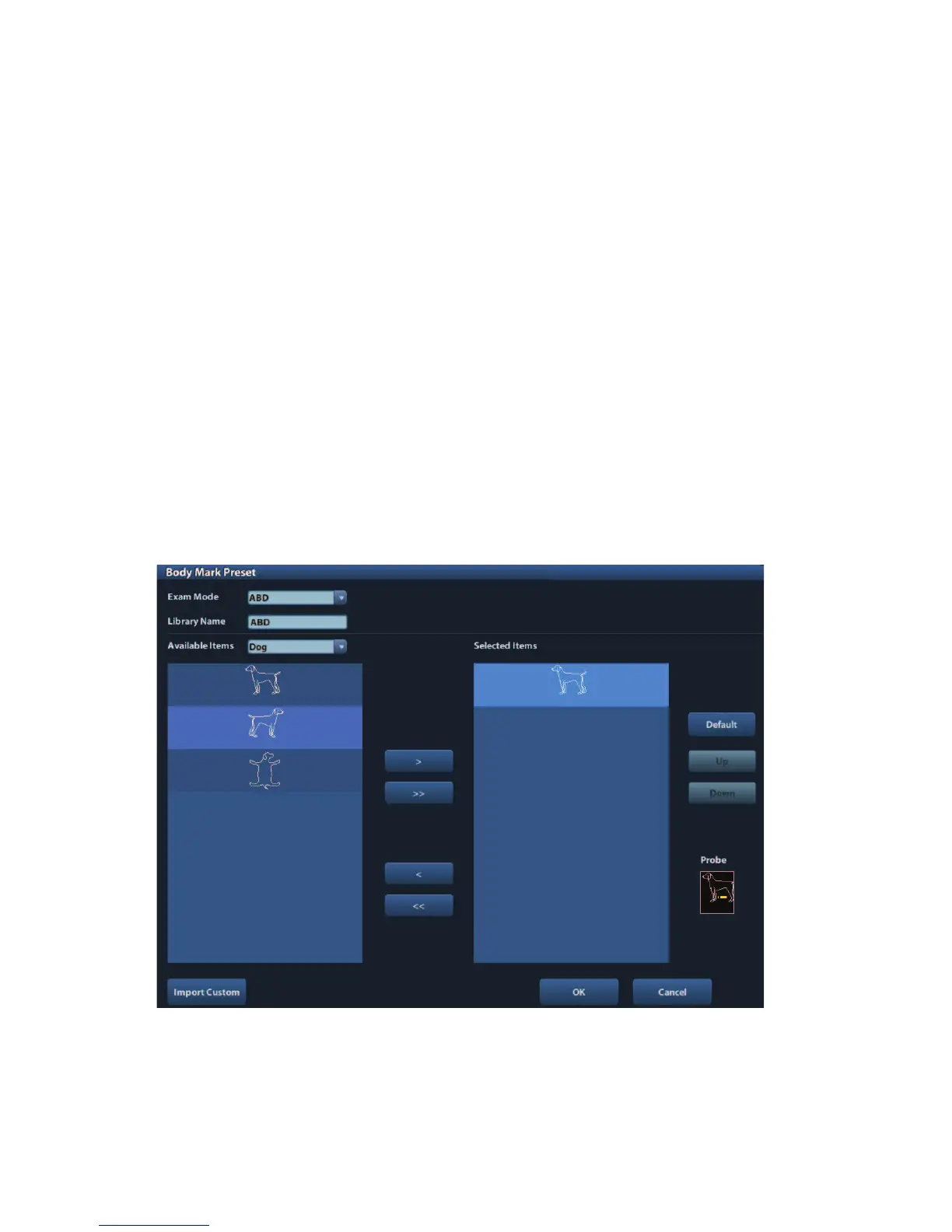11-10 Setup
Image preset is used to set the image parameters for each imaging mode.
Image parameters can be divided into the following three categories:
Imaging mode relevant parameters
Parameters pertinent to both exam mode and probe.
Other image specific parameters
For details, please refer to the relevant imaging modes in !5 Image Optimization".
11.4 Measure Preset
For measurements details, please refer to the Advanced Volume.
11.5 Body Mark Preset
In order to accommodate your workflow # numerous preferential settings can be captured in
Body Mark Preset. This function is to preset, body marks in each exam type, or user-defined
body marks.
11.5.1 Preset Body Mark for Exam Mode
1. To enter Body Mark Preset screen(see the figure below):
Enter [Setup]-> [Bodymark Preset] (as shown in the figure below).
2. Selecting exam modes
Select the exam mode in the drop-down list, the current exam mode is by default.
3. Set library: enter the library name of custom body marks.
4. Add or delete body mark(s)
