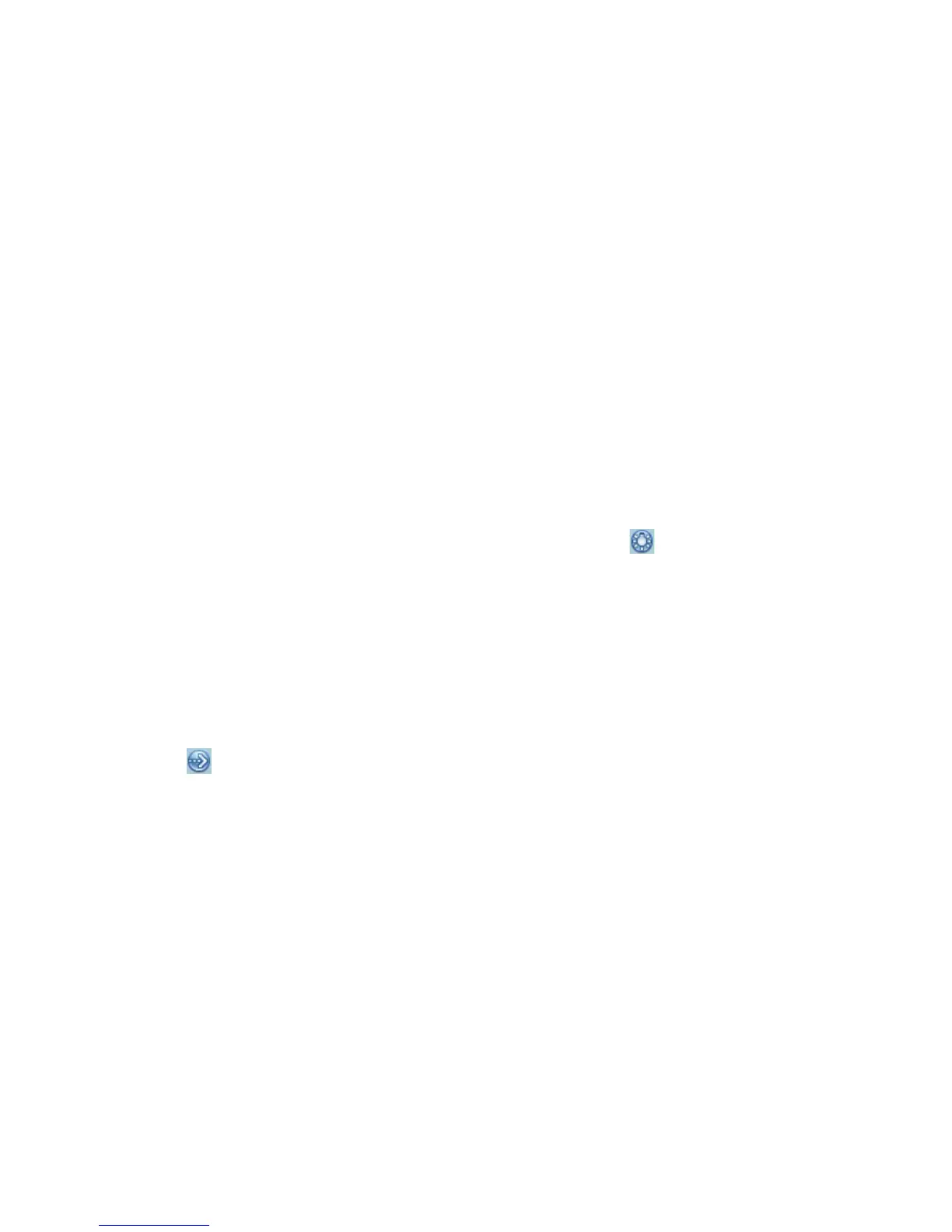Exam Preparation 4-9
4.3.4 Bi-plane Endocavity Probe (65EB10EA)
When active the probe, system displays sagittal plane B-mode image by default, you can
switch the plane by clicking [Select Plane] on the menu to select the plane among S (sagittal)
Plane, T (transverse) Plane. The S and T plane are shown visually on the right side of the
screen.
Measurement, comment, and body mark functions are available when using this probe. Body
mark added to one plane will be displayed on both planes, and the probe orientation on one
plane is perpendicular to the other.
4.4 Selecting Imaging Mode
Use the corresponding key in the control panel to enter the imaging modes.
For the detailed operations in each imaging mode, please refer to !5 Image Optimization".
4.5 Activate& Continue an Exam
4.5.1 Activate an Exam
Select an exam finished within 24 hours, select the exam record, click from the menu
popped up; or, click [Active Exam] in !iStation" or !Review" screen to activate the exam.
Note:
z The system can automatically load the animal information and exam data to continue
the exam.
z If you want to continue an exam which data lies in an external memory database, you
have to first allow the system to load the animal data to the system#s animal database.
4.5.2 Continue an Exam
Select an exam paused within 24 hours, select the exam record in iStation screen,
click
from the menu popped up to continue the exam.
If you want to continue an exam which data lies in an external memory database, you have to
first allow the system to load the animal data to the systemಬs animal database.
4.6 Pause & End an Exam
4.6.1 Pause and Exam
Sometimes, you have to stop an uncompleted exam due to some special causes. When
the exam is paused, the system can begin other exams.
1. Press <Patient> to enter $Animal Info$ screen.
2. Click [Pause Exam].
If the system is powered off during scanning, the exam status turns $paused$ after the
system restart.
Only one exam can be paused every time.
When an exam is paused, the system will:
