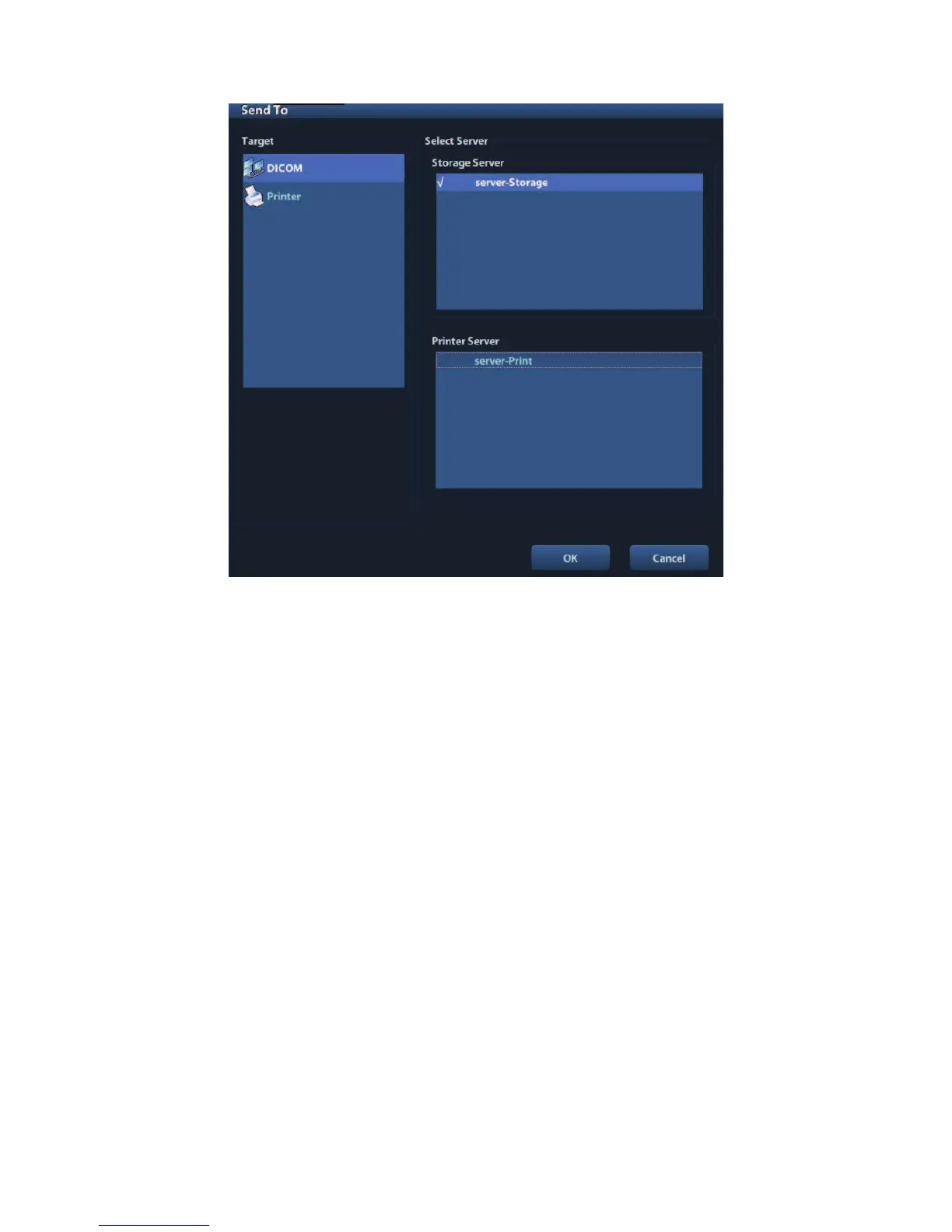DICOM 10-13
(3) Click [OK] to send print task.
10.3.3 DICOM Worklist
After successfully connected DICOM Worklist server with ultrasound system, you can query
animal records from Worklist server, and then import the desired information to your system.
To query animal information via Worklist server:
(1) Press <Patient> to enter Animal Info screen.
(2) Click [WorkList] to enter the WorkList page.