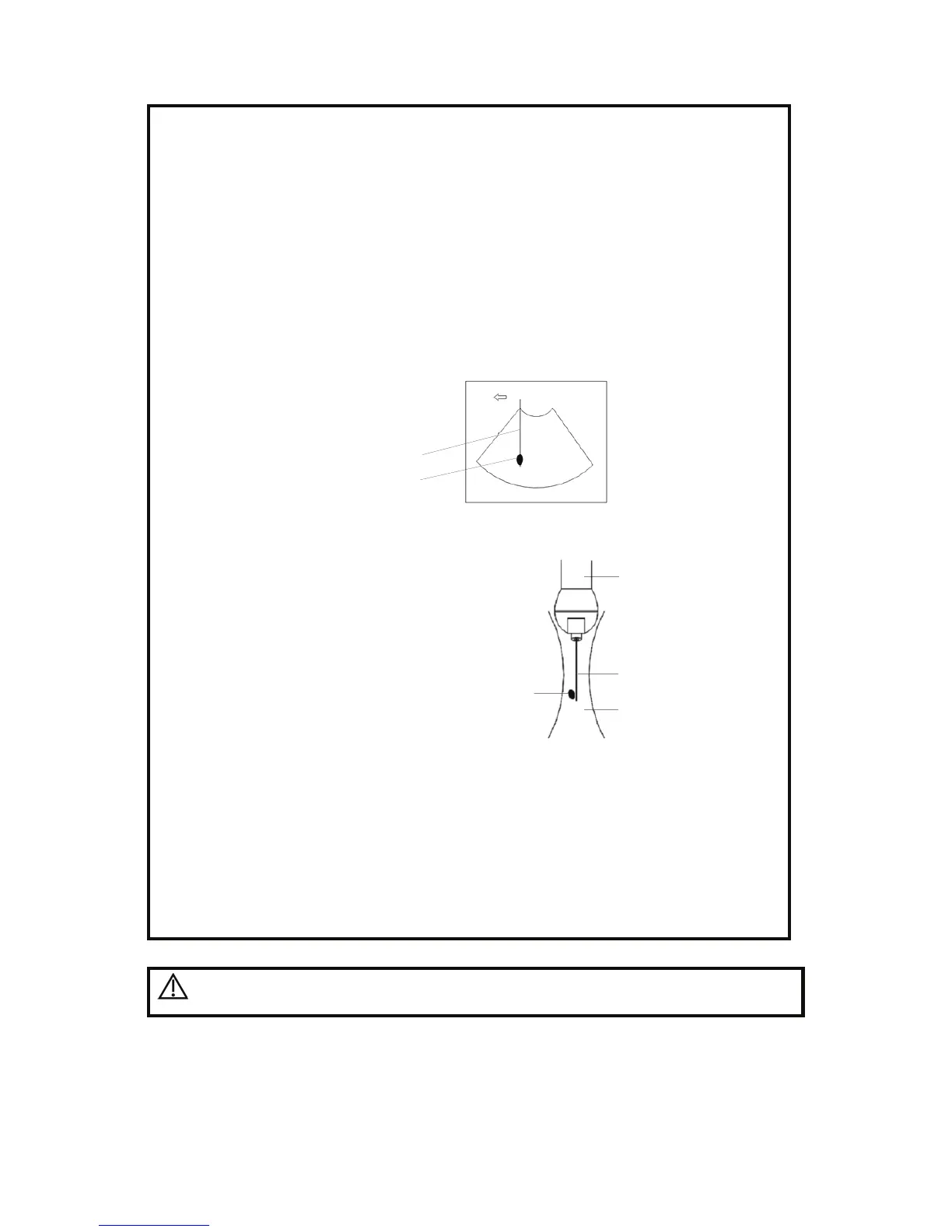12-12 Probes and Biopsy
12.
Image of the biopsy target and the actual position of
the biopsy needle:
Diagnostic ultrasound systems produce tomographic
plane images with information of a certain thickness
in the thickness direction of the transducer. (That is
to say, the information shown in the images consist
all the information scanned in the thickness direction
of the transducer.) So, even though the biopsy
needle appears to have penetrated the target object
in the image, it may not actually have done so. When
the target for biopsy is small, dispersion of the
ultrasound beam may lead to image deviate from the
actual position. Pay attention to this. Image deviation
is shown as the figures below:
The biopsy needle appears to reach the target object in
the image
Dispersion of the ultrasound beam
To avoid this problem, note points below:
Do not rely only on the echo of the needle tip on the
image. Pay careful attention to the target object,
which should shift slightly when the biopsy needle
comes into contact with it.
Before you perform the biopsy, please evaluate the
size of the object and confirm if the biopsy can be
carried out successfully.
CAUTION:
When using the needle-guided bracket wear sterile gloves to
prevent infection.
12.2.1 Basic Procedures for Biopsy Guiding
1. Select the right needle-guided bracket and needle, install them properly.
Target
Biopsy
Probe
Needle
Ultrasound beam
Target