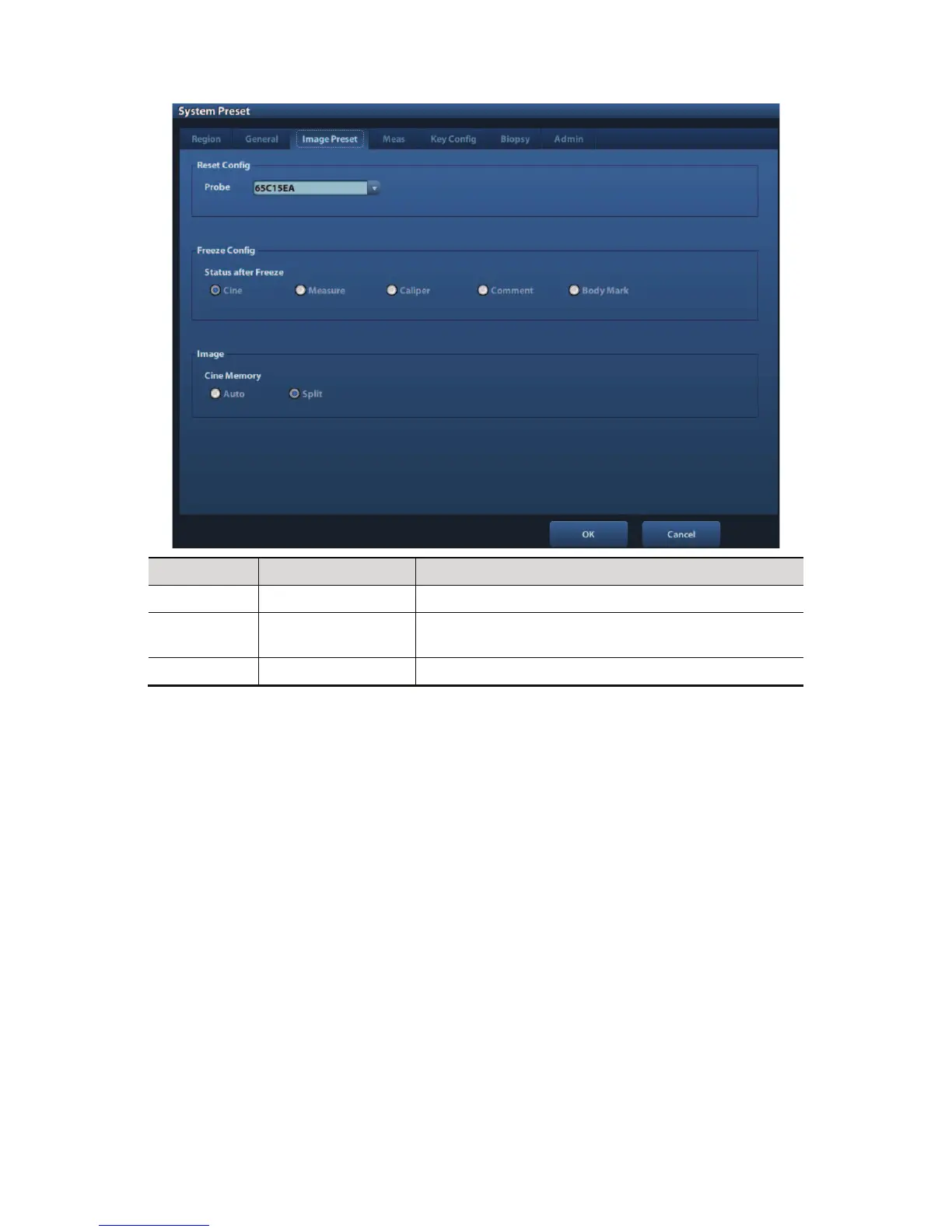Setup 11-5
Type Item Description
Reset Config Probe To set the default probe model for the system.
Freeze
Config
Status after Freeze To set the system status after image is frozen.
Image Cine Memory To set the cine memory splitting type: Auto, Split.
11.1.4 Meas
Open the Meas page via [Setup]-> [System Preset]-> [Meas]. Through the page, you can set
the measure ruler, unit and relevant information. For details, please refer to the Operator!s
Manual [Advanced Volume]
11.1.5 Key Config
Open the page via [Setup]-> [System Preset]-> [Key Config], as shown in the figure below.