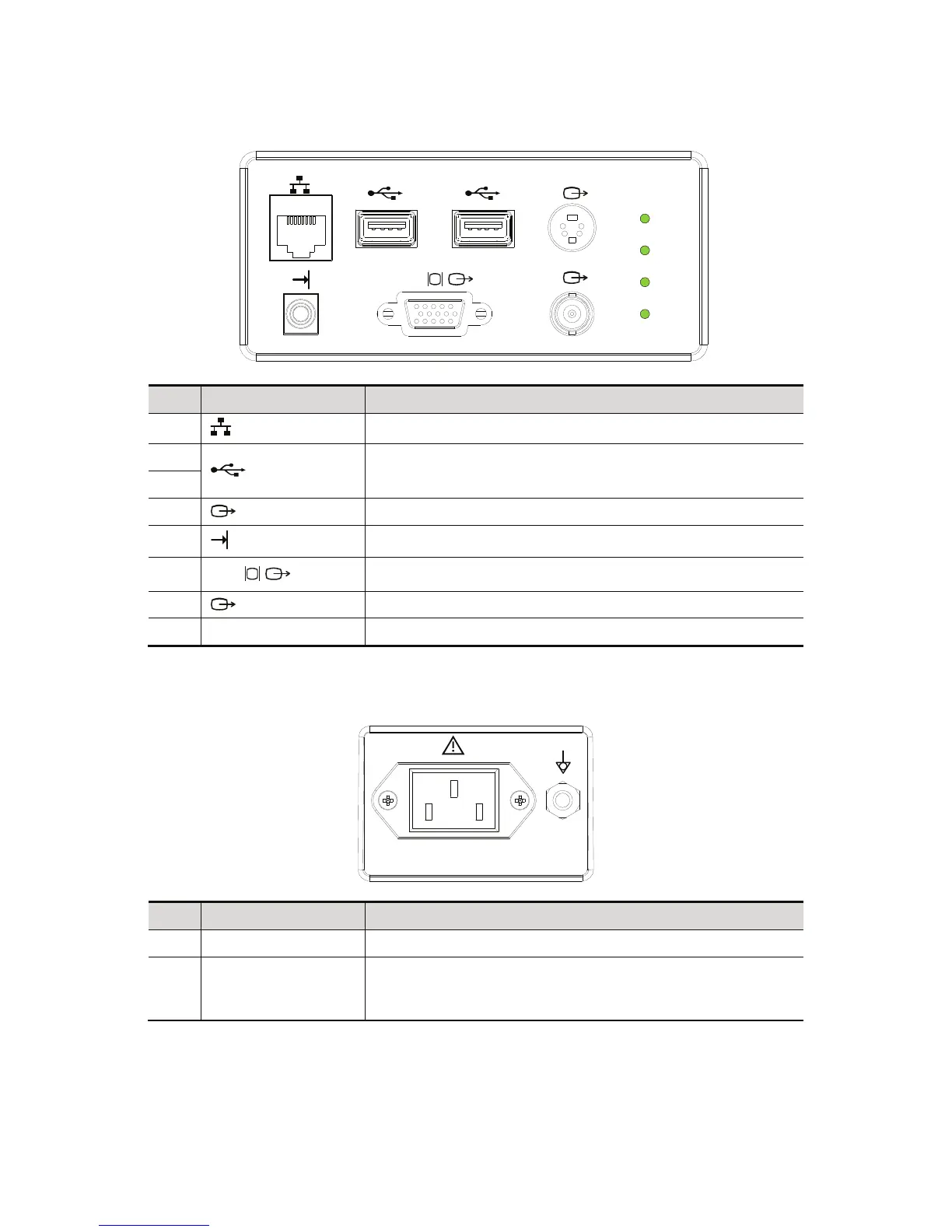System Overview 2-7
2.6.1 I/O Panel
<2> <3> <4>
<1>
<5> <6> <7>
VGA
12V
5V
3.3V
A
<8>
No. Symbol Function
1
Network port
2
USB ports
3
4
Separate video output, connecting video printer or LCD
5
Remote control port
6
VGA
VGA signal output
7
Composite video output
8 / Power indicator
2.6.2 Power Supply Panel
<1>
<2>
100-240~ 50/60Hz 1.5-0.8A
No. Name Function
1 Power inlet AC power inlet
2 Equipotential terminal
Used for equipotential connection, that balances the
protective earth potentials between the system and other
electrical equipment.