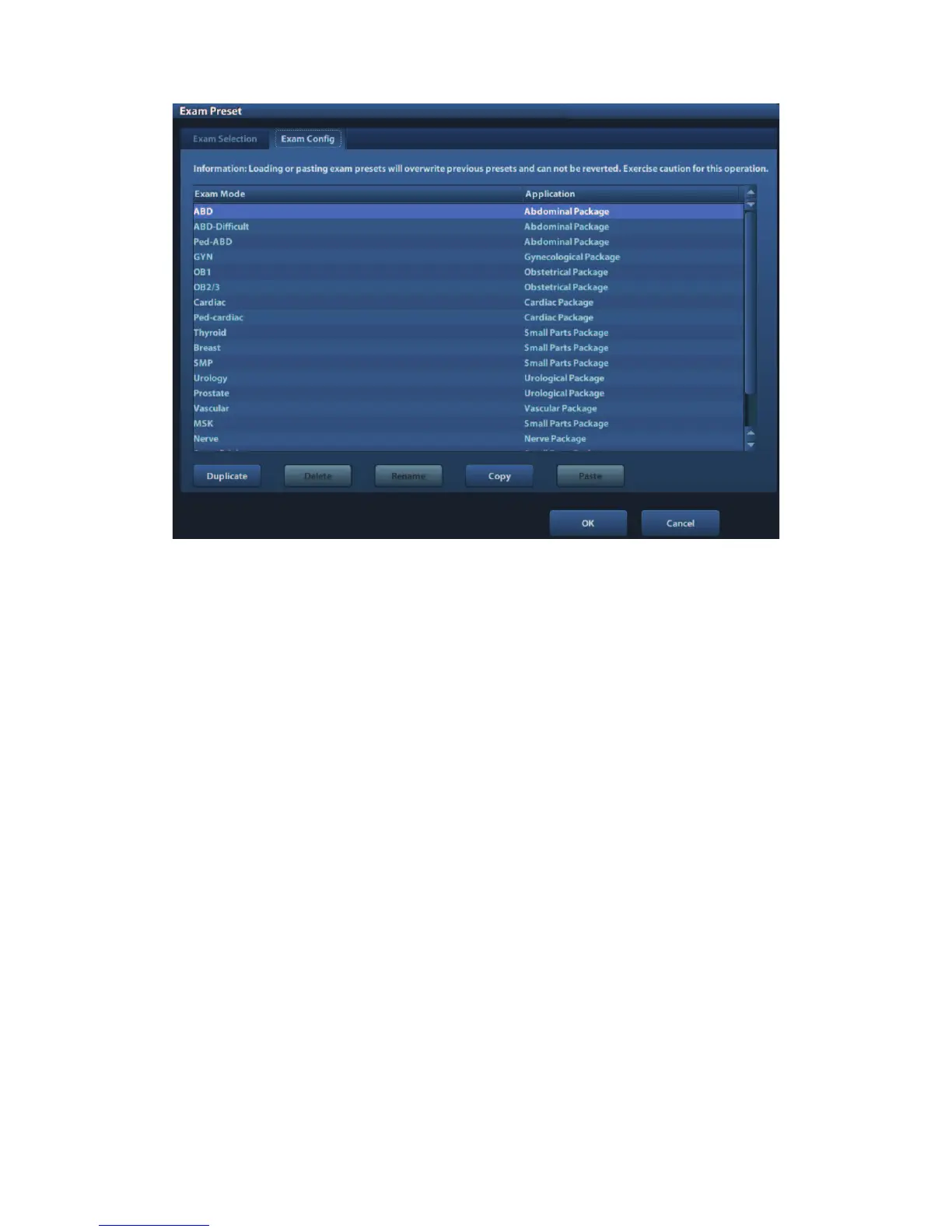Setup 11-9
The system supports:
Copying Exam Mode
1. Select an exam mode you want to copy from the list.
2. Click [copy].
3. Select another exam mode and click [Paste]. The parameters in the source exam
mode are copied to the target exam mode (target exam mode will not be renamed).
Tips: loading or pasting exam setup data will overwrite previous presets and can't be reverted.
Exercise caution for this operation.
User-defined Exam Modes
You can create a user-defined exam mode by Duplicating an exam mode existed:
1. Select the exam mode you want to copy, and click [Duplicate].
2. Input a new name in the dialog box popped up, and click [OK].
Tips: the user-defined exam mode supports duplicating, deleting, renaming, copying and
pasting functions.
Renaming Exam Mode (available to user-defined exam mode only)
Select an exam mode, click [Rename].
Changing application region (available to user-defined exam mode only)
Select an exam, click the application region from the [Application] column, select a value
from the drop-down list.
11.3 Image Preset
Enter [Setup]-> [Image Preset].