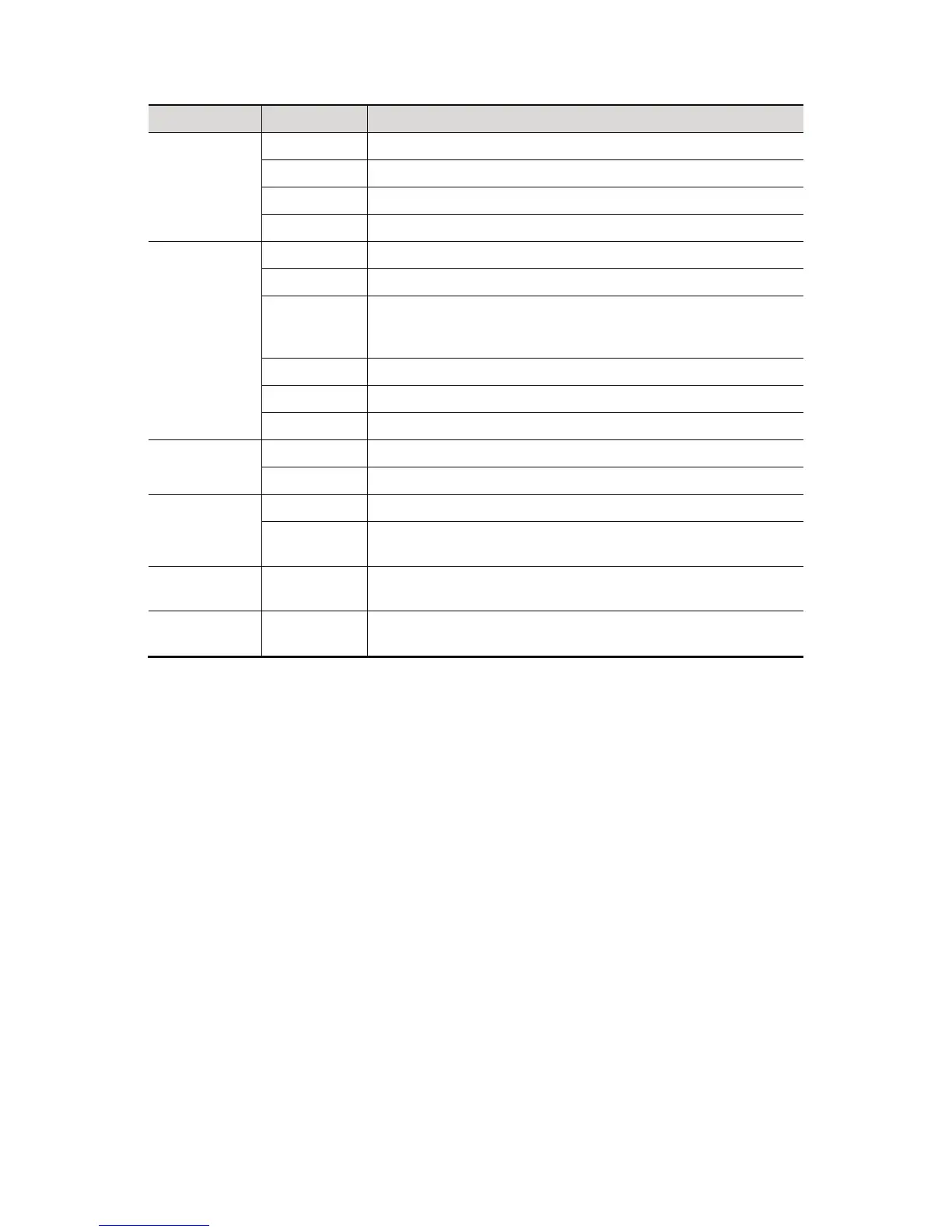4-4 Exam Preparation
Exam Type Information Description
(Gynecology)
Gravida Times of pregnancy.
Para Times of delivery
Ectopic Times of abnormal pregnancy. e.g. extrauterine pregnancy
Aborta Times of abortion
CARD
(Cardiac)
Height /
Weight /
BSA (body
surface
area)
After the height and weight are inputted, the system will
automatically calculate the BSA based on the formula which
is set via [Setup] -> [System Preset] ->[General].
BP Blood pressure.
HR /
RA Press Right Atrium Pressure
VAS
(Vascular)
BP(L) Input left blood pressure.
BP(R) Input right blood pressure.
URO
(Urology)
Serum PSA /
PPSA
coefficient
/
SMP (Small
Parts)
None /
PED
(Pediatrics)
None /
3. Operating Information
z Ref. Physician: the people who requires the operator to do the ultrasound operation.
!\", !^", !˙" and !," are not permitted.
z Diagnostician: people who is responsible for exam. !\", !^", !˙" and !," are not
permitted.
z Operator: people who is responsible for images collection and scanning. !\", !^", !˙"
and !," are not permitted.
z Accession #: exam number used in DICOM, “\” is not permitted.
z Comment: exam-specific explanation or remarks.
4. Functional key
z [New Animal]: click to clear the current animal information in the animal information
screen in order to input new animal information.
z [New Exam]: click to clear the current exam information in order to create a new
exam for the current animal.
z [Pause Exam]: to pause the current exam.
z [OK]: click to save the animal data entered and exit the screen.
z [Cancel]: click to cancel the animal data entered and exit the screen.