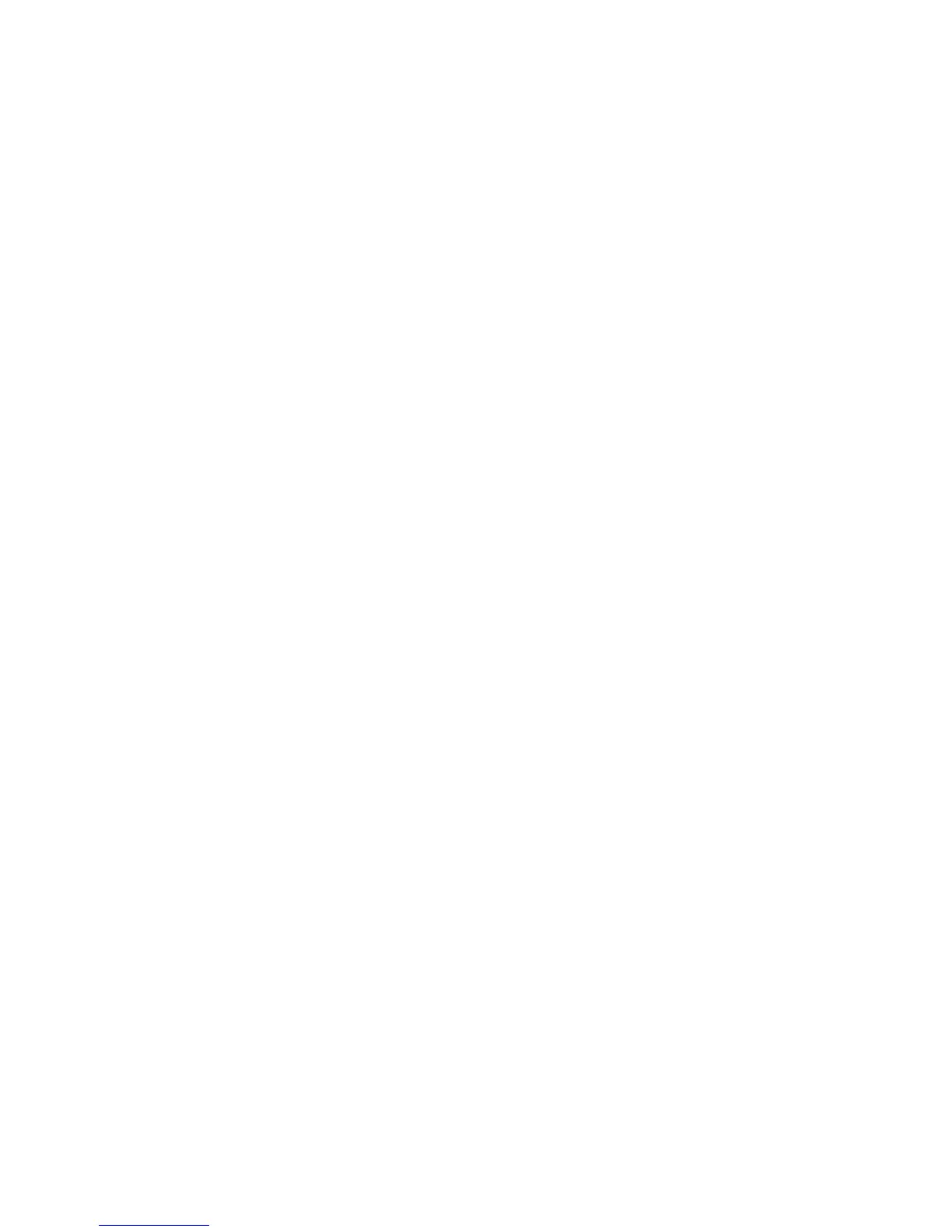iv Contents
9.7.4 Add/ Delete a User ..................................................................................................... 9-16
9.7.5 Modify Password ........................................................................................................ 9-18
10 DICOM ........................................................................................................................ 10-1
10.1 DICOM Preset .................................................................................................................... 10-1
10.1.1 Network Preset ........................................................................................................... 10-1
10.1.2 DICOM Preset ............................................................................................................ 10-2
10.1.3 DICOM Service ........................................................................................................... 10-4
10.2 Verify Connectivity ............................................................................................................ 10-11
10.3 DICOM Service ................................................................................................................ 10-11
10.3.1 DICOM Storage ........................................................................................................ 10-12
10.3.2 DICOM Print ............................................................................................................. 10-12
10.3.3 DICOM Worklist ........................................................................................................ 10-13
10.3.4 Storage Commitment ................................................................................................ 10-15
10.4 DICOM Media Storage ..................................................................................................... 10-15
10.5 Showcase Recording ....................................................................................................... 10-16
10.6 DICOM Task Manager ...................................................................................................... 10-16
11 Setup ...........................................................................................................................11-1
11.1 System Preset .................................................................................................................... 11-2
11.1.1 Region ........................................................................................................................ 11-2
11.1.2 General ....................................................................................................................... 11-3
11.1.3 Image Preset .............................................................................................................. 11-4
11.1.4 Meas ........................................................................................................................... 11-5
11.1.5 Key Config .................................................................................................................. 11-5
11.1.6 Biopsy ......................................................................................................................... 11-7
11.1.7 Admin .......................................................................................................................... 11-7
11.2 Exam Preset ....................................................................................................................... 11-7
11.2.1 Exam Selection ........................................................................................................... 11-8
11.2.2 Exam Configuration .................................................................................................... 11-8
11.3 Image Preset ...................................................................................................................... 11-9
11.4 Measure Preset ................................................................................................................ 11-10
11.5 Body Mark Preset ............................................................................................................. 11-10
11.5.1 Preset Body Mark for Exam Mode ............................................................................ 11-10
11.5.2 Custom Body Marks .................................................................................................. 11-11
11.6 Comment Preset .............................................................................................................. 11-12
11.6.1 Custom Comments ................................................................................................... 11-12
11.7 Print Preset ....................................................................................................................... 11-13
11.8 Network Preset ................................................................................................................. 11-14
11.9 Workstation Setting .......................................................................................................... 11-14
11.10 Manage Settings .............................................................................................................. 11-14
11.10.1 Exporting Setup Data ................................................................................................ 11-14
11.10.2 Importing Setup Data ................................................................................................ 11-14
11.11 Maintenance ..................................................................................................................... 11-15
11.12 System Information .......................................................................................................... 11-15
12 Probes and Biopsy ................................................................................................... 12-1
12.1 Probe .................................................................................................................................. 12-1
12.1.1 Name and Function of Each Part of the Transducer .................................................. 12-2
12.1.2 Orientation of the Ultrasound Image and the Transducer Head ................................. 12-4
12.1.3 Operating Procedures ................................................................................................ 12-4
12.1.4 Wearing the Transducer Sheath ................................................................................. 12-7
12.1.5 Probes Cleaning and Disinfection .............................................................................. 12-8