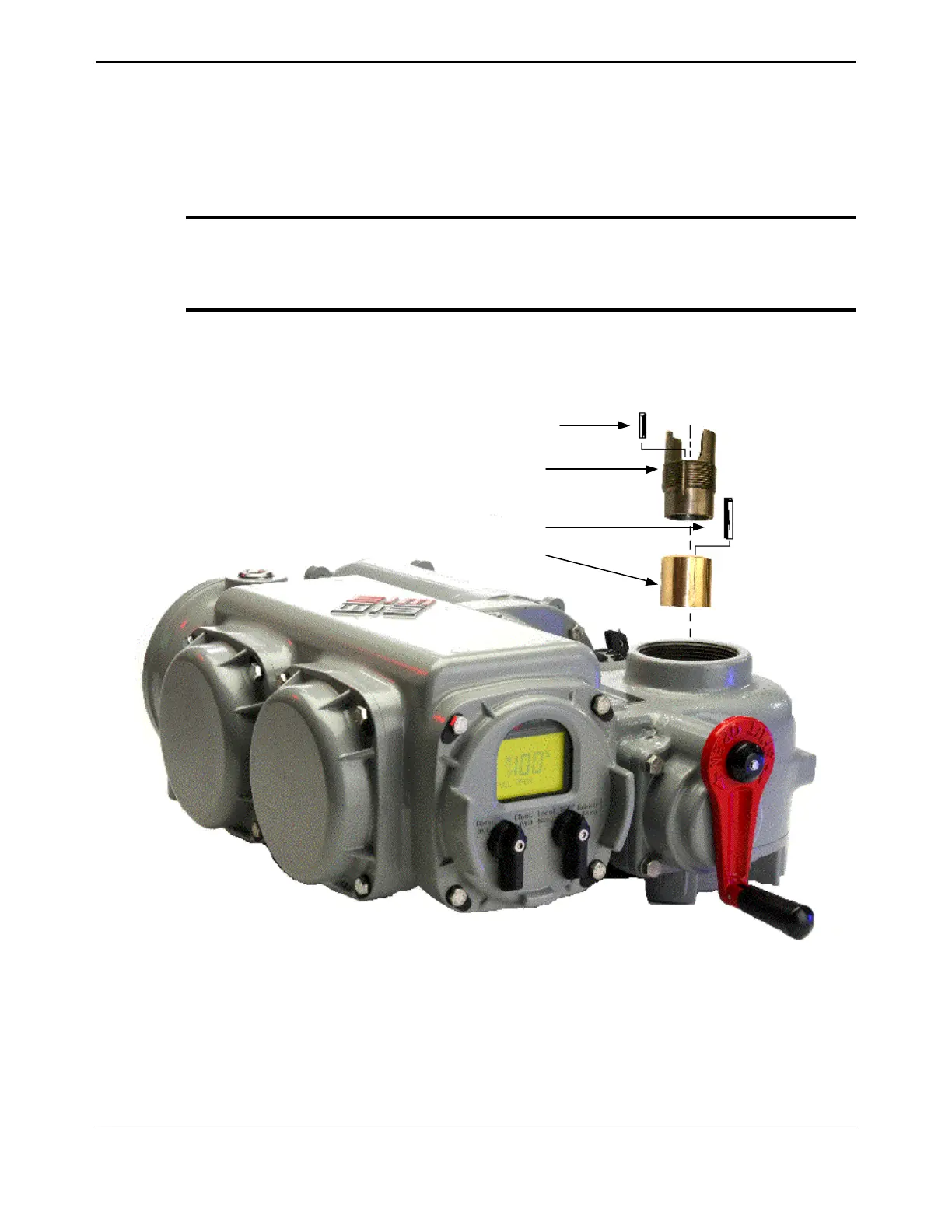3. Installation
TEC 2000 Installation & Operation Manual E2K-405-0902
3-1
3 Installation
XWARNING: Failure to follow instructions for proper electrical wiring, storage, setup, and
maintenace may cause serious injury, damage equipment, or void warranty
XWARNING: Use caution when working on, with, or around valves and actuators. High
pressures, forces, voltages, and flammable media can be present.
3.1. Preparing the Stem Nut
Figure 3-1 Preparing the Stem Nut
56
55
52
54
1. Unscrew Locknut (piece #55) while holding Bronze Stem Nut (piece #54). Remove the
Stem Nut and Key (piece #52).
2. Lubricate Stem. Run Stem Nut (piece #54) down Stem to verify acme thread fit. Remove
Stem Nut (piece #54) and set aside.