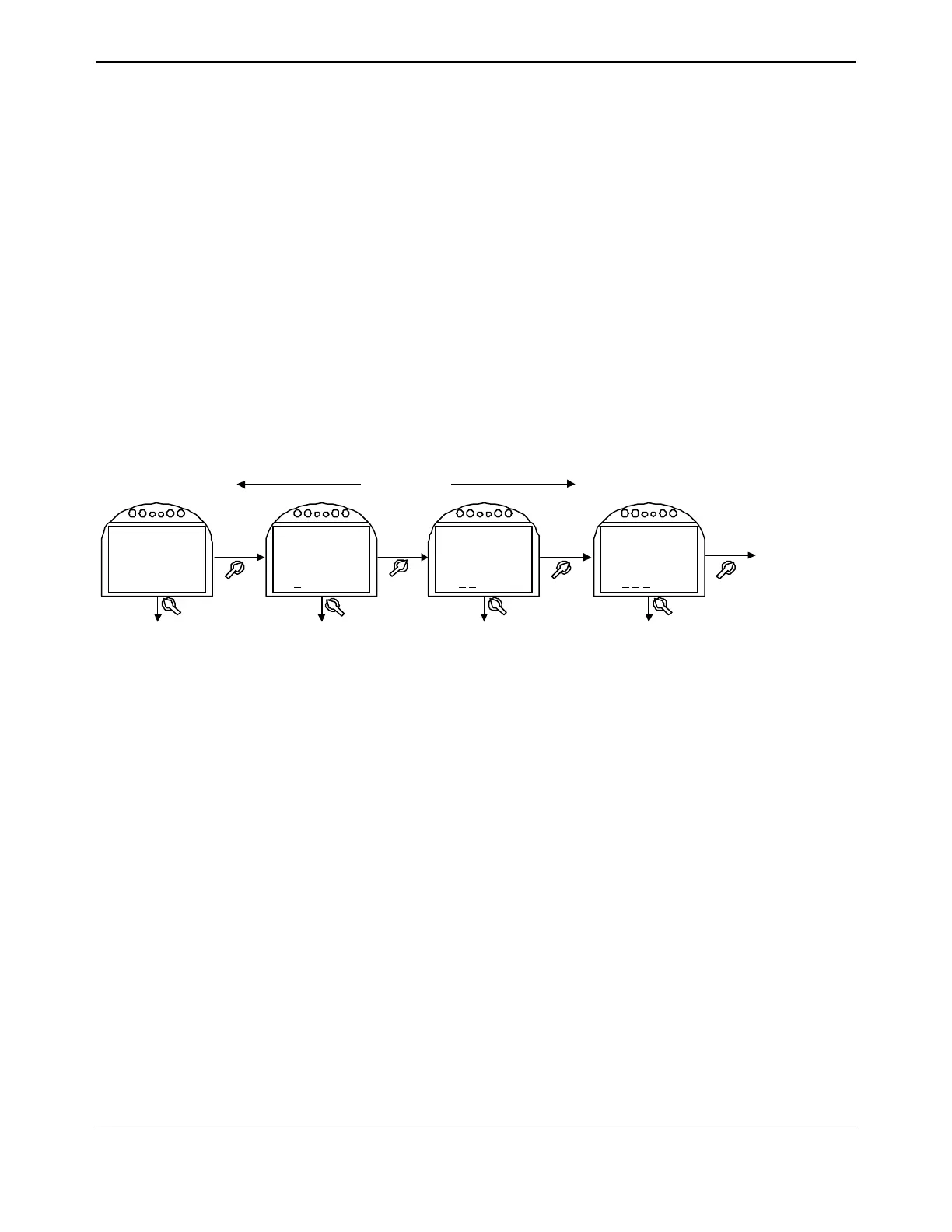5. Customizing Actuator Settings
TEC 2000 Installation & Operation Manual E2K-405-0902
5-10
5.6.1. Passcode Entry
The actuator is shipped with “000” as a passcode. To change the passcode see Section
5.6.11, Passcode Setup.
To enter the passcode:
1. At the “CHANGE SETTINGS?” prompt answer “YES.” “ACCEPT PASSCODE
CHARACTER 1? X” will appear. “X” will be flashing. “X” is the first “left most” character in
the passcode.
2. If this character is correct, select YES. If not select NO. Use NO to increment from 0-9
and then A-Z until the correct character is displayed. Select YES. The second character
will flash.
NOTE: When “Z” is displayed the data will rollover to “0” and continue incrementing.
3. Repeat Step No. 2 for the second and third characters.
NOTE: If the passcode is not the correct passcode, the display will return to “CHANGE
SETTINGS?” display.
Figure 5-5 Passcode Entry
Goto next display
see Figure 5-1
CHANGE
SETTINGS?
ACCEPT
PASSCODE
CHARACTER
1? 0
NO
YES
ACCEPT
PASSCODE
CHARACTER
2? 0 0
NO
YES
ACCEPT
PASSCODE
CHARACTER
3? 0 0 0
NO
YES
BACK NEXT
YES
NO
0-9, A-Z 0-9, A-Z 0-9, A-Z
Goto next
display see
Figure 5-4
5.6.2. Valve Control Setup
1. At the “VALVE CONTROL SETUP?” prompt answer “YES.”
2. Use the selector knob (NEXT/BACK) to scan the settings until the desired setting is
reached. Place the control knob in the NO position to increment through each setting’s
associated choices. Answer “YES” to accept the desired choice. See Figure 5-6.
See Section 4.6, Remote/Auto Control Operation, for a description of each control mode.
If “MULTI-PORT VALVE” control mode is selected, the alarm message “SET LIMITS
BEFORE OPERATION “ will be displayed and the yellow LED will flash. See Section 5.6.3,
Set Valve Travel Limits.
