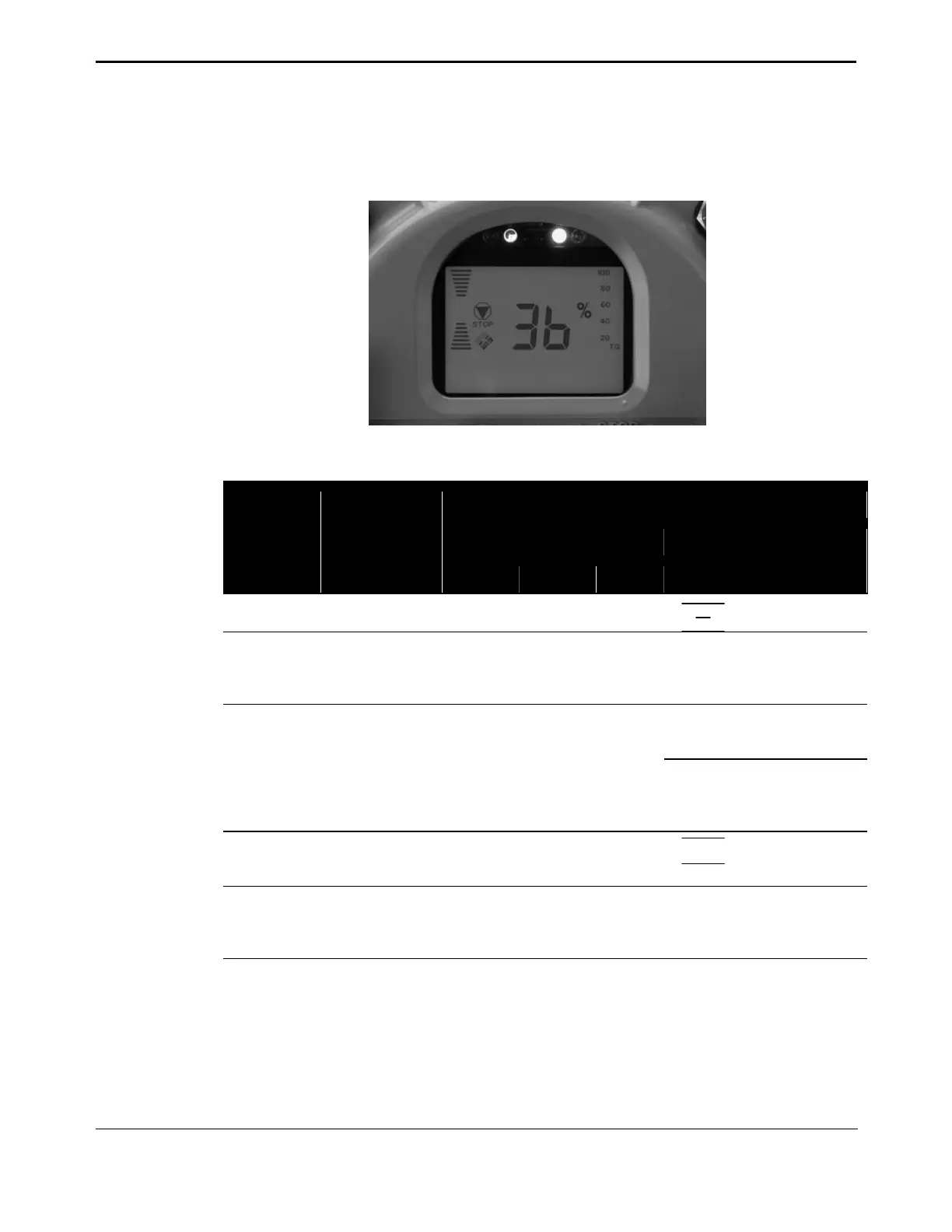4. Operation
TEC 2000 Installation & Operation Manual E2K-405-0902
4-4
Figure 4-3 Normal Display
The valve has stopped and is 36% opened. The yellow LED is ON and the message center is
clear.
Table 4-2 Normal Display Functions
Display Functions
LEDs
Valve
Activity
Message
Center
Top Line
Yellow Red Green
Position Bar
Graph
Percent
Open “XX%”
Fully closed FULL CLOSE OFF OFF ON
0%
Opening OPENING OFF Blinking OFF Flashing in
the Open
direction
Increments
STOP Icon is Displayed
XXX
Stopped
Cleared ON OFF OFF
Shows
relative
openness
% of
openness
Fully
opened
FULL OPEN OFF ON OFF
100%
Closing CLOSING OFF OFF Blinkin
g
Flashing in
the Close
direction
Decrements
Alarm Alarm Type
Displayed –
Bottom Line
Blinking OFF OFF Alarm Icon flashes