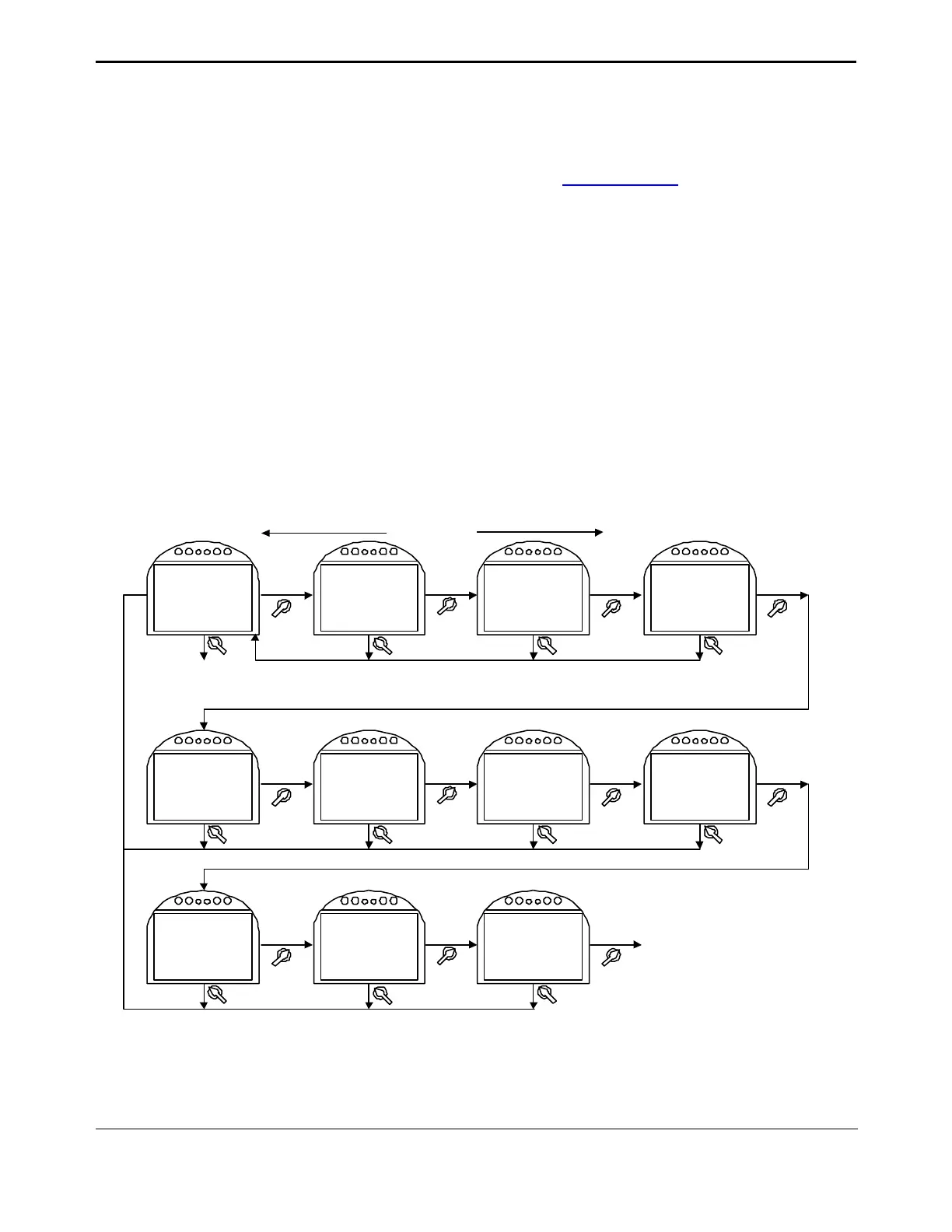5. Customizing Actuator Settings
TEC 2000 Installation & Operation Manual E2K-405-0902
5-7
Software
1. Load the applicable software onto the hard drive. See Section 5.4.1, Computer
Requirements.
NOTE: TecLinc software can be downloaded at www.eim-co.com. If web access is not
available, contact your local EIM distributor or EIM directly and request a TecLinc CD.
2. Follow instructions provided with the software.
5.5. Displaying Unit Parameters
The user may view information on the actuator parameters as follows:
1. At the “DISPLAY UNIT PARAMETERS?” prompt answer YES.
2. Use the selector knob (BACK/NEXT) to view parameters as shown in Figure 5-3.
The tag name, method of control, and network address may be entered or changed via the
“Change Settings” mode. See Section 5.6,.
All other parameters viewed are factory setup and cannot be changed by the user.
Figure 5-3 Displaying Unit Parameters
Goto next display
see Figure 5-1
DISPLAY UNIT
PARAMETERS?
TAG NAME: 16
CHARACTER
MAX
NO
YES
CONTROL
MODE:
NETWORK
NO
YES
NETWORK
NODE
ADDRESS:
001
NO
YES
BACK NEXT
YES
NO
MODEL:
1DMC-3
1/4 TURN
30 SEC
S/N:
099999-01A
MFG DATE:
01/00
NO
YES
VOLTAGE:
460V 3PH
60HZ
NO
YES
MTR:
9C4603FC-D
0.5 HP
1650 RPM
NO
YES
YES
NO
Display only if control
mode = network
RUN: 4.0 AMPS
STALL:
12.0 AMPS
TORQUE
SPRING
YELLOW
NO
YES
MAX TORQUE
95%
NO
YES
YES
NO
Goto next display
see Figure 5-1