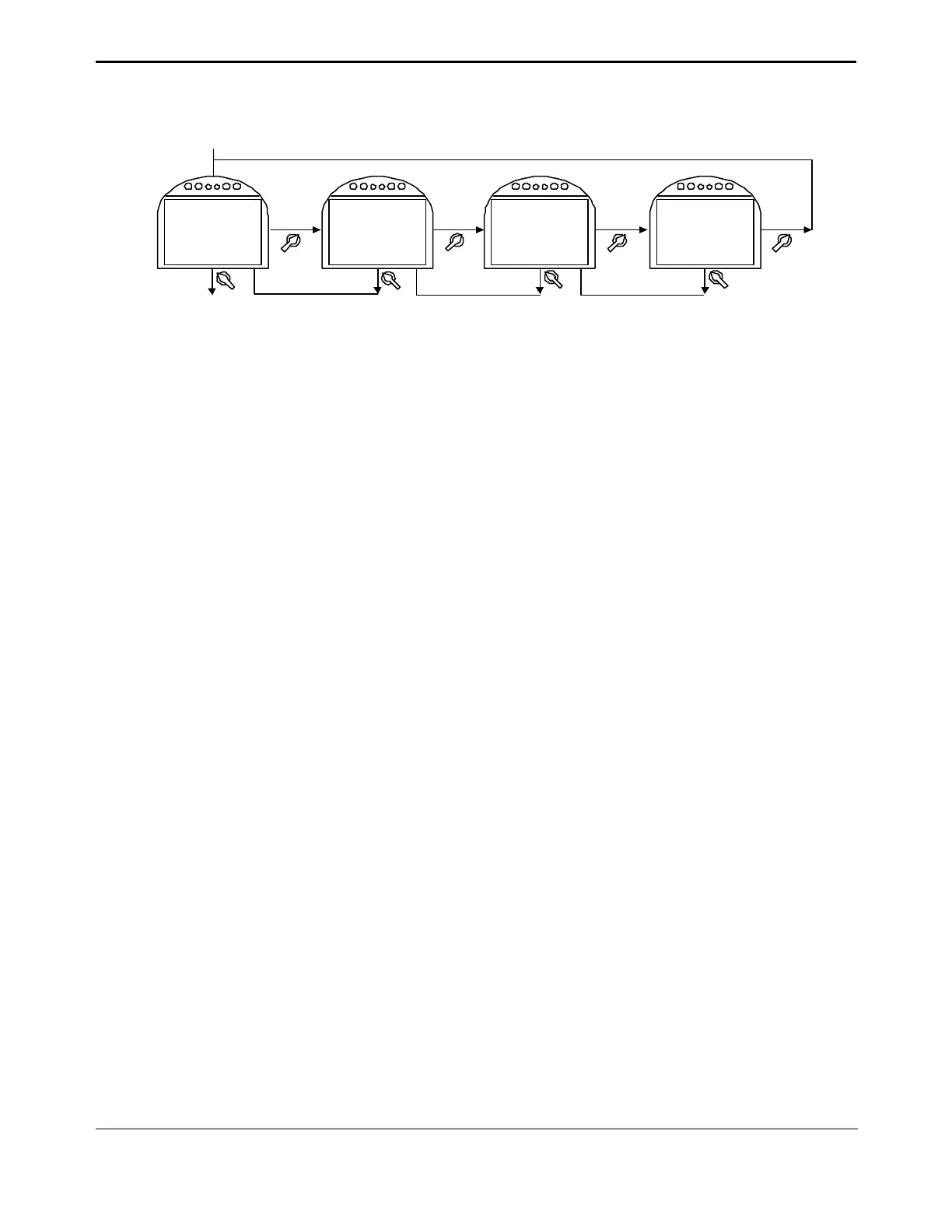6. Troubleshooting
TEC 2000 Installation & Operation Manual E2K-405-0902
6-8
NO
YES
NO
YES
NO
YES
YES
NO
DISPLAY
OPERATE
ARCHIVE?
MOTOR
STARTS
999,999,999
STROKES
999,999,999
MOTOR RUN
TIME
999,999,999
HOURS
Goto next display
see Figure 6-1
From last display
in Figure 6-4
6.2.6. Display Hardware
This display reports the status of the modules and can identify which module is at fault if a
problem exists with the actuator. Typical status report can include
?? Normal
?? Not Configured
?? Lost Link
?? Failed
1. At the “DISPLAY HARDWARE?” prompt, answer “YES.”
2. Use the control knob (YES) to review the hardware status.
Figure 6-6 Display Hardware