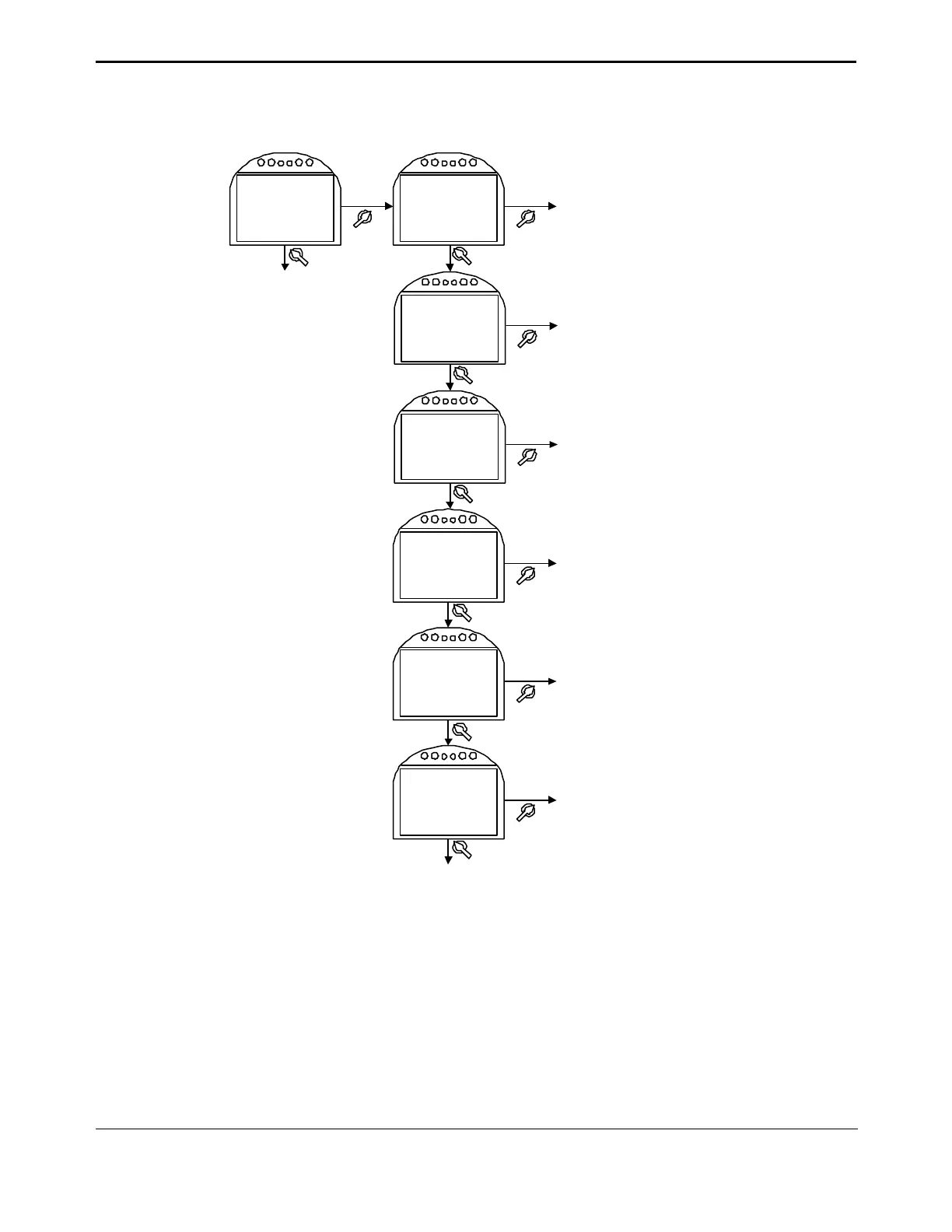6. Troubleshooting
TEC 2000 Installation & Operation Manual E2K-405-0902
6-4
Figure 6-1 Display Diagnostic
DISPLAY
DIAGNOSTICS?
DISPLAY
TORQUE
PROFILE?
NO
YES
DISPLAY
TORQUE
ARCHIVE?
NO
YES
DISPLAY
OPERATE
LOG?
NO
YES
See Figure 6-3
See Section 6.2.3
See Figure 6-4
YES
NO
DISPLAY
ALARM LOG?
NO
YES
See Figure 6-2
DISPLAY
OPERATE
ARCHIVE?
DISPLAY
HARDWARE?
NO
YES
YES
NO
Goto next display
see Figure 5-1
Goto next display
see Figure 5-1
See Figure 6-5
See Figure 6--6
6.2.1. Display Alarm Log
At the time the alarm occurs, the alarm is displayed on the bottom line of the message
center. This display lists the last nine alarms that have occurred. The first alarm listed is
the most recent to occur. The alarm list progresses from the most recent to the oldest. The
following alarms may be displayed.