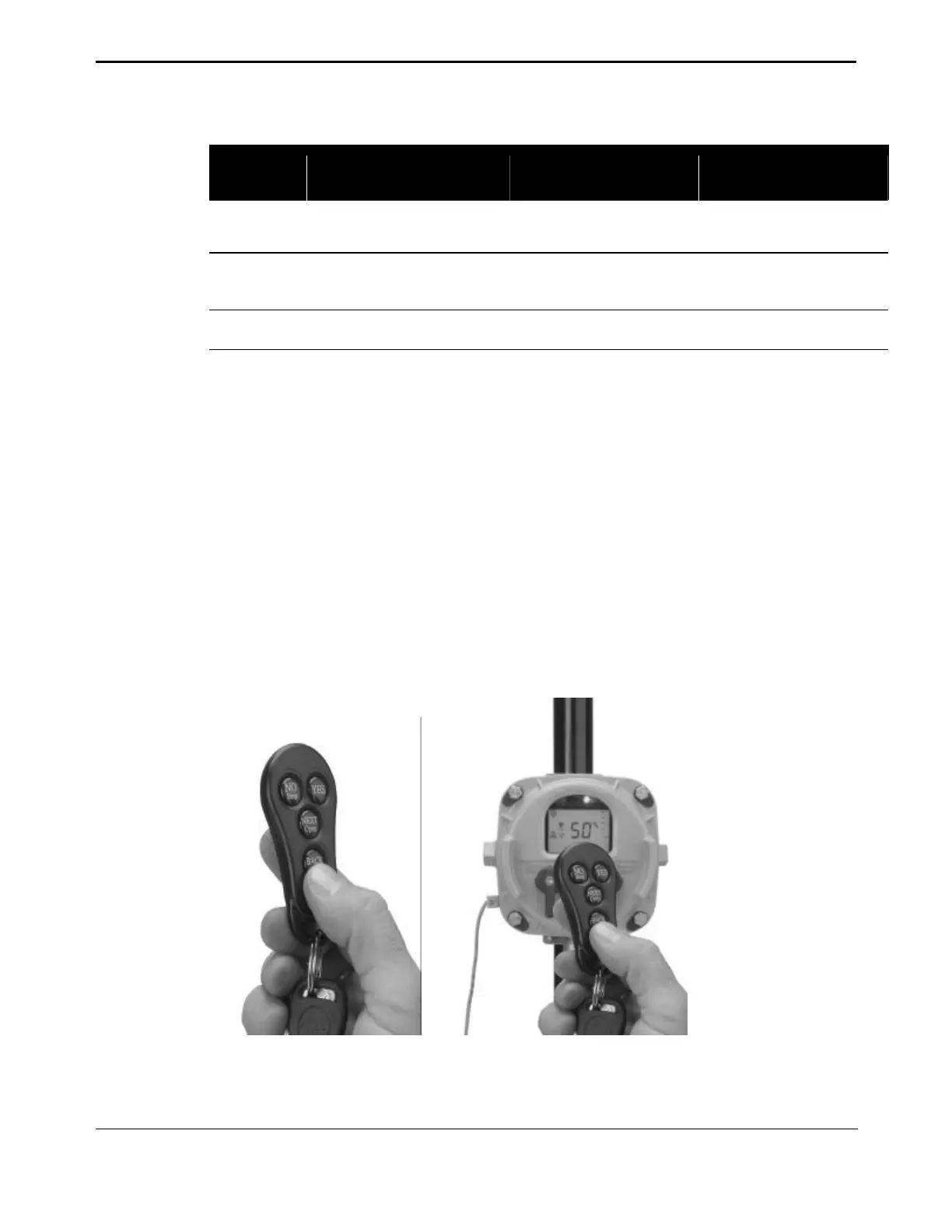4. Operation
TEC 2000 Installation & Operation Manual E2K-405-0902
4-6
Table 4-4 RDM and LDM Operation Priority
Mode of
Operation
Selector Switch Position
LDM
Selector Switch Position
RDM #1
Selector Switch Position
RDM#2
STOP At least one module must have the selector switch in the STOP position.
LOCAL At least one module must have the selector switch in the LOCAL position and none have
the selector switch in the STOP position.
REMOTE All modules must have the selector switch in the REMOTE position.
4.3. Infrared Controller (IRC) – “Clicker”
(Not available in England or Japan)
The infrared controller, otherwise known as the “Clicker,” is a small key size, hand-held unit
with four buttons as shown in Figure 4-4. The buttons are labeled as follows:
?? YES
?? NO – Stop
?? NEXT – Open
?? BACK – Close
These button functions correspond to the YES, NO, NEXT, and BACK functions of the control
knobs on the LDM. The “Clicker” transmits setup commands only and the feedback
information is displayed in the LDM LCD or the RDM LCD.
Figure 4-4 "Clicker”