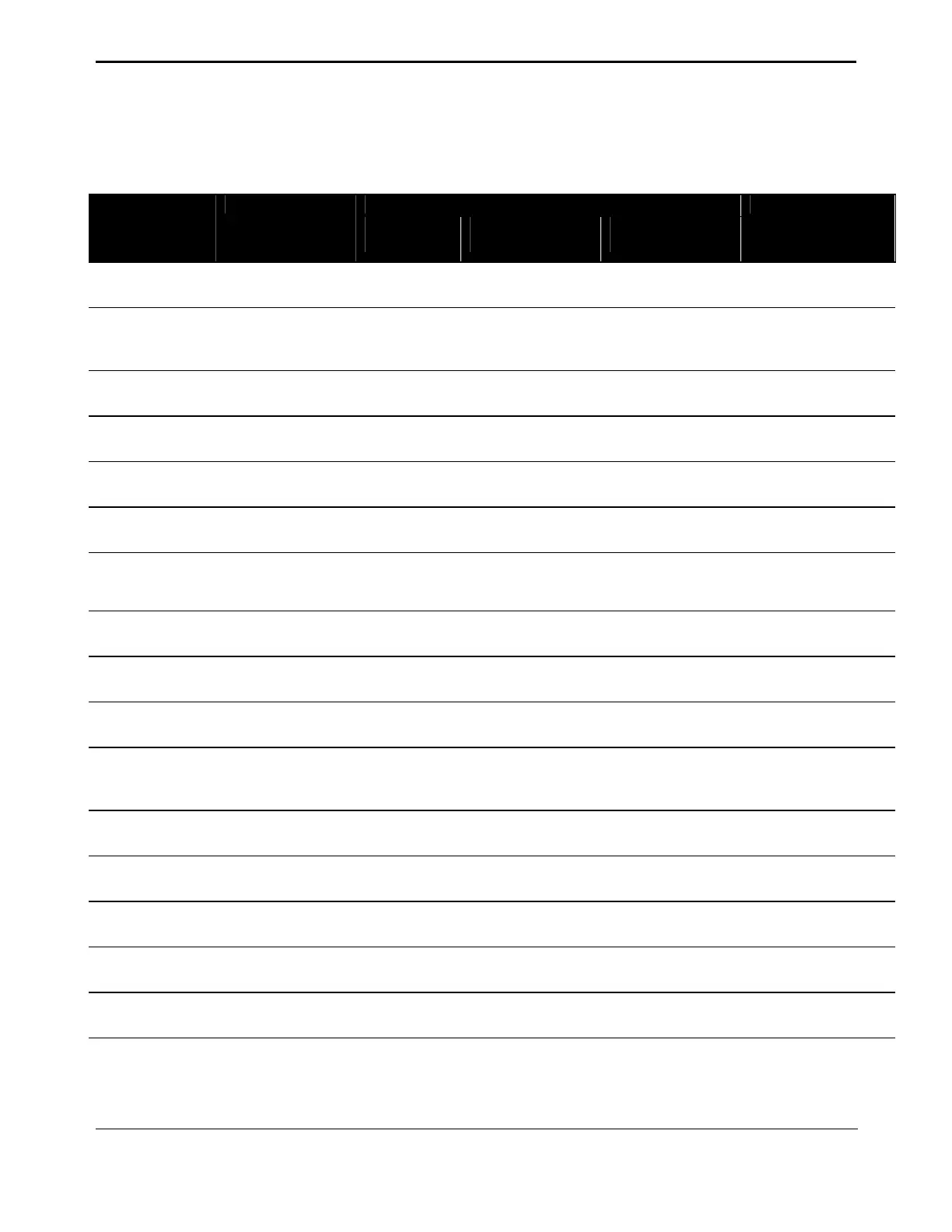4. Operation
TEC 2000 Installation & Operation Manual E2K-405-0902
4-9
Table 4-5 Default Configuration Settings
Basic Actuator Functions
Discrete Outputs Valve Control Discrete Inputs
(Relays 1
thru 5)
(ACM Solid State
Outputs 6 thru 8)
(ARM Relays 9
thru 12)
Inhibit and ESD
Mode =3-Wire DI#1 = Active on
CLOSED contact
RO#1 = LSO SSO#6 = VFD
Open Control
RO#9 = Lost
Power Alarm
Open Inhibit = ON
Close Direction =
(Gearing
dependant)
DI#2 = Active on
CLOSED contact
RO#1 = N.O. SSO#7 = VFD
Close Control
RO#9 = N.O. Close Inhibit = ON
Seat = Position DI#3 = Active on
OPEN contact
RO#1 =
Continuous
SSO#8 = VFD
Speed Control
RO#9 = Flashing Local ESD = ON
Close Torque =
70%
DI#4 = Active on
CLOSED contact
RO#2 = LSC RO#10 = Motor
Overload Alarm
Host ESD = ON
Open Torque =
70%
DI#5 = Active on
OPEN contact
RO#2 = N.O. RO#10 = N.O. Lost Com ESD = OFF
Local Control =
Maintained
DI#6 = Active on
CLOSED contact
RO#2 =
Continuous
RO#10 = Flashing Close on ESD
Remote Control
= Maintained
RO#3 = LSA RO#11 = Lost
Phase Alarm
ESD Override on
Thermal = ON
Torque Retry =
OFF
RO#3 = N.O. RO#11 = N.O. ESD Override on
Local = ON
Remote Display
1 = OFF
RO#3 =
Continuous
RO#11 = Flashing ESD Override on
Stop = OFF
Remote Display
2 = OFF
RO#4 = LSB RO#12 = Over
Torque Alarm
ESD Override on
Inhibit = ON
Close LED =
Green
Open LED = Red
RO#4 = N.O. RO#12 = N.O. ESD Override on
Torque = OFF
RO#4 =
Continuous
RO#12 = Flashing
RO#5 =
MONITOR
RO#5 =
Continuous
LSA Position
= 25%
LSB Position
= 75%