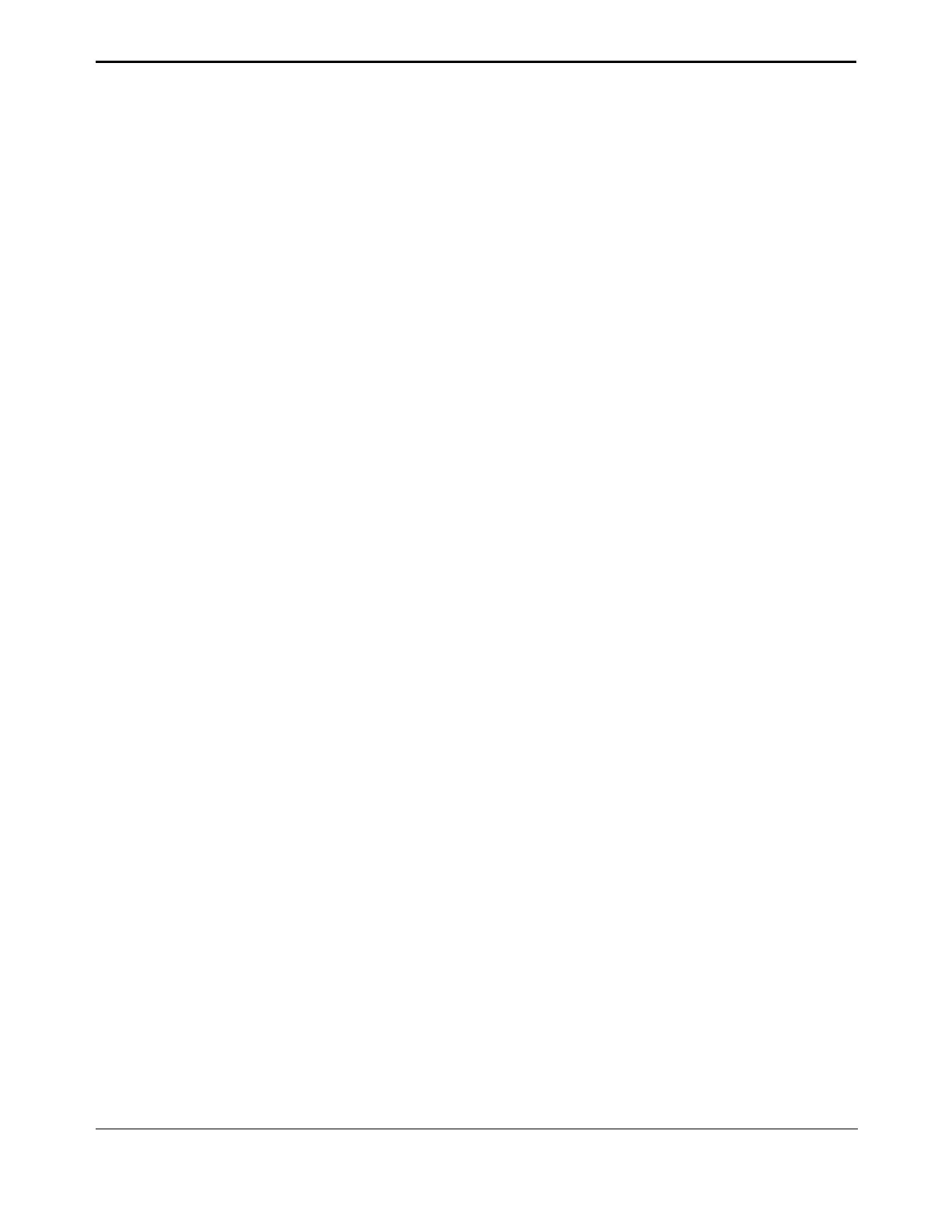6. Troubleshooting
TEC 2000 Installation & Operation Manual E2K-405-0902
6-3
6.2. Display Diagnostics
Displaying diagnostics retrieves historical data that is stored in the actuator’s memory. This
aids in troubleshooting.
1. At the “DISPLAY DIAGNOSTICS?” prompt, answer “YES.”
2. Use the selector knob (NEXT/BACK) to review the settings. See Figure 6-1.
NOTE: When the “SET LIMITS BEFORE OPERATING” alarm is displayed, no other alarms
will be displayed until the limits are set.