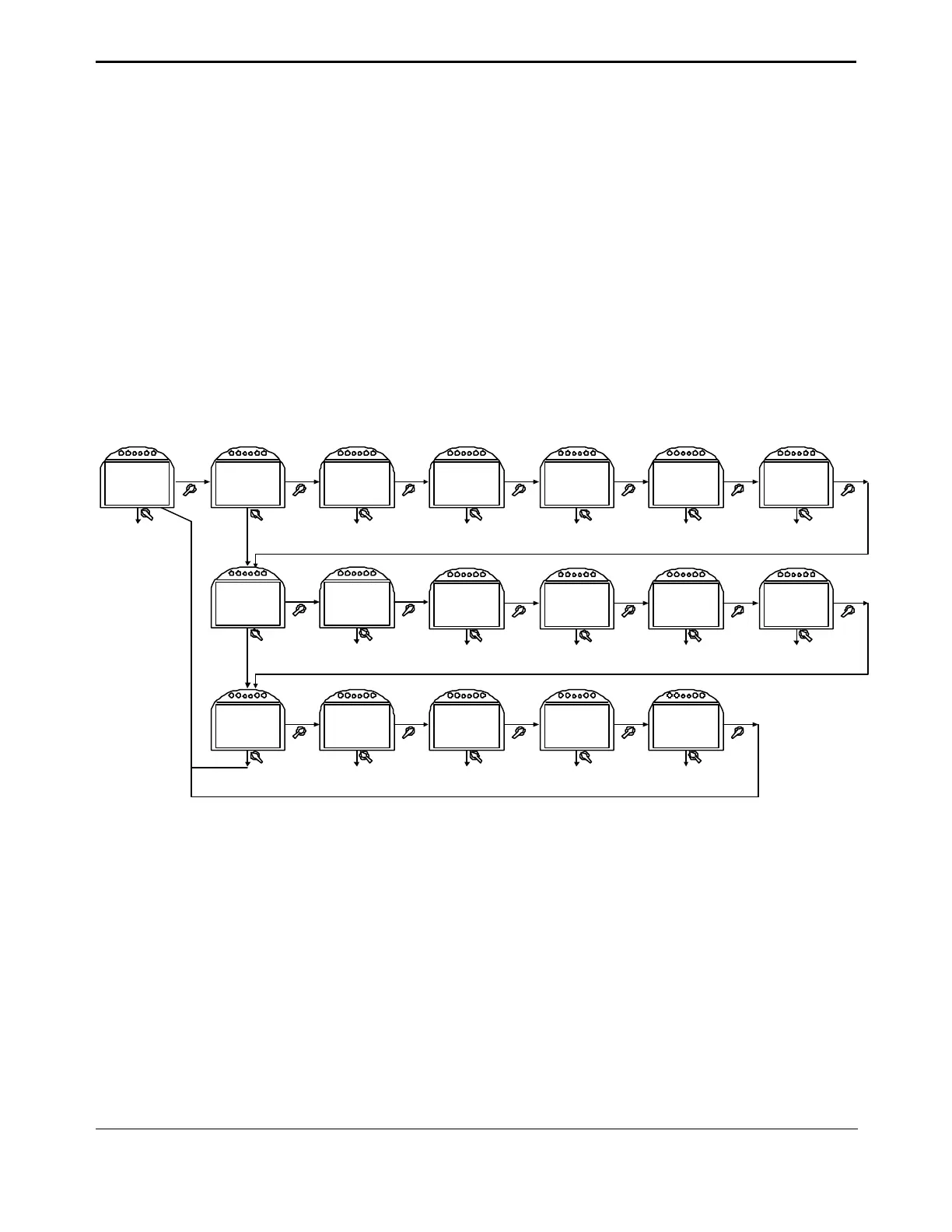5. Customizing Actuator Settings
TEC 2000 Installation & Operation Manual E2K-405-0902
5-21
5.6.7. Two-Speed Timer Setup
The two-speed timers can be configured for the actuator to be controlled with different
opening and closing times. All configured timers are active in the LOCAL and REMOTE
modes.
NOTE: All three timers, close, open, and anti-water hammer, can operate at the same time.
If two timer ranges overlap, the anti-water hammer timer overrides all timers.
1. At the “TWO-SPEED TIMER SETUP?” prompt answer “YES.”
2. Use the selector knob (NEXT/BACK) to review the settings for each timer.
3. Use the control knob (NO) to select either ON or OFF, increment the position percentage,
and pulse time.
4. Answer “YES” after each selection. See Figure 5-12.
Figure 5-12 Two-Speed Timer Setup
1-99% in 1%
increments
TIMER START
POSITION:
30%
TIMER STOP
POSITION:
01%
NO
YES
PULSE ON
TIME: 3.5 SEC
NO
YES
PULSE OFF
TIME: 5 SEC
NO
YES
YES
NO
TIMER START
POSITION:
70%
TIMER STOP
POSITION:
99%
NO
YES
PULSE ON
TIME: 3.5 SEC
NO
YES
YES
NO
1-100 sec in 1 sec
increments
1-10 sec in .5 sec
increments
1-99% in 1%
increments
1-99% in 1%
increments
1-99% in 1%
increments
1-10 sec in .5 sec
increments
PULSE OFF
TIME: 5 SEC
NO
YES
1-100 sec in 1 sec
increments
TIMER START
POSITION:
10%
PULSE ON
TIME: 3.5 SEC
NO
YES
PULSE OFF
TIME: 5 SEC
NO
YES
YES
NO
1-30% in 1%
increments
1-10 sec in .5 sec
increments
1-100 sec in 1 sec
increments
Goto next display
see Figure 5-4
TWO-SPEED
TIMER
SETUP?
CLOSE
TIMER
SETUP?
NO
YES
CLOSE
TIMER OFF?
NO
YES
YES
NO
CLOSE TIMER ON
OPEN TIMER
SETUP?
OPEN TIMER
OFF
NO
YES
YES
NO
OPEN TIMER ON
ANTI-WATER
HAMMER
SETUP?
ANTI-WATER
HAMMER:
OFF
NO
YES
YES
NO
ANTI-WATER
HAMMER: ON
5.6.8. Analog Setup (Futronic ACM Required)
NOTE: Only displayed/applicable if the Futronic ACM is installed and analog control is
enabled in the valve control setup. See Section 5.6.2, Valve Control Setup.
1. At the “ANALOG SETUP?” prompt, answer “YES.”
2. Use the selector knob (NEXT/BACK) to review the settings for analog control.
3. Use the control knob (NO) to increment the bandwidths and delay time, to select polarity
and lost signal parameters, and to calibrate analog in/out.
4. Answer “YES” after each selection. See Figure 5-13.
To calibrate analog input, connect a calibrated precision 4-20mA current source to Terminal
25(+) and 26(-) for AIN#1.