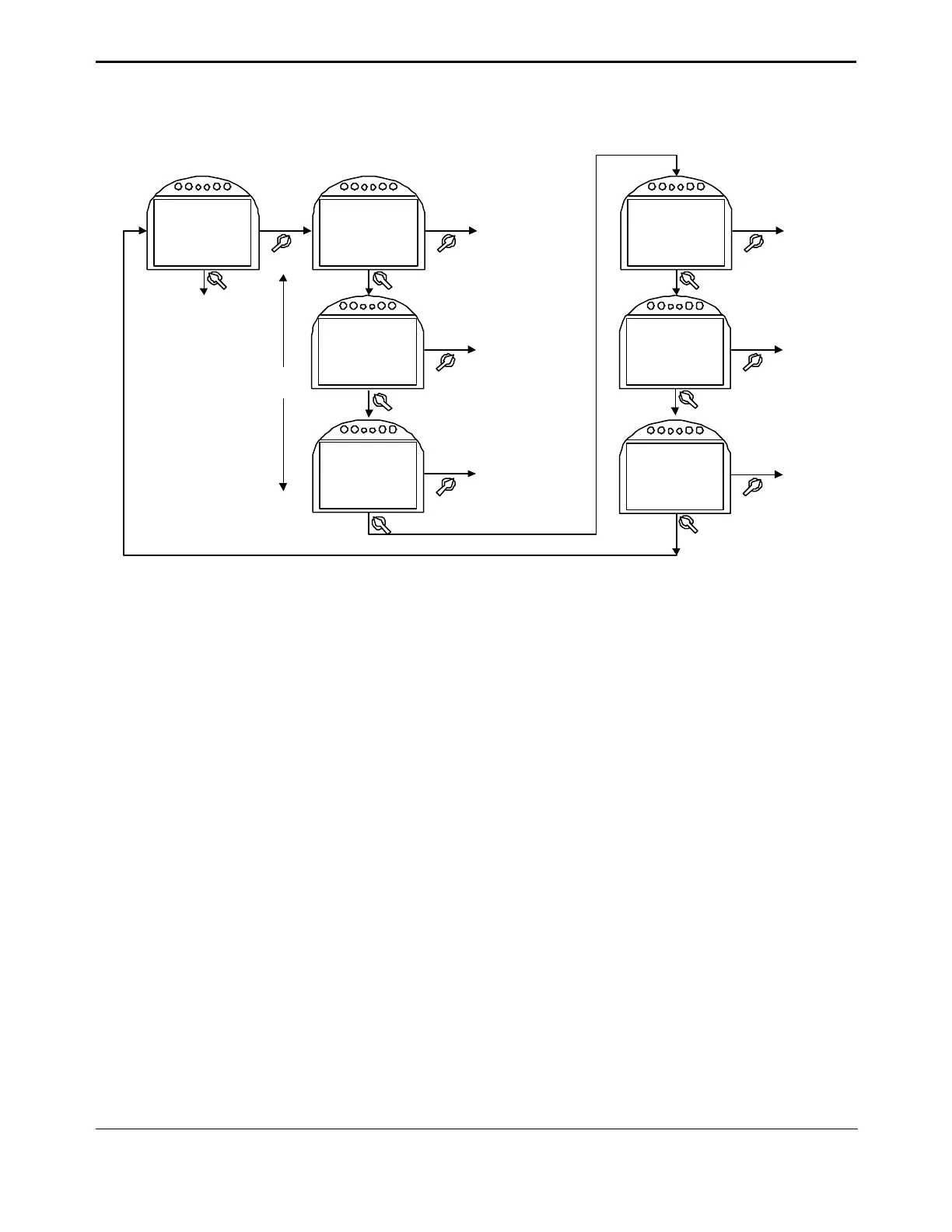5. Customizing Actuator Settings
TEC 2000 Installation & Operation Manual E2K-405-0902
5-3
Figure 5-1 Setup
EXIT SETUP
and revert to
normal display
SETUP?
NO
YES
CHANGE
DISPLAY?
NO
YES
DISPLAY UNIT
PARAMETERS?
NO
YES
CHANGE
SETTINGS?
NO
YES
DISPLAY
SETTINGS?
NO
YES
DISPLAY
DIAGNOSTICS?
NO
YES
EXIT?
NO
YES
See Section 5-3
See Figure 5-3
See Figure 5-4
See Figure 4-5
See Figure 6-1
EXIT SETUP
and revert to
normal display
BACK
NEXT
5.2. Setting Limits
After entering “SETUP” mode, the alarm message “SET LIMITS BEFORE OPERATING” will
appear if limits have not been set. See Section 4.4.1, Setting Position Limits, to set the
limits for the first time. If limits have been set, this display will be bypassed and “CHANGE
DISPLAY?” will appear.
To modify previously set limits see Section 5.6, Change Settings and Section 5.6.3, Set
Valve Travel Limits.
5.3. Changing Display
The language or the contrast can be changed as follows. A passcode is not required. See
Figure 5-2.
NOTE: If user changes the language to any language other than English then this manual
does not apply.
1. At the “CHANGE DISPLAY?” prompt, answer “YES.” “CHANGE LANGUAGE?” will
appear.
2. If English is the desired language, answer “NO.” “ADJUST CONTRAST?” will appear.
Go to Step No. 4.