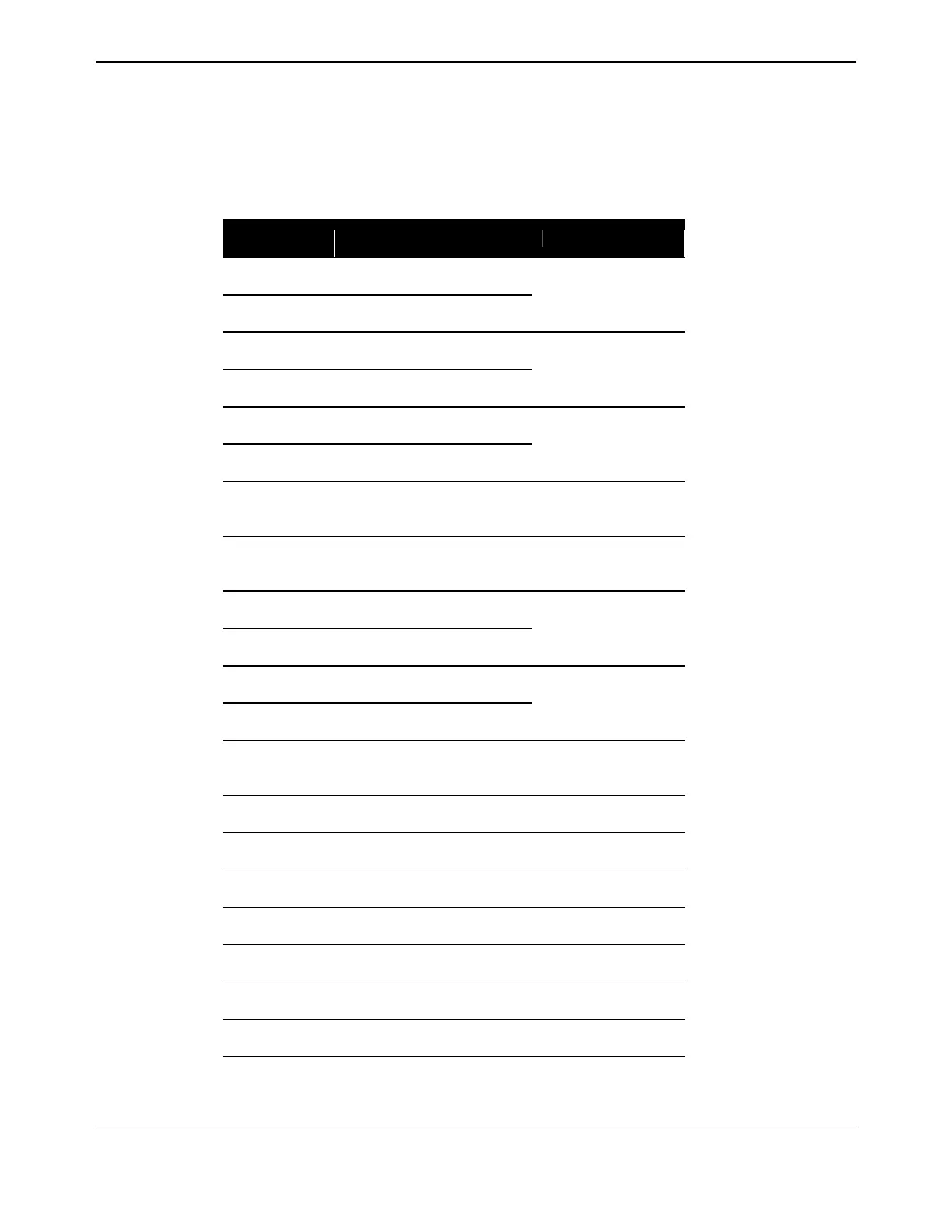3. Installation
TEC 2000 Installation & Operation Manual E2K-405-0902
3-9
The ARM can be installed with the Futronic ACM by stacking it on top of the Futronic ACM
and connecting to the STC. See Section 3.7, Auxiliary Relay Module (ARM).
Table 3-4 ACM Installation Connections - Controlinc (Network Control Module)
TC Terminal Default Function Alternate Function
25 Analog Input #1 (+)
26 Analog Input #1 (-)
Position Setpoint
27 Analog Input #2 (+)
28 Analog Input #2 (-)
Position Feedback
29 Analog Output #1 (+)
30 Analog Output #1 (-)
Torque Feedback
31 (+) External 24Vdc Analog Output Power
Supply Input
32 Earth Ground Analog Cable Shield
Connection
33 Solid State Output #6
34 Solid State Output Common
VFD Open Control
Output
35 Solid State Output #7
36 Battery Enable Jumper
VFD Close Control
Output
37 Solid State Output #8 VFD Speed Control
Output
38 Battery Enable Jumper
39 Network Port A (+)
40 Network Port A Shield
41 Network Port A (-)
42 Network Port B (+)
43 Network Port B Shield
44 Network Port B (-)
NOTES:
1. All digital inputs have an input voltage range of 18-150 Vdc or 20-250 Vac.
