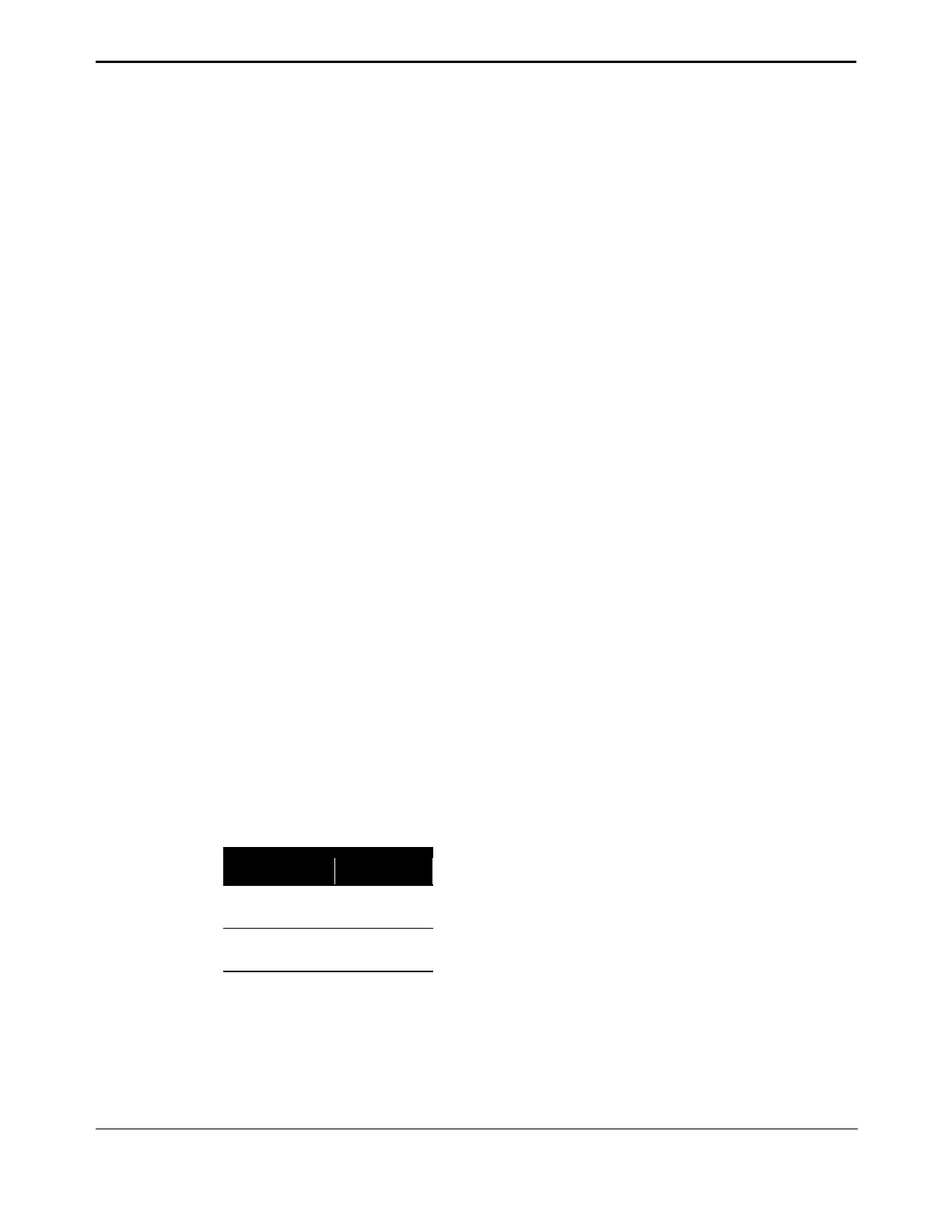5. Customizing Actuator Settings
TEC 2000 Installation & Operation Manual E2K-405-0902
5-6
Files that may be transferred from the TEC 2000:
?? Diagnostics
?? Unit Parameters
?? User Settings
?? Language
?? Factory Settings
?? Event Log
Files that may be transferred to the TEC 2000:
?? Language
?? User Settings - Includes all items under CHANGE SETTINGS except calibration
parameters such as display contrast, and analog input or output calibration
?? Factory Settings - Includes all items under FACTORY SETUP; accessible only by
factory personnel
5.4.1. Computer Requirements
Three different computer systems can be used to transfer files. The minimum requirements of
these systems are as follows.
?? A PC or laptop with an IrDA port or RS-232 port and a RS-485 adapter; Microsoft
®
Windows 98, 2000 or NT, and TecLinc MS software or
?? A laptop or palmtop PC (PDA) with an IrDA port or RS-232 port and RS-485 adapter;
Microsoft
®
Windows CE, and TecLinc CE software or
?? A Palm or other PDA device with an IrDA, Palm operating system, and TecLinc PLM
software
5.4.2. Installation
IrDA link
1. Place the IrDA port of the computer in the line of sight and within one meter of the LDM.
RS-485 link
1. Place the computer within 4000 feet (1,200 meters) of the TEC 2000.
2. Remove the Terminal Chamber Cover to access the STC. Using twisted pair cable,
connect the computer to the TEC 2000 as detailed in Table 5-1.
Table 5-1 RS-485 Link Connection
STC Terminal Function
21 (+)
23 (-)