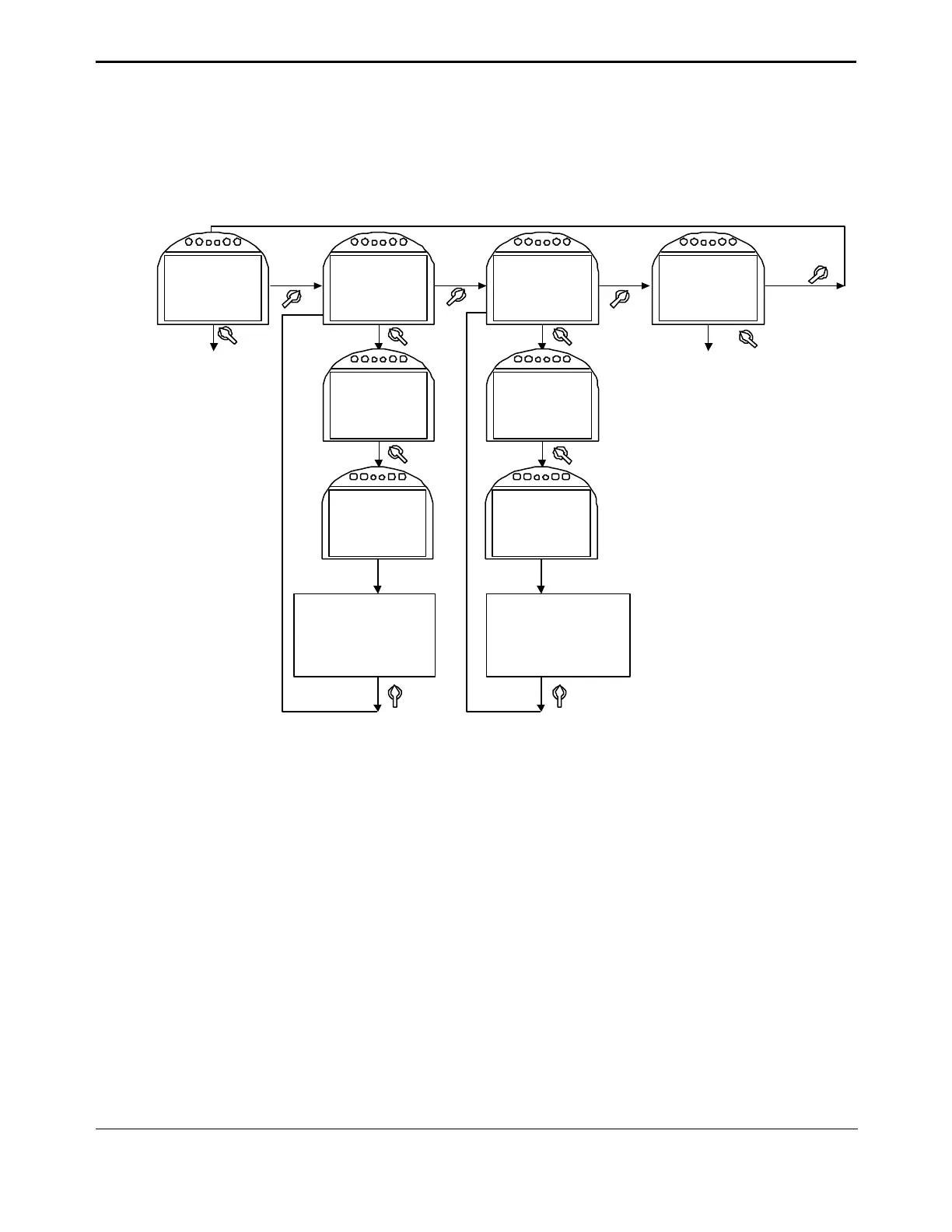5. Customizing Actuator Settings
TEC 2000 Installation & Operation Manual E2K-405-0902
5-13
5. If an external synchronization switch is wired to Digital Input #5 (close inhibit), select
“MULTI-PORT SYNC ON?” and answer “YES.” If not, select “MULTI-PORT SYNC OFF?”
and answer “YES.”
Goto next display
see Figure 5-4
SET VALVE
TRAVEL
LIMITS??
ACCEPT
VALVE CLOSE
LIMIT?
NO
YES
ACCEPT
VALVE OPEN
LIMIT?
YES
YES
NO
SELECT
LOCAL AND
CLOSE VALVE
SELECT
LOCAL AND
OPEN VALVE
LOCAL LOCAL
NO
Declutch actuator.
Rotate handwheel to
"CLOSE" position
limit. When done,
select "STOP."
Normal Operation Mode - Set Limits with Handwheel Operation
SAVE
LIMITS?
YES
NO
Declutch actuator.
Rotate handwheel to
"OPEN" position
limit. When done,
select "STOP."
CLOSE VALVE
THEN SELECT
STOP
OPEN VALVE
THEN
SELECT
STOP
STOP STOP
or NC