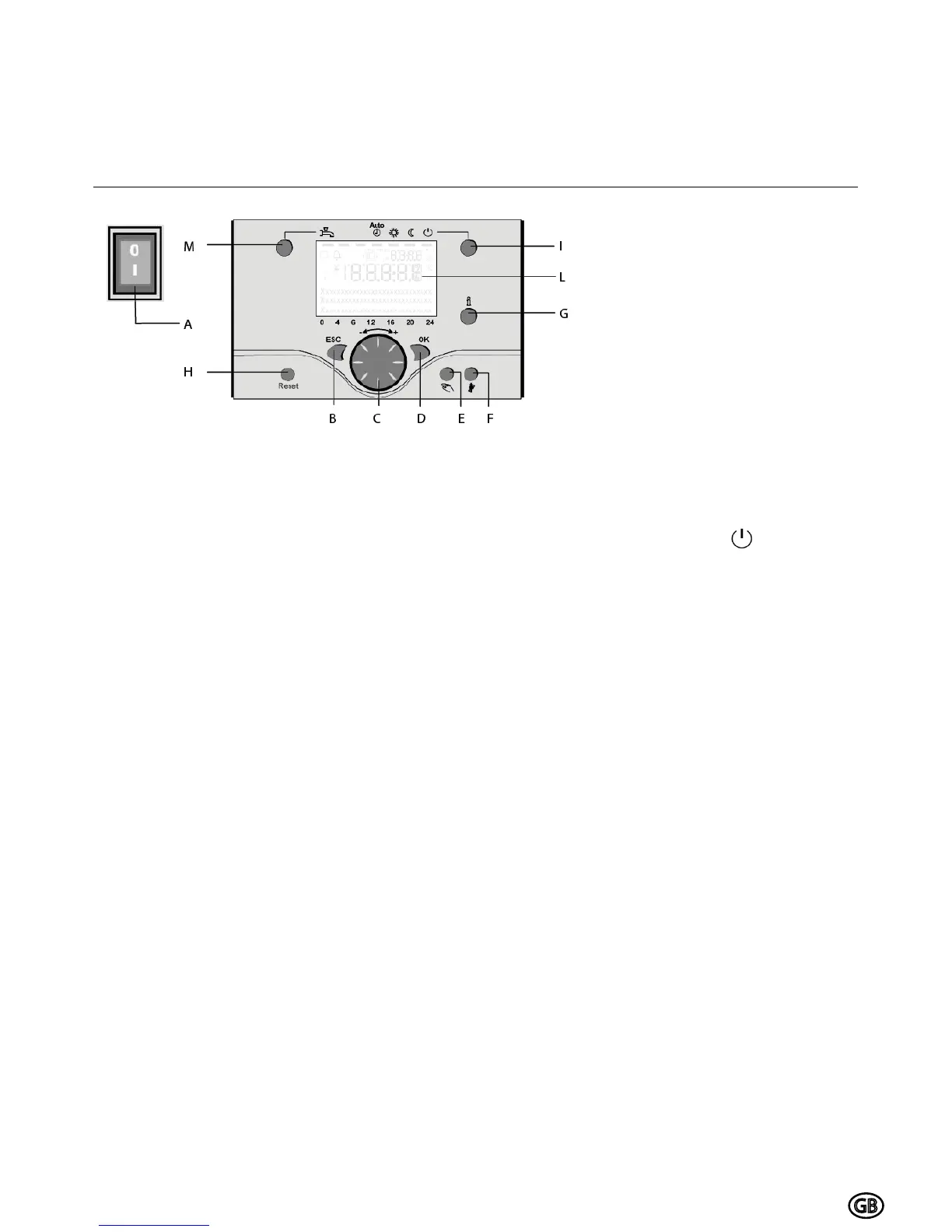39
GB
Operation mode DHW (M)
For switching on the DHW operation
(indication in display below DHW
sym-bol)
Operation mode heating zone(s) (I)
)RUVHWWLQJGLIIHUHQWKHDWLQJPRGHV
t $XWRFORFN$XWRPDWLFRSHUDWLRQ
by time programm.
t &RPIRUW VXQ KHDWLQJ LQ
comfort mode.
t 5HGXFWLRQ PRRQ KHDWLQJ
in reduced mode .
t 6WDQGE\ KHDWLQJ RII IURVW SUR-
tection activated.
Display (L)
Info mode (G)
Display possibility of following info
ZLWKRXW LQÀXHQFH RQ ERLOHU FRQWURO
temperatures, operation mode Hea-
ting / DHW, error code.
Room temperature control (C)
t for changing room comfor tem-
perature
t for changing settings when pro-
gramming.
&RQ¿UPDWLRQ2.'
Return (ESC) (B)
These buttons are used for program-
ming in combination with the wheel.
%\SUHVVLQJWKH(6&EXWWRQLWµVSRV-
sible to go back one level, changed
values are not taken over by the con-
troller.
%\SUHVVLQJWKH2.EXWWRQLWµVSRVVL-
ble to arrive in the next level or con-
¿UPFKDQJHGYDOXHV
Manual mode (E)
This button is used for switching the
ERLOHU LQWR PDQXDO PRGH ,Q PDQXDO
mode all pumps will run and the
mixing valves are no longer control-
led, the burner setpoint is 60°C (indi-
cated by spanner symbol).
On/off switch (A)
3RVLWLRQ
Boiler and connected electrical com-
ponents are no powered. Frost pro-
tection is not secured.
3RVLWLRQ,
The boiler and connected electrical
components are powered and stand-
by for operation.
Deaeration mode (E)
By pressing the manual mode button
longer than 3 seconds, the automa-
tic hydraulic deaeration is activated.
During deaeration the system is put
in standby mode
The pumps are switched on and off
for several times. After deaeration,
the boiler automatically returns to
normal operation.
Chimney sweeper mode (F)
Used for combustion analysis. By
pressing the button once again, or
automatically after 15 minutes, the
chimney sweeper mode will be deacti-
vated (indicated by spanner symbol).
Reset button (H)
By shortly pressing the reset button
a burner lockout can be cancelled.
Legend:
A
B
C
D
E
F
G
H
,
L
M
On/off switch
Return (ESC)
Room temperature control
&RQ¿UPDWLRQ2.
Manual mode
Chimney sweeper mode
,QIRPRGH
Reset button
Operation mode heating zone(s)
Display
Operation mode DHW
Operating instructions
Controls
