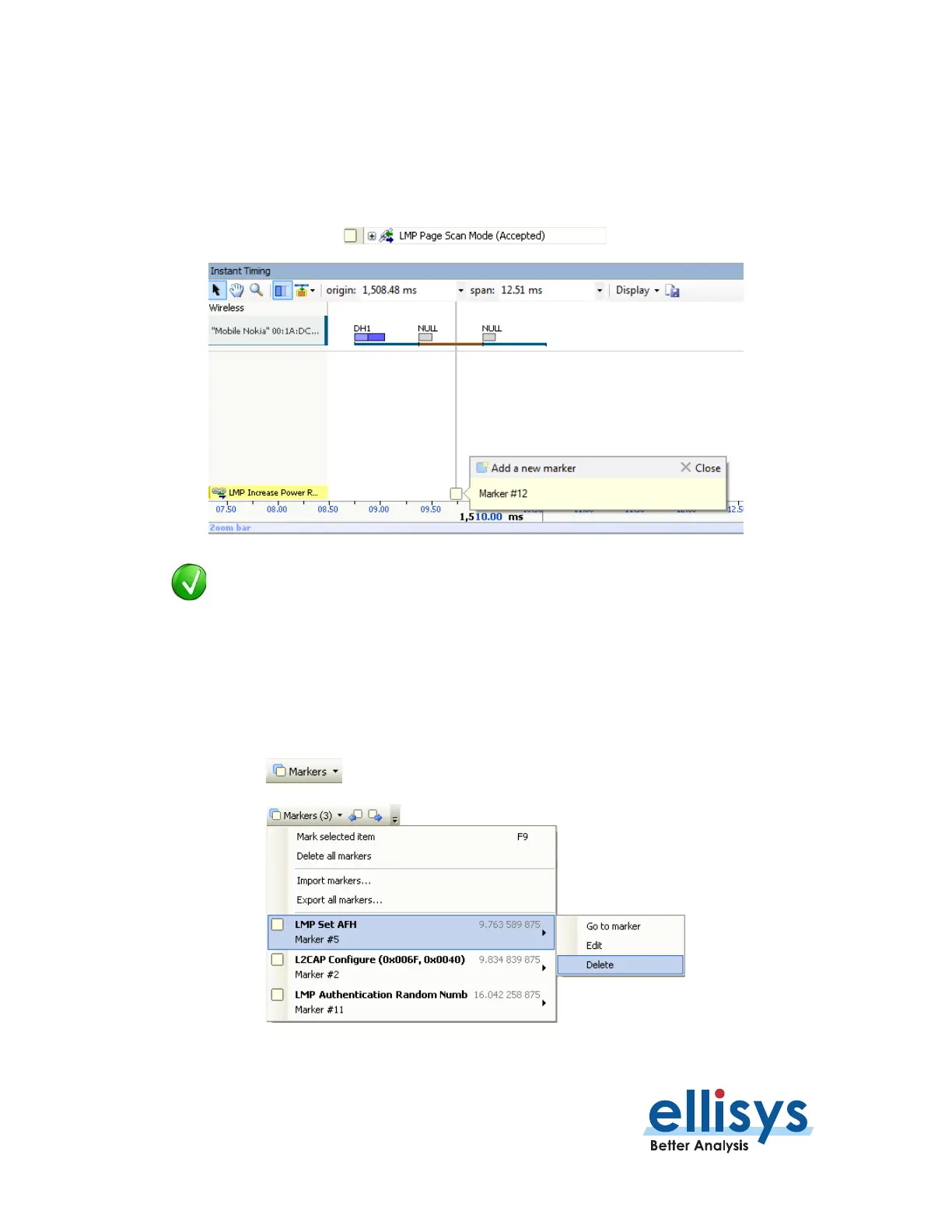Bluetooth Analyzers
Page 118 of 264 | Overviews
2. Select a color for the marker as desired.
3. Click on Close.
A marker is placed adjacent to the event in the Overview and in other relevant panes as described above:
Multiple markers may be placed on a single event. Use of the color-coding can
facilitate technical “conversations” between users by assigning assorted colors
to different users.
To delete a marker:
1. Position the mouse pointer over the marker to be removed.
2. Right-click and select Remove marker or alternatively, select the Markers button (F9) on the
toolbar .
3. Position the mouse pointer over the desired marker:
