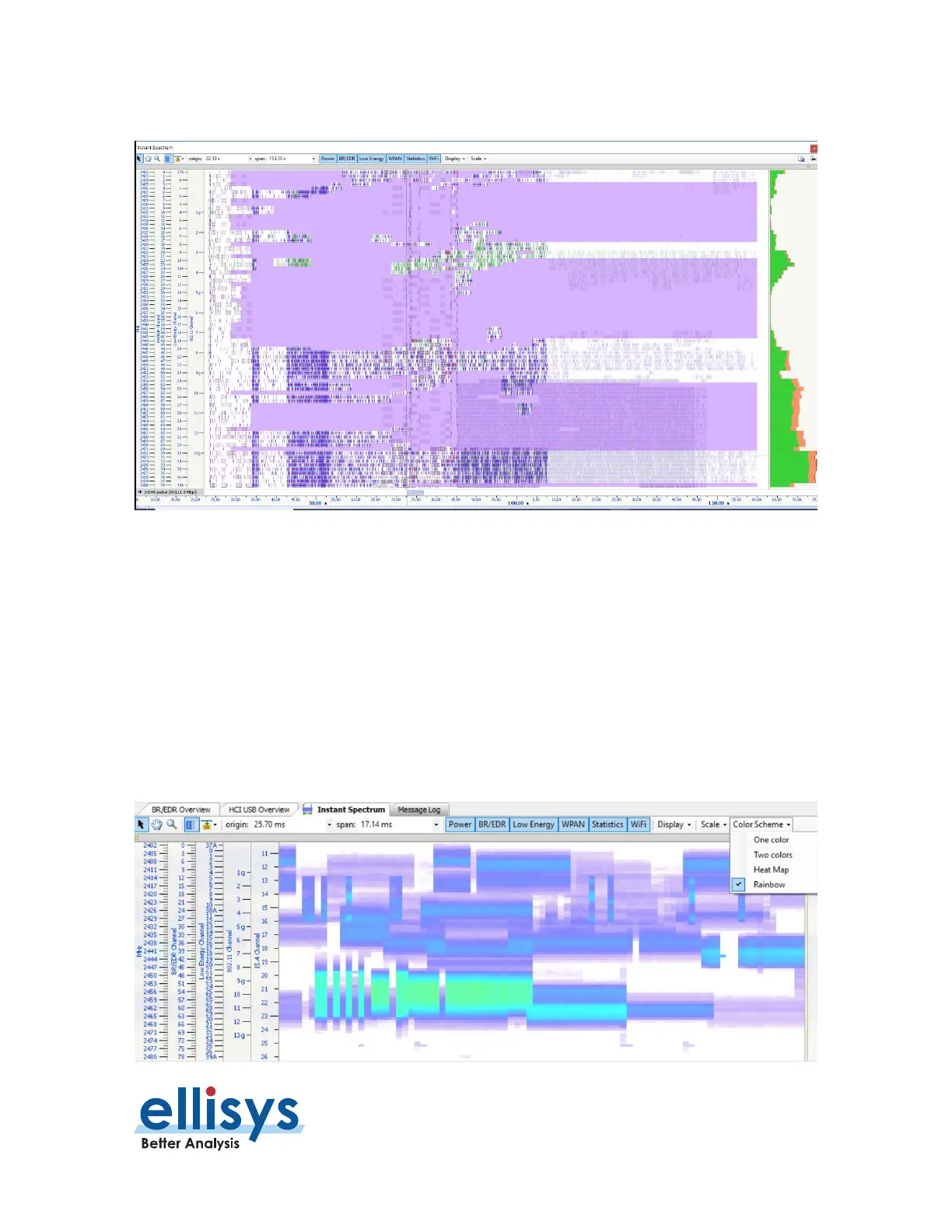Analyzer User Manual
Instant Spectrum View | Page 193 of 264
The channels precluded by the active AFH command are now highlighted:
Wireless Spectrum Capture
In addition to spectral display of captured Bluetooth, Wi-Fi, and WPAN packets, the
Instant Spectrum
view can
also display raw RF energy present within the Bluetooth spectrum. Spectrum energy is typically seen from Wi-
Fi sources, but can also be generated by various other wireless technologies or commercial equipment.
Wireless Spectrum information is presented in the
Instant Spectrum
view according to the selected color
scheme, settable on the toolbar using the Color Scheme drop-down. RSSI is indicated with a fly-over.
Changing the Color Scheme
A variety of color schemes are available to suit the preferences of the user, available from the Color Scheme
drop-down in the Instant Spectrum toolbar. These color schemes apply varying shades to RF characteristics,
based on signal strength (the Rainbow color scheme is shown below).
