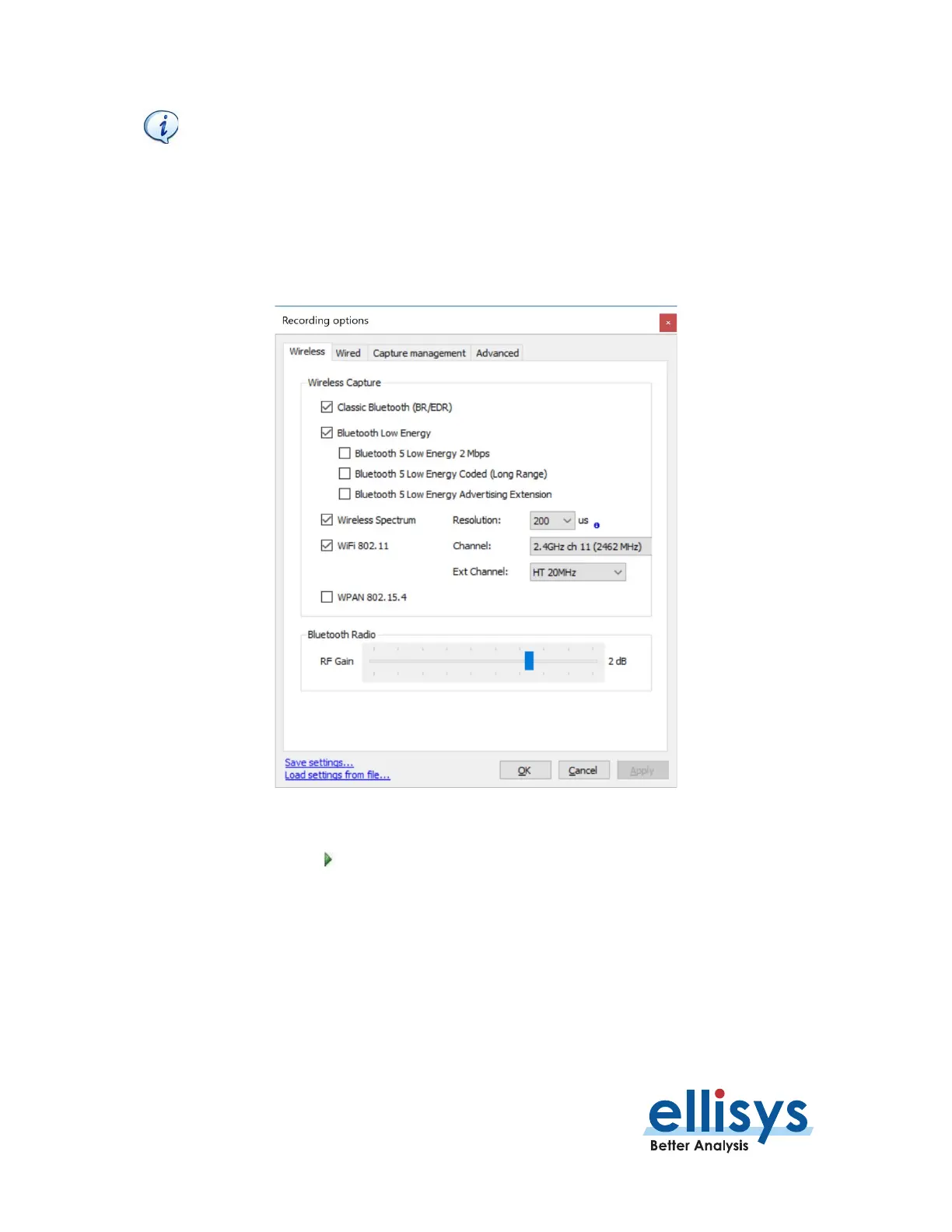Bluetooth Analyzers
Page 194 of 264 | Instant Spectrum View
Wireless Spectrum capture is an optional feature. As needed, contact Ellisys to
upgrade your analyzer to include this feature. No hardware change is needed;
updates are done with a software enable file.
To enable Wireless Spectrum capture:
1. Check the Wireless Spectrum box in the Recording Options menu (Record | Recording
Options).
2. Select a Resolution and click OK.
3. Click on Record on the toolbar or Select Record | Start Recording (Ctrl+R) from the menu.
4. Open the
Instant Spectrum
view (View | Instant Spectrum) and select the desired packet (or
mouse- over).
