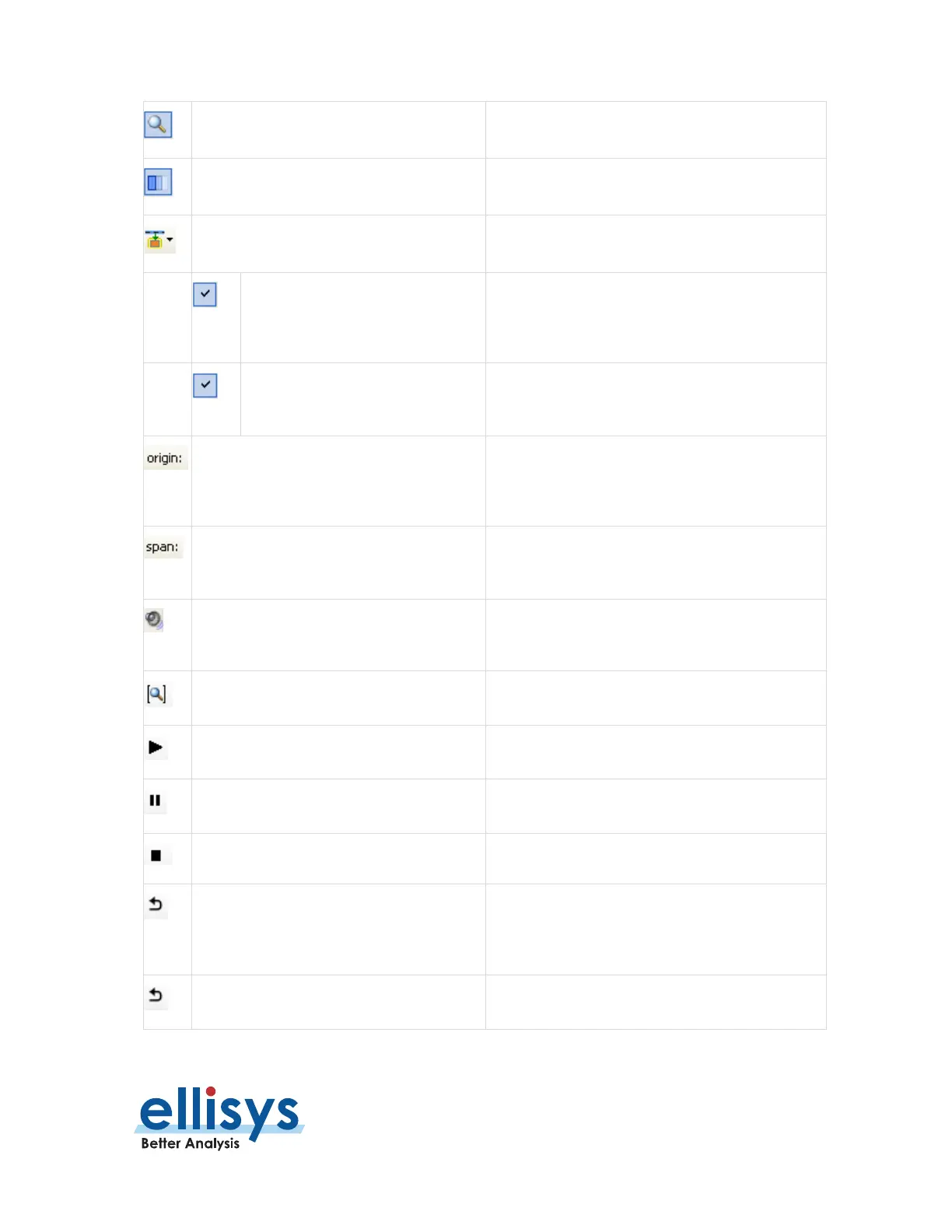Analyzer User Manual
Instant Audio | Page 197 of 264
Enable/Disable Smooth Scrolling
isables the smooth scrolling.
Highlight Active
Selection
Instant Audio
pane will be
synchronized to the active Overview selection.
Follow
Selection
enabled, the
Instant Audio
pane is
synchronized
to the active Overview
selection.
the timestamp origin of the
Instant Audio
pane. Allows for user input of timestamp for jumping.
Displays the time span (zoom level) of the
Instant
Audio
pane. Allows for user input to adjust span.
Toggle on/off for enable/disable of playback for audio
stream(s) selected.
Instant Audio
display
Pauses the playing of audio
laying of audio
Reestablishes the initial play point of
the audio to the
cursor
Repeats the audio or range of audio selected
