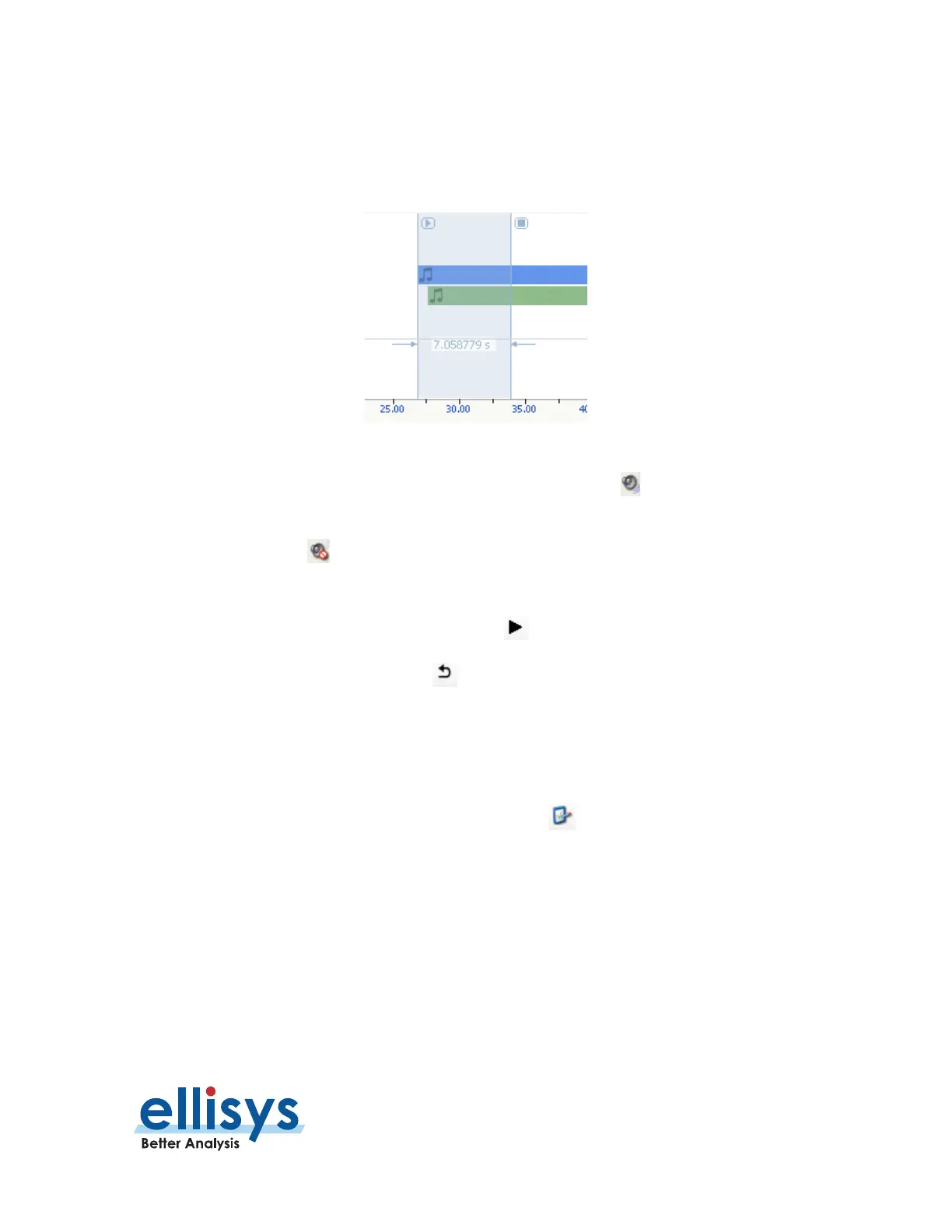Analyzer User Manual
Instant Audio | Page 199 of 264
To select a range of audio to play:
1. Left click at the desired starting position and drag to select the range desired.
The select range is highlighted and characterized with a time indication:
To enable or disable playback from a selected audio stream:
1. Select the speaker icon associated with the desired audio stream .
2. Click once to toggle the present mode (enabled or disabled). When disabled, the speaker icon
will appear as .
To loop audio:
1. Initiate playback by selecting the Play button .
2. Select the Loop Playback button .
Audio is looped from the beginning of the
Instant Audio
cursor, or if a range is selected, loops the selected
range.
To set Instant Audio options:
1. Select the Options icon on the
Instant Audio
toolbar .
