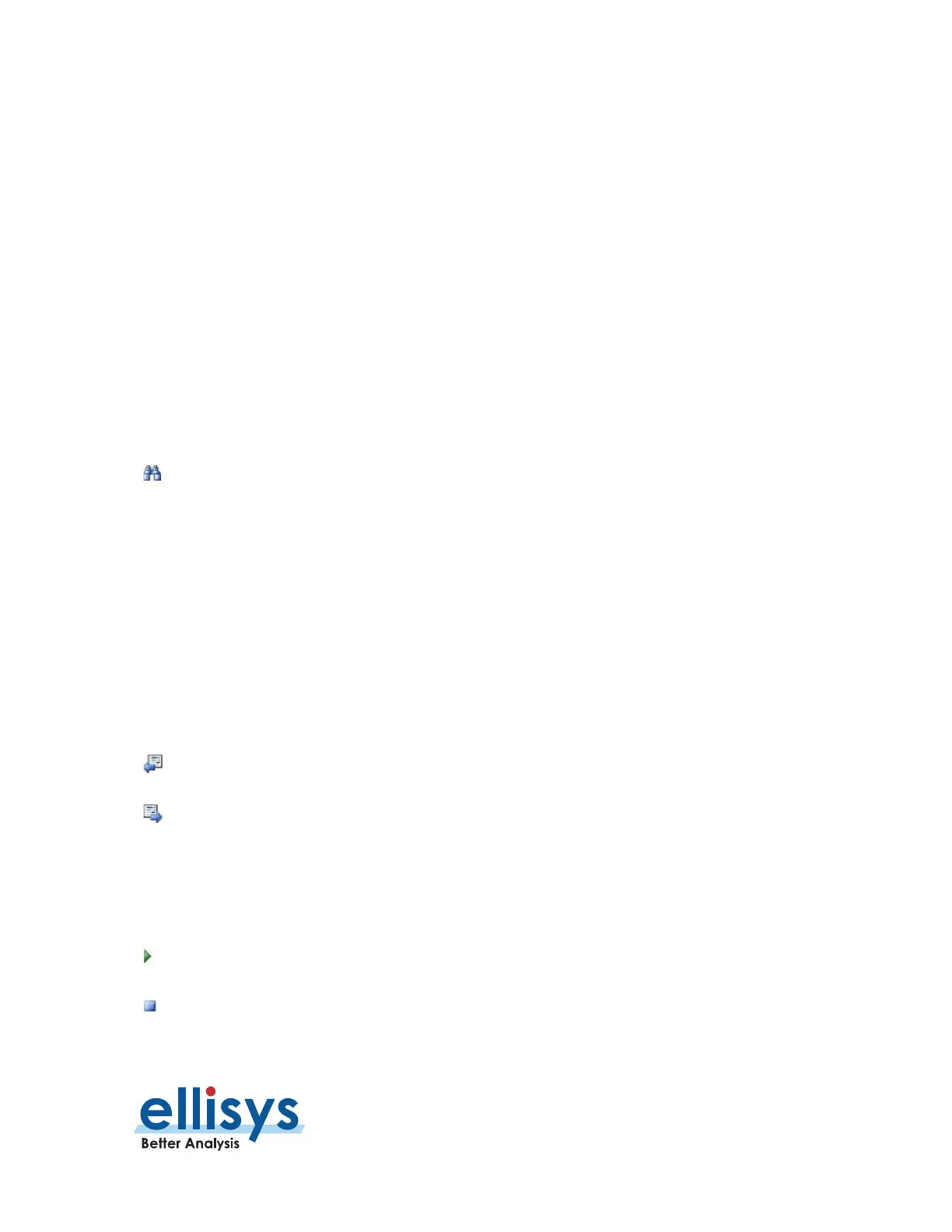Analyzer User Manual
User Interface Reference | Page 43 of 264
Rename Layout Renames the existing layout.
Reset Layout Resets the existing layout to default.
Delete Layout Deletes the user-defined layout.
(Ctrl+F)
In
Designates the Overview in which to search
(Ctrl+I)
Places the cursor in the Instant Search window.
(Ctrl+G)
Opens the Go To Item window.
search for next various Bluetooth or
o To Previous
Expands a dialog to enable search for previous various
Bluetooth or HCI items.
Next (F3)
Searches forward for the last event found in a search.
Backward (Alt+Left)
Navigate to the previous selection history.
Forward (Alt+Right)
Navigate to the next selection history.
Recording (Ctrl+R)
Recording (Ctrl+Shift+R)
Stops the current recording.
