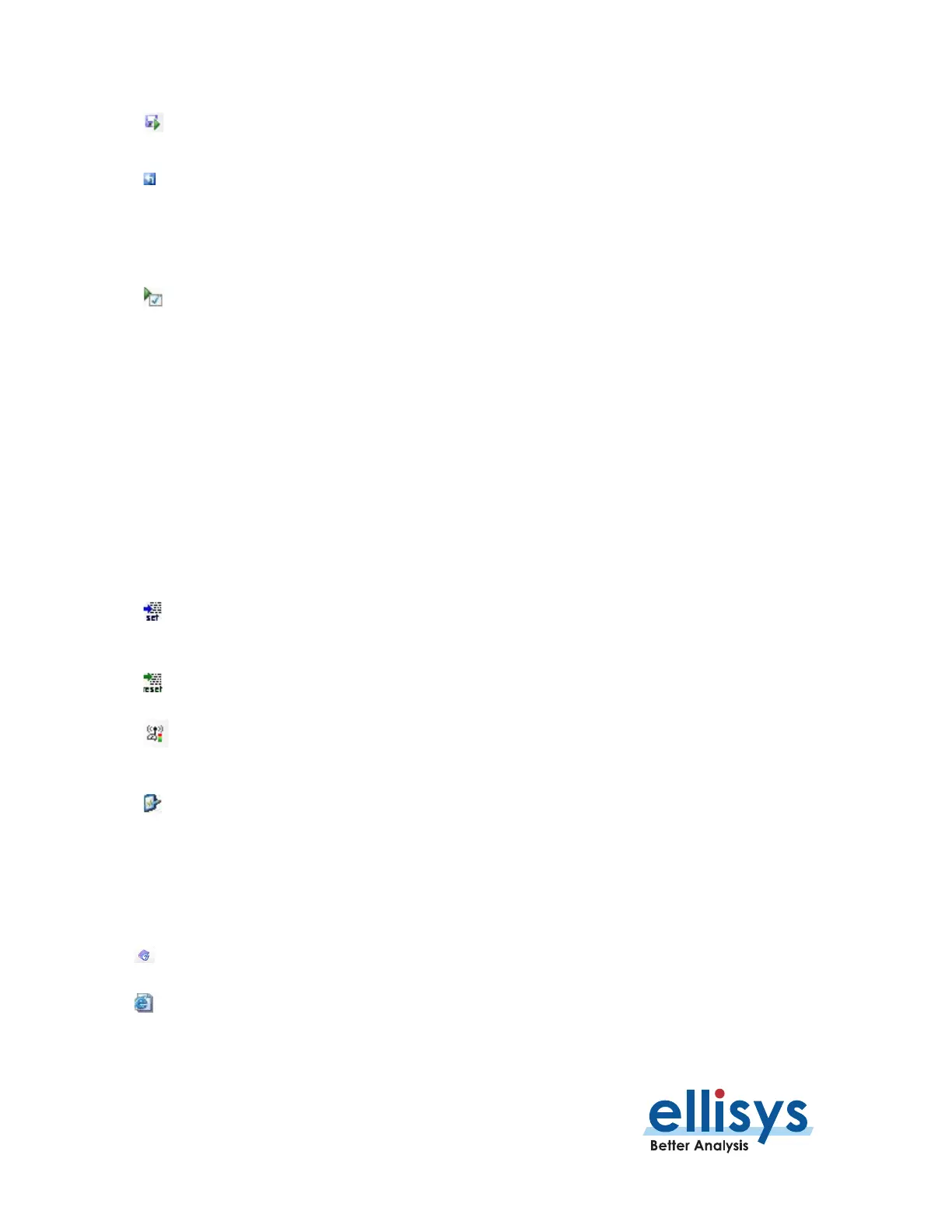Bluetooth Analyzers
Page 44 of 264 | User Interface Reference
Save and Continue Recording
orces save of current capture and restarts the recording
Aborts the current recording and starts a new one.
Opens the Available Analyzers dialog to allow for selection of
attached analy
zer to be used or opens Injection API.
ng Options dialog.
-
As dialog to save technical support information in
a compressed format.
Web Capture Control
interface in default browser
control interface
Remote Control
tab in Options
(Ctrl+T)
Sets the time of the line selected in the current
Overview at
000 or to a value selectable by the user.
Time Reference (Ctrl+Shift+T)
Resets the time reference to its original v
alue.
Hopping Sequence Calculator
Opens a BLE hopping sequence calculator.
See
Section 21,
Calculator.
Opens the Ellisys website in the default browser.
