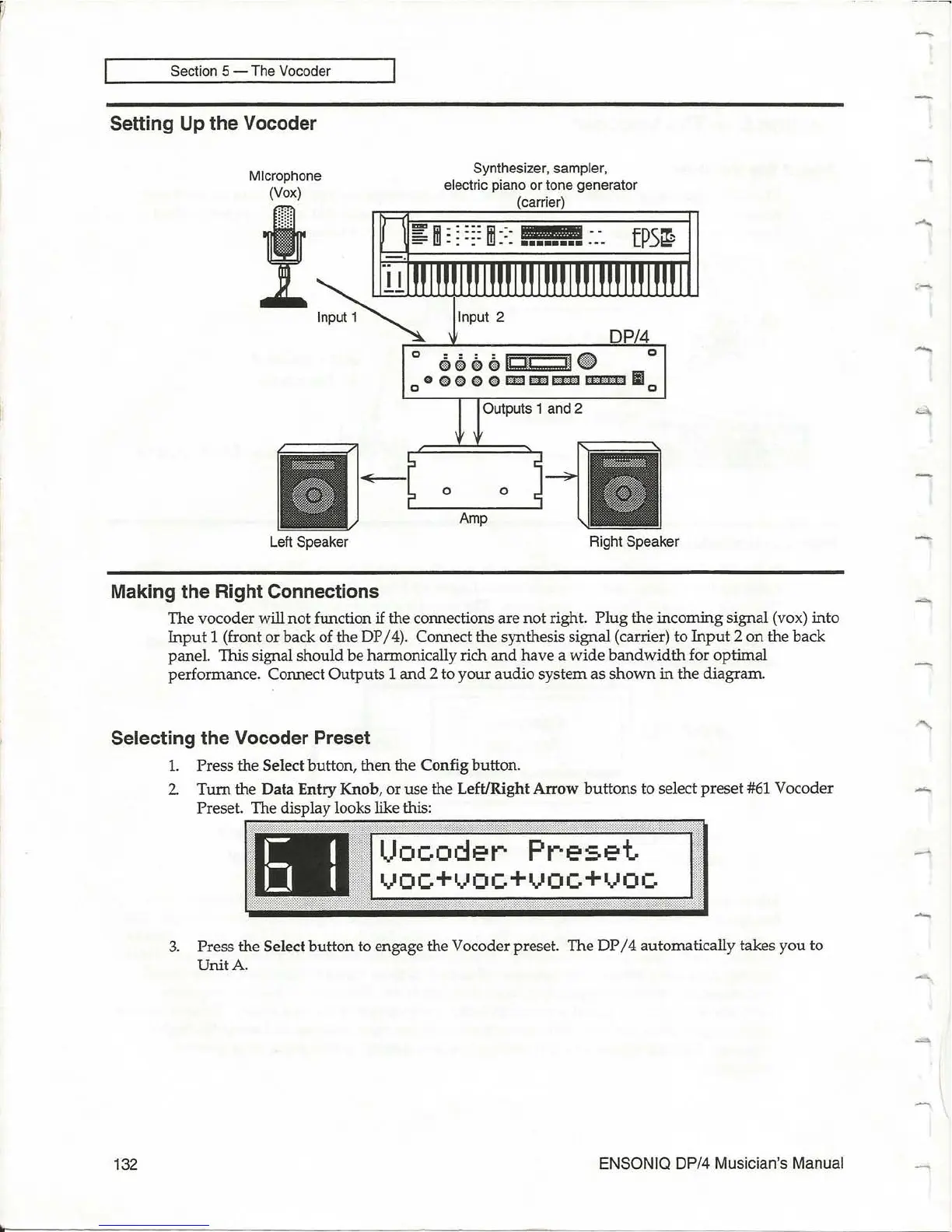Section 5 - The Vocoder
Setting Up the Vocoder
Microphone
(Vox)
Left
Speaker
Synthesizer, sampler,
electric piano
or
tone generator
Outputs
1 and 2
o 0
Amp
Right
Speaker
Making the Right Connections
The vocoder will
not
function
if
the connections are
not
right.
Plug
the incoming signal (vox) into
Input
1 (front or back of the DP /
4).
Connect the synthesis signal (carrier) to
Input
2
on
the
back
panel. This signal
should
be harmonically rich
and
have a
wide
bandwidth
for optimal
performance. Connect Outputs 1
and
2 to
your
audio
system as
shown
in
the diagram.
Selecting the Vocoder Preset
132
1.
Press the Select button, then the Config button.
2
Tum
the Data Entry Knob, or use the Left/Right Arrow
buttons
to
select
preset
#61
Vocoder
Preset. The display looks like this:
Uocoder
Preset
voc+voc+voc+voc
3.
Press the Select
button
to engage the Vocoder preset. The
DP
/ 4 automatically takes
you
to
Unit
A.
ENSONIQ DP/4 Musician's Manual
-
-
