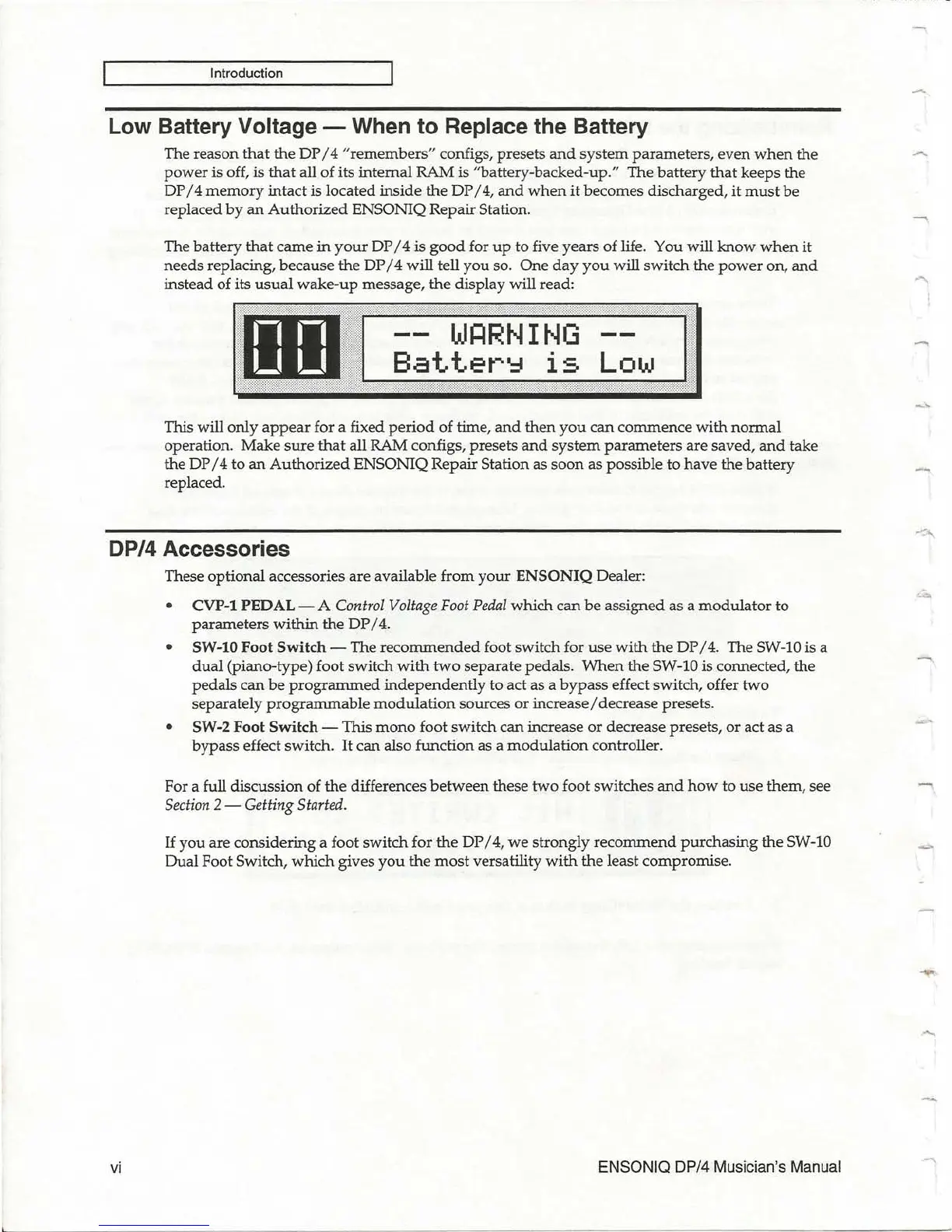Introduction
Low Battery Voltage - When
to
Replace the Battery
The reason
that
the DP / 4
"remembers"
configs, presets
and
system
parameters, even
when
the
power
is off, is
that
all of its internal RAM is "battery-backed-up." The battery
that
keeps the
DP / 4
memory
intact is located inside
the
DP
/
4,
and
when
it
becomes discharged, it
must
be
replaced
by
an
Authorized
ENSONIQ Repair Station.
The battery
that
came
in
your
DP / 4 is
good
for
up
to five years of life. You will
know
when
it
needs replacing, because
the
DP / 4
will
tell you so.
One
day
you
will switch the
power
on,
and
instead of its
usual
wake-up
message,
the
display will read:
nn
uu
WI=IRNING
Battery
IS
Low
This will only
appear
for a fixed
period
of time,
and
then
you
can commence
with
normal
operation. Make
sure
that
all RAM configs, presets
and
system
parameters are saved,
and
take
the DP / 4
to
an
Authorized
ENSONIQ Repair Station as
soon
as possible to
have
the battery
replaced.
DP/4 Accessories
vi
These optional accessories are available from
your
ENSONIQ
Dealer:
•
CVP-l
PEDAL - A Control
Voltage
Foot
Pedal
which
can
be
assigned as a
modulator
to
parameters
within
the
DP
/
4.
• SW-IO Foot
Switch
- The
recommended
foot switch for
use
with
the
DP /
4.
The SW-10 is a
dual
(piano-type) foot switch
with
two
separate pedals.
When
the SW-lO is connected, the
pedals
can
be
programmed
independently
to act as a
bypass
effect switch, offer
two
separately
programmable
modulation
sources
or
increase/
decrease presets.
• SW-2 Foot
Switch
- This
mono
foot switch can increase
or
decrease presets, or act as a
bypass effect switch.
It
can also function as a
modulation
controller.
For a full discussion of
the
differences
between
these
two
foot switches
and
how
to use them, see
Section
2 - Getting Started.
1£
you are considering a foot switch for
the
DP /
4,
we
strongly
recommend
purchasing the SW
-10
Dual Foot Switch,
which
gives
you
the
most
versatility
with
the
least compromise.
ENSONIQ DP/4 Musician's Manual
......
